PDF is the standard document format used all over the globe for office, commercial & professional work. No matter which device you are using, you can open PDF on it, even there is no need to install any dedicated PDF editor, it can be open with any browser.
In our professional life, sometimes, we have to translater PDF documents in another language. Here in this article, we are going to tell you how you can translater PDF into any language for free.
Step By Step Instructions On How To Translate PDF Document:
When it comes to translating PDF document, We have tons of options, but no other method will translate your document as accurate as Google Translator, let’s understand how
Step 1: Go to https://translate.google.com/
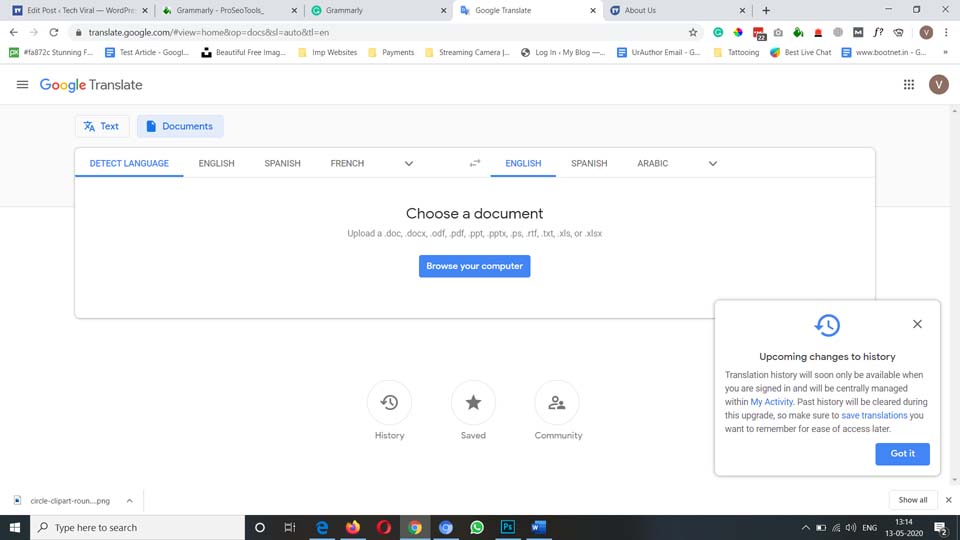
Step 2: Here you will see the option “Document” click on that (Not just limited to PDF, you can translate .doc, .docx, .odf, .pdf, .ppt, .pptx, .ps, .rtf, .txt, .xls, or .xlsx files with it.)
Step 3: Click on “Browse your computer” to upload your PDF file.
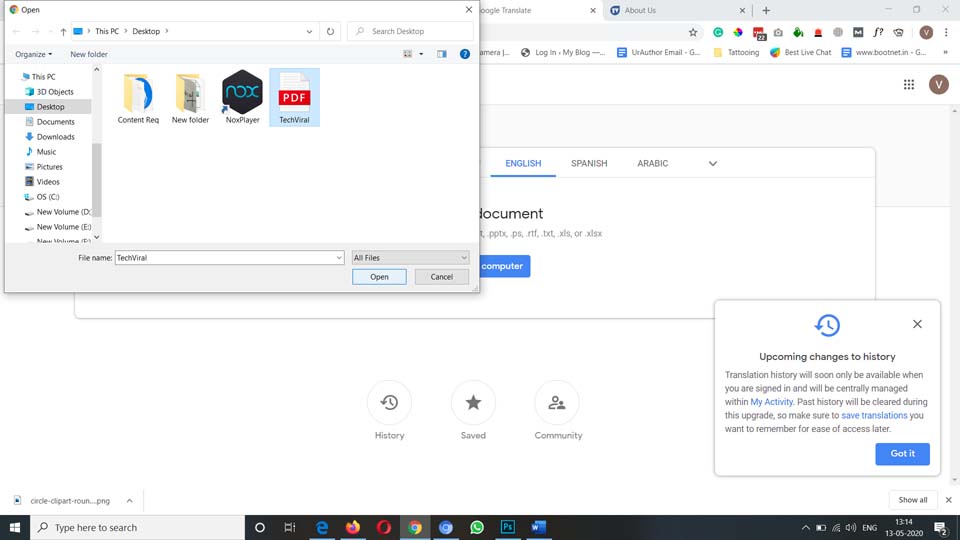
Step 4: Now select in which language you want to translate your document, click on translate (The process with take a few minutes & provide you with translated content.
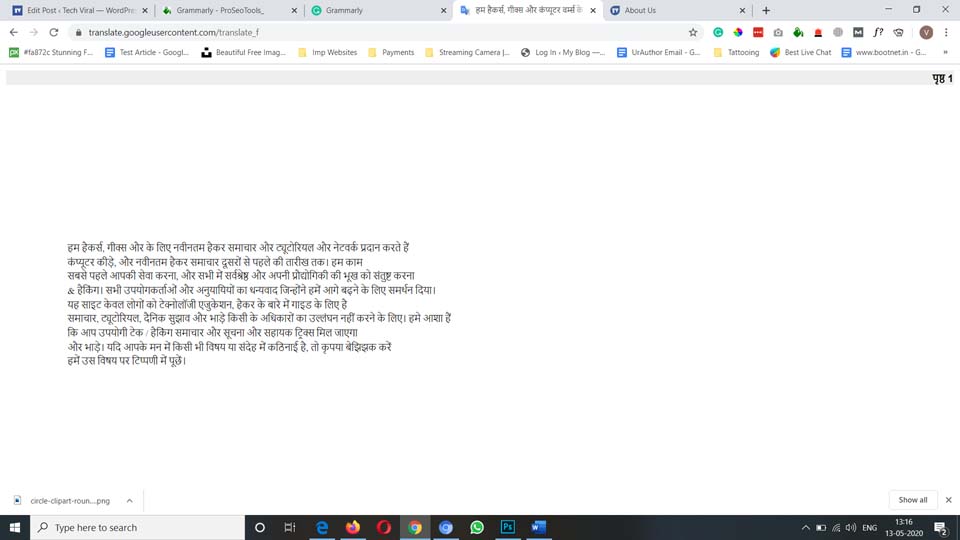
List of the website that allows you to translate PDF document:
As we have already told you no other website is as accurate as Google Translator, here are few alternatives
It is straightforward to translater your PDF document with them also, as, like Google Trnalster, you have to update your PDF document, select language & click on translate.
That’s how you can translater PDF documents, we hope this article is helpful for you. If the article is useful for you in any manner then do share it on social media. Stay connected with us for all the latest updates our their