Let’s admit, we all have almost 30-50 apps installed on our Android device. Well, you can install endless numbers of apps if you have no issue with the storage, but few apps keep running in the background even when not in use, draining your phone’s battery.
You may don’t know, but popular apps like Facebook, Snapchat, Amazon, etc., runs in the background, even if you have closed the app. It silently tracks your off the app activity to show you ads. The best way to deal with such issues is by using a VPN app or turning websites into apps.
On techviral, we have already shared many articles on VPN services like best VPNs for Android, best Android VPNs for torrenting & P2P, etc. VPNs can help you avoid trackers that track you on the web, but what about the apps that you have installed on your Android.
Also Read: How To Create Android Apps Without Coding
Steps to Turn any Website into Android App in a Few Seconds
To get rid of app tracking, you need to convert the websites into apps using Hermit. For those who don’t know, Hermit is a web browser that turns any website into an Android app in just a few seconds. This article will share a detailed guide on how to turn any website into an Android app using Hermit.
Step 1. First of all, download & install Hermit on your Android device.
Step 2. Now you will see a screen like below. On the bottom address bar, search for the website which you want to convert into an app.
Step 3. The website will automatically open in incognito mode.
Step 4. Tap on the three dots and select “Settings.”
Step 5. On the Settings, tap on the ‘Create a Lite App’ option.
Step 6. Now you will see a confirmation pop-up. Name your lite app and tap on the ‘Create’ button. Also, make sure to enable the ‘Add to Home Screen’ option.
Step 7. The lite app icon for your favorite website will be placed on the home screen.
Step 8. Tap on the app icon to launch your favorite website as an app.
That’s it! You are done. This is how you can turn any website into an Android app in just a few seconds.
So, this is all about how to turn your favorite websites into a Lite app on Android. I hope this article helped you! Please share it with your friends also. If you have any doubts related to this, let us know in the comment box below.
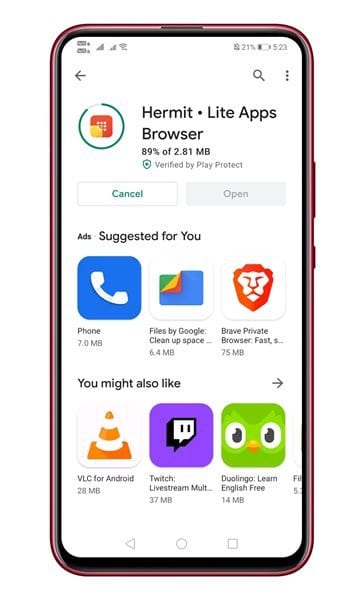
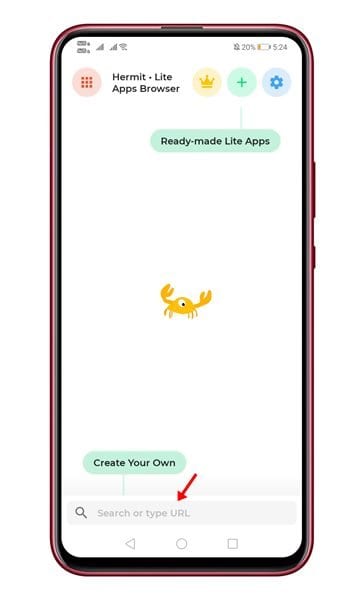
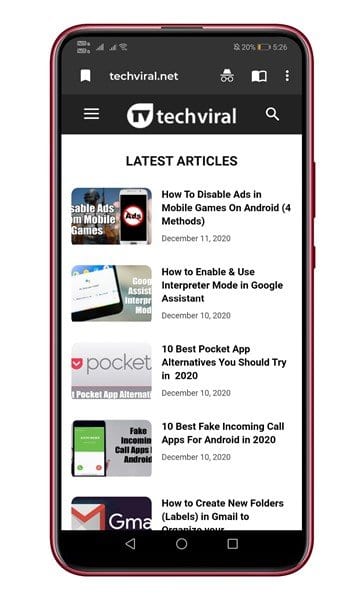
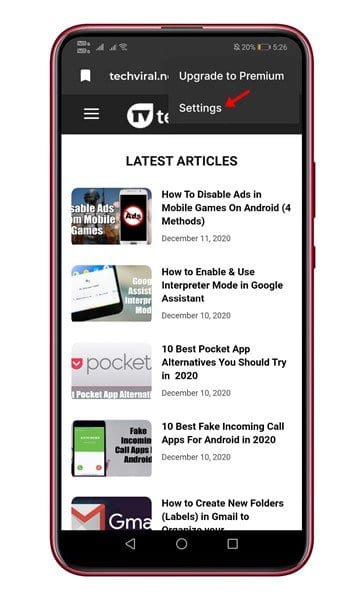
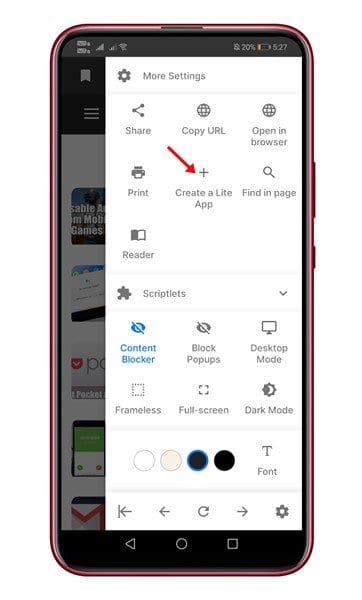
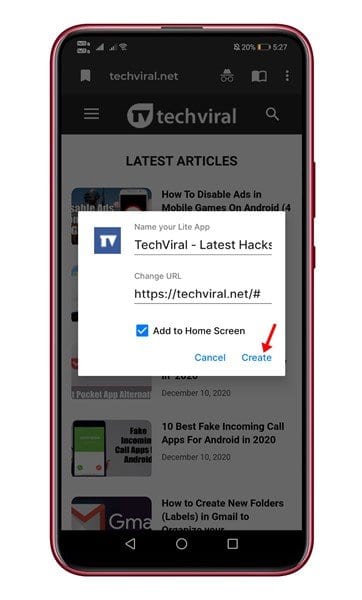
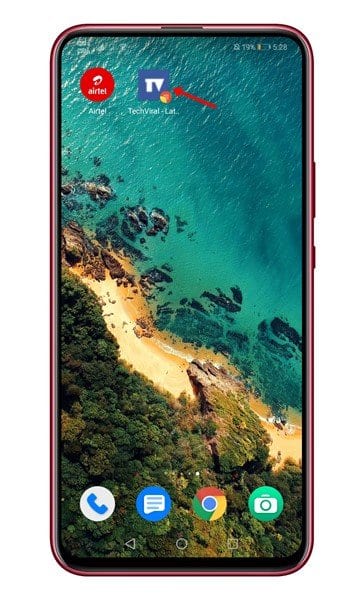
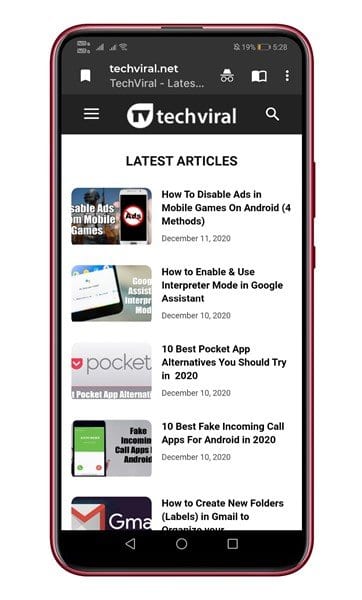
Can We Mornitize Our App Which Is Created With Hermit?