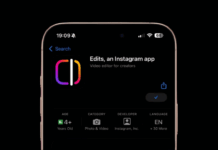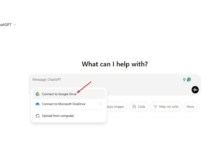Facebook just introduced a new feature that enables users to find free open wifi around them and the feature is named as Find Wi-Fi feature. In this article we will tell you How to Use Facebook to Find Free Wi-Fi Connection Anywhere.
How To Use Facebook To Find a Wi-Fi Connection Anywhere
People love to use free stuff, same comes true in the case of free wifi. If you are the one who always roams around and is not stable in one particular location then this feature might come very handy for you.
This feature will be helpful when you have finished your mobile data and still you need to access the internet. This feature will help the users to find all the open wifi in their location and help to use them.

Here’s How Can You Do It:
- You need to open the Facebook app and then click the “More” tab.
- Then you need to Select “Find WiFi” from the list. You might be prompted to turn the feature on. if prompted just turn it on.
If you can’t find the “More” tab, then you find it in the app section. Results are originally displayed on the list but still, you can find them manually if you want to. You need to go to the location on the map and just tap on it.
Facebook has tested this feature in few of the countries. Now with the update, Facebook is releasing it to all users around the globe on both iPhone and Android. Though Facebook has rolled out this feature around the globe with the updates still we will get this update after some time.
So, what’s your thought on this new feature? do try this new feature and let us know in the comment section below.