On Android, you must spend a fair amount of time learning how to operate certain photo editing apps to remove unwanted objects from an image. As of now, there are hundreds of Photo Editing apps available on the Play Store that provide you with an object removal tool.
You can install and master Photo editing apps to quickly remove unwanted objects from any image. Here are some of the best apps to get you started.
1. TouchRetouch
TouchRetouch is a pretty simple Android app that lets you remove blemishes, stains, wires, meshes, and photobombs from your images.
The app uses AI to detect the subject in your photo and remove elements. TouchRetouch is for those who want to professionally edit photos without any editing knowledge.
2. Snapseed
Snapseed is one of the best and top-rated photo editing applications on the Google Play Store. The good thing about Snapseed is that Google developed it.
You won’t believe it, but the app features 29 different tools and filters for Photo editing. This app has various editing tools, from removing unwanted objects to color balance.
3. Magic Eraser
Magic Eraser has a feature called AI object eraser that seamlessly removes unwanted objects from your photos.
It also offers many background editing features, such as a tool for effortlessly removing backgrounds from photos and replacing them with a PNG background.
The app boasts a user-friendly interface that makes photo editing a breeze.
4. Remove Unwanted Object
Remove Unwanted Object is another excellent Android app that can remove unwanted objects from an image. It can also remove a person, stickers, text, and watermarks from any image.
The user interface of Remove Unwanted Object is also unique and well-organized. It lists all features in an easy-to-understand way.
5. Apowersoft Background Eraser
Apowersoft Background Eraser is a great Android app that removes background from images. Although the app’s name says it can only remove the background, it also works well to remove objects.
You can remove objects, change the image background, unblur the photo, and more. A photo editor lets you crop photos, resize them, and more. Overall, Apowersoft Background Eraser is a great photo editing app for Android that can be used to remove objects from an image.
6. PhotoDirector
PhotoDirector is a full-fledged photo editing app for Android that is available on the Google Play Store. It has almost everything you need to edit your photos and offers users many filters and retouching features that enhance the images.
Not just that, but with PhotoDirector, you can also crop out photobombers or unwanted objects from pictures.
7. Adobe Photoshop Express
Adobe Photoshop Express is one of the leading photo editing tools for Android available on the Google Play Store. It’s a free photo editing app that’s heavily popular amongst mobile photographers.
The app provides users with many photo editing features. For example, Adobe Photoshop Express’s blemish removal tool is so powerful that it can hide or remove objects in just a few taps.
8. Retouch
Retouch from Inshot is a top-rated photo editing app for Android smartphones. The free app lets you remove unwanted objects from your photos in just a few taps.
You can use the Retouch app to remove unwanted objects from your photos. For example, you can remove the watermarks, logos, people, texts, stickers, etc.
Other than that, Retouch also allows you to remove skin blemishes, acne, pimples, etc. Overall, Retouch is an excellent object removal app on your Android device.
9. Photo Retouch
Photo Retouch is another top-rated object removal app for Android on the Google Play Store. This one is a photo and video editing app that removes watermarks, skin blemishes, and objects from photos and videos.
The app is free to download and is extremely simple to use. Within a few taps, you can easily remove skin blemishes, unwanted objects from photos, etc. Also, you can remove defects using the Clone Stamp tool.
10. Remove It
Remove It is one of the best and easy-to-use photo eraser apps for Android that lets you remove unwanted objects, like photo bombs, watermarks, logos, etc., from your favorite pictures.
If you are a TikTok or Instagram influencer, you can use this app to remove imperfections such as acne, pimples, and skin blemishes.
The app is known for its accurate selection and seamless removal of objects. It uses AI to detect and remove photobombs from your pictures.
These are the best Android apps to remove unwanted objects from images. I hope this article helped you! Please share it with your friends also. Also, if you know of other such apps, let us know in the comment box below.
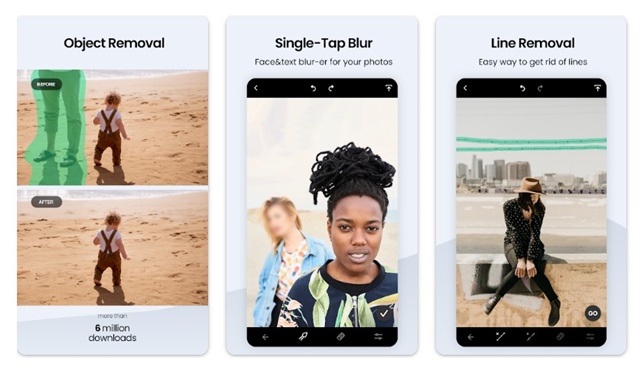
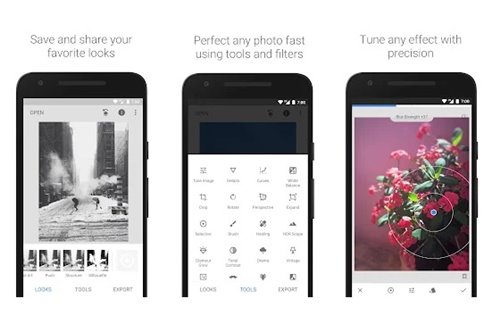

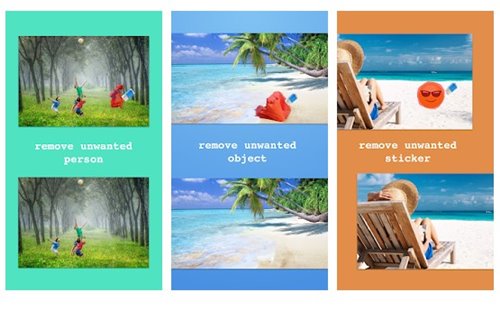
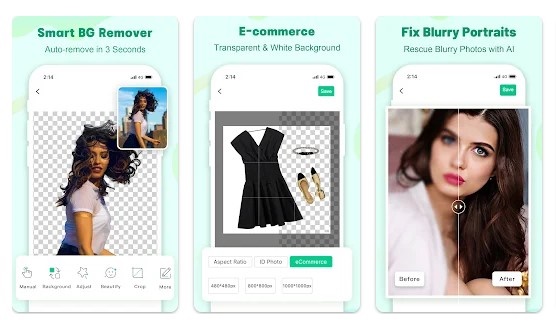
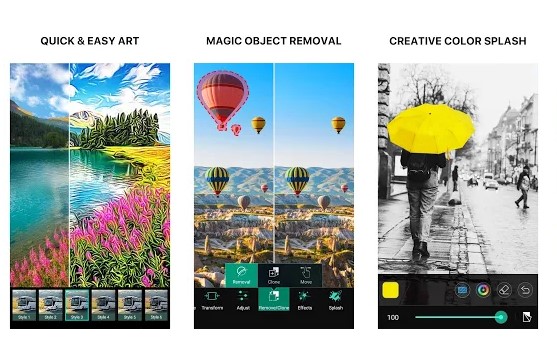
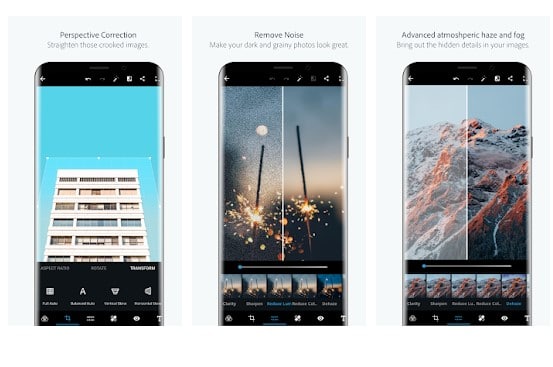
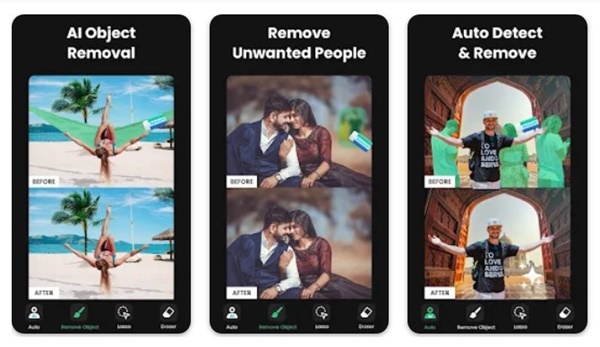
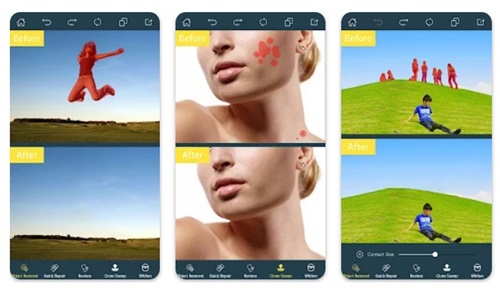

amazing job i like it very much