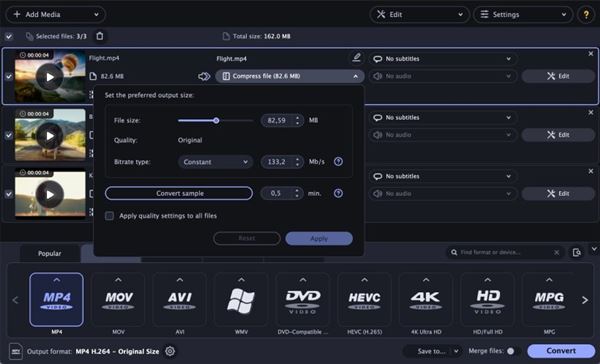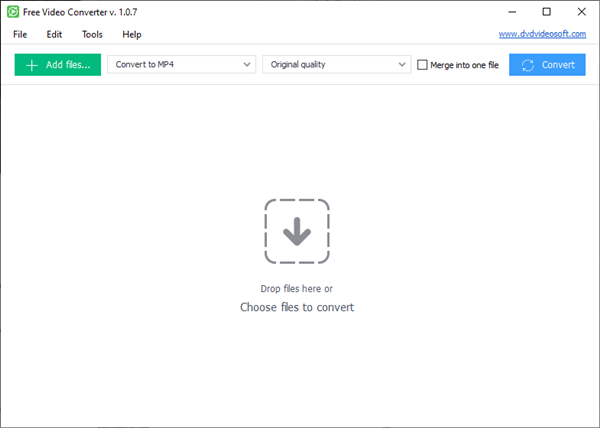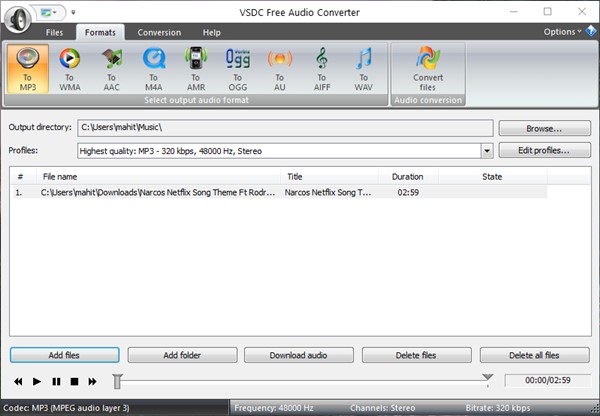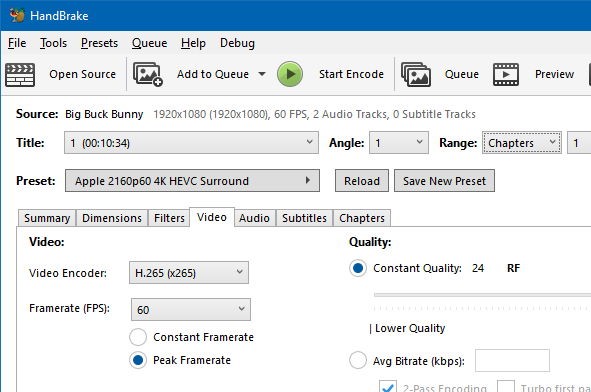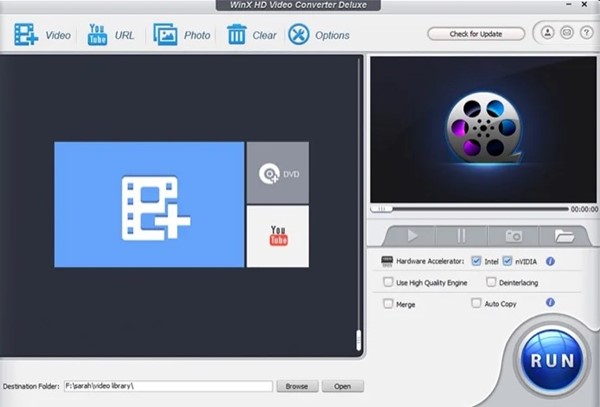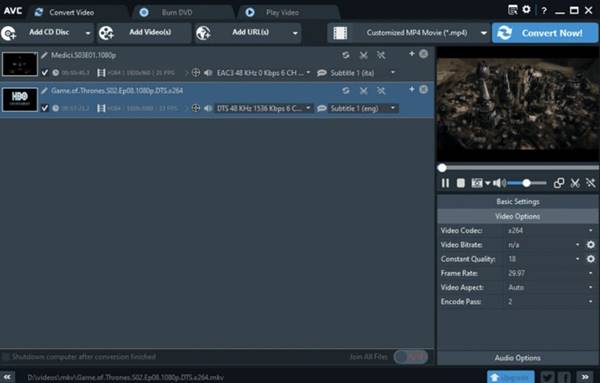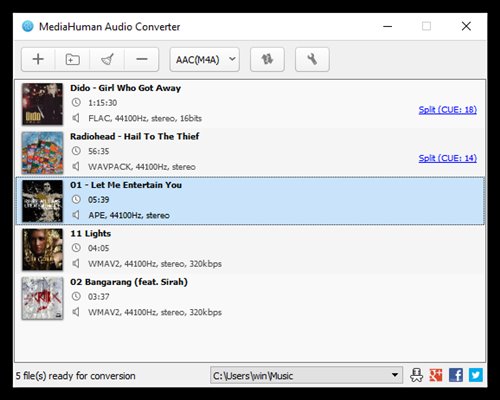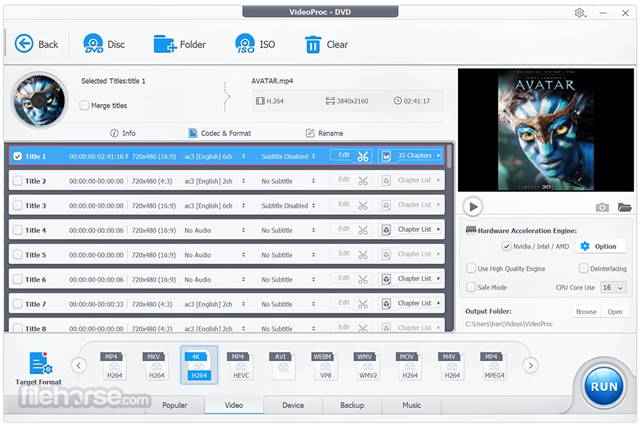Let’s admit it; sometimes, while watching videos on social networking sites, we often see videos we want to save. We were not interested in the video, but the audio attracted us.
In such a situation, you can rely on third-party Windows software to extract audio from a video file or convert the video into an audio format such as MP3. Converting video to MP3 is also pretty easy, but you must use a dedicated video converter app.
Hence, if you want the best options to convert video into MP3, you will find this guide helpful. The following guide lists some of the best video-to-MP3 converters for Windows.
10 Best Video to MP3 Converters for PC
These video-to-MP3 converters for PC will help you convert any video into an MP3 file format. Let’s explore the list of best Video to MP3 converters for Windows.
1. Movavi Converter
Movavi Converter is one of the best and top-rated video converter programs available for Windows PC. The video converter for PC can convert media files to 180+ different formats.
Besides video conversion, Movavi Converter provides several video editing features. You can use it to compress videos without quality loss, trim and merge your videos, insert subtitles, and more.
It does support converting video files into MP3 format. It also has an online video converter that can convert video online into your selected file format.
2. Free Video Converter – DVDVideoSoft
Free Video Converter from DVDVideoSoft is another best video converters on the list that can convert any video file into an audio format such as MP3.
The user interface of DVDVideoSoft’s Free video converter is pretty clean and easy to use. DVDVideoSoft is completely free to download & use as well, and it has no restrictions on file conversion.
It also has a video-to-audio converter that converts video files into any audio format.
3. VSDC Free Audio Converter
VSDC Free Audio Converter is an audio converter software for PC, but it also has a dedicated audio extractor. The audio extractor of VSDC Free Audio Converter lets you save the audio track or a portion of a video.
Regarding compatibility, the VSDC Free Audio Converter supports almost all popular audio file formats, such as MP3, WMA, ASF, M3U, MOV, MP4, RM, and RA.
VSDC Free Audio Converter also supports downloading audio files from the Internet. You can easily download video from the Internet and convert it into an audio format.
4. HandBrake
If you are searching for a free and open-source file converter program for your Windows PC, then look beyond HandBrake. HandBrake is a free-to-download file conversion tool that supports nearly all formats.
You can use HandBrake to convert your video and audio files. While the tool doesn’t have a dedicated audio extractor, you can still grab audio from any video.
You need to import the video file whose audio you want to extract; on the output format, select MP3. In this way, HandBrake will convert the video file into the MP3 audio file format.
5. VLC Media Player
If you use the Windows operating system, you might already be familiar with the VLC Media Player. It’s probably the best media player app for Windows that’s free and open-source.
You can use it to play multimedia files, DVDs, Audio CDs, VCDs, and various streaming protocols. The good thing about VLC Media Player is that it offers a few other features, such as converting video into an audio format.
To convert video files into MP3, you need to use the Convert/Save option of the VLC media player. You also can open the network stream and download online videos & convert them into MP3.
6. WinX Video Converter
WinX Video Converter is a good video to audio converter program but has some flaws. First, the file converter claims to provide high-quality conversion while maintaining the original quality, but it’s not 100% true.
Second, the file converter for PC takes more time to convert a video file than all other options listed in the article. However, if you want a video-to-MP3 converter, WinX Video Converter could be the best pick.
The video converter offers high-quality conversions and all necessary options when converting a video file into MP3 format.
7. Any Video Converter
Any Video Converter is one of the best free video converters and downloader applications you can use on your Windows computer. The file format supports almost all major video and audio file formats you can think of.
To convert video into MP3, you must import the video file and select MP3 as the output format. You can also make a few additional settings before the conversion. When you can convert the file, click the Convert Now button.
That’s it! Any Video Converter will convert your video file into MP3 in just a few minutes. The file conversion speed is also pretty good, and it’s one of the best video to MP3 converters you can use today.
8. MediaHuman Audio Converter
MediaHuman Audio Converter may not be the most popular option on the list, but it’s still one of the best free audio converters for your PC. The best thing about MediaHuman Audio Converter is that it’s free to download and use.
With MediaHuman Audio Converter, you can easily convert the music in formats like MP3, AAC, WMA, OGG, etc. It also supports various lossless formats such as FLAC, Apple Lossless, AIFF, and WAV.
While the app doesn’t support video conversion, it does have an audio extractor. The audio extractor can extract audio tracks from your videos.
9. ffmpeg
Well, ffmpeg is an open-source file converter that you need to use from a command-line interface like CMD. Since it doesn’t have a graphical interface, it may not be easy to operate.
However, with time, you will get used to the scrips of ffmpeg. You can use ffmpeg to convert your video to MP3 format, but you need to execute a few lines of script in the command prompt.
The file conversion speed is fast, flexible, and supports almost all major audio and video files. The only drawback of FFmpeg is that it can be difficult to operate, and installation is a bit challenging.
10. VideoProc Converter
VideoProc Converter is one of the best media converter software available for Windows and macOS. It can easily convert, resize, and process large 4K/HDR videos, audio, and DVDs at high speed.
Regarding file compatibility, VideoProc Converter supports all major video and audio file formats, making the file conversion process easy.
VideoProc Converter has a dedicated audio extractor to save any video into MP3, AAC, AC3, DTS, DTS-HD, and other file formats.
Also read: 10 Best Video To MP3 Converter Apps For Android
These are some of the best videos for MP3 converter apps on Windows PCs. Let us know in the comments below if you want to suggest any other video to MP3 converter.