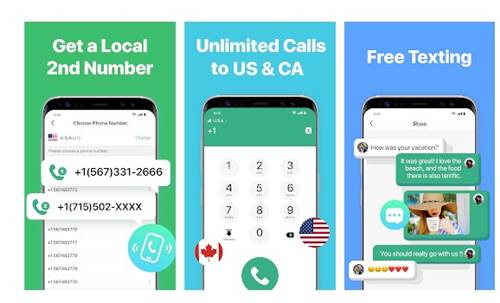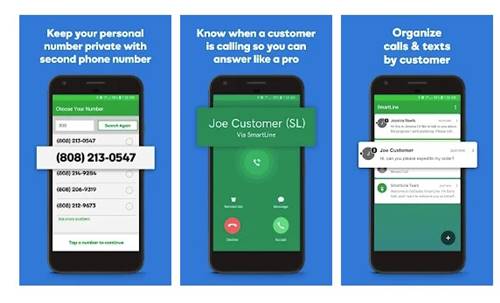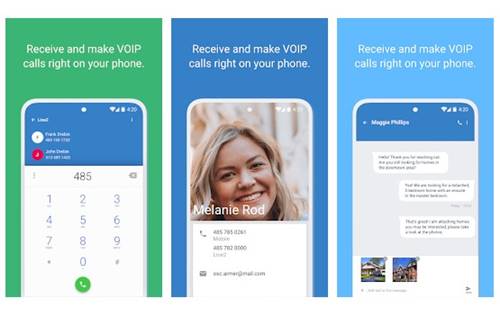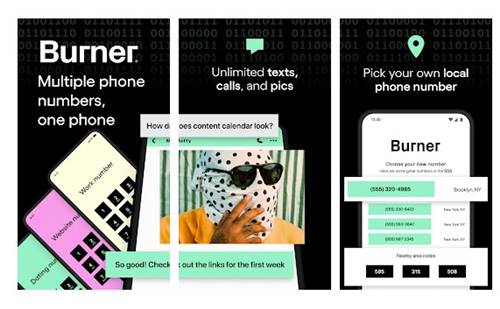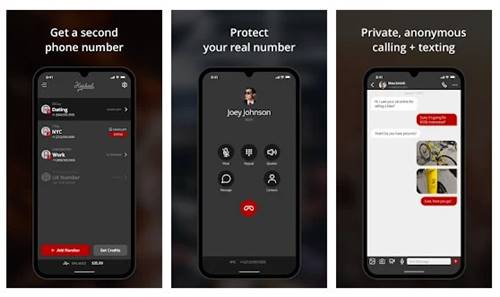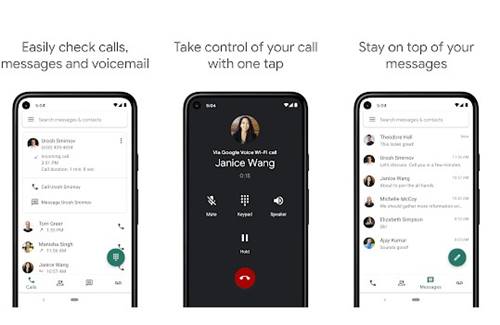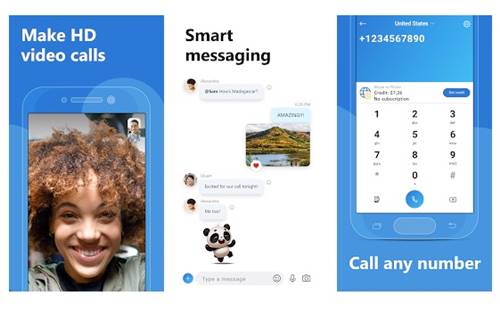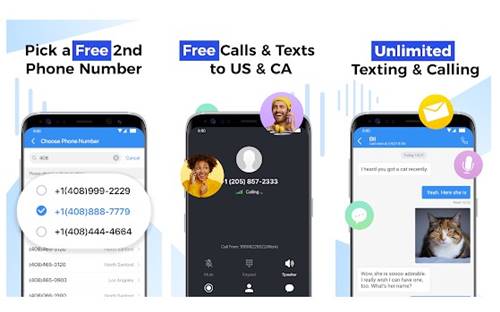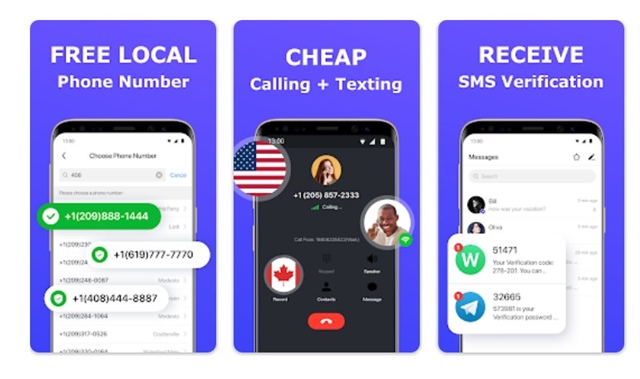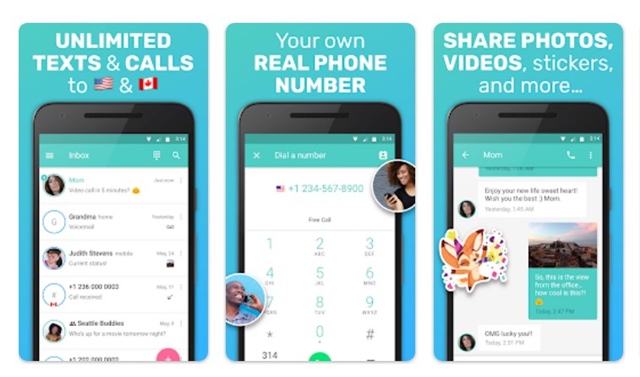Social networking sites, instant messaging apps, and video streaming sites require your phone number to create an account. However, if you are a privacy-conscious user, you might hesitate to give away your phone number to services you don’t trust.
Also, using your primary cell phone number for everything you do online is not always a good idea. It might harm your privacy and invite spam through text messages and calls. To deal with such issues, you must use virtual phone number apps for Android devices.
Currently, hundreds of virtual phone number apps are available for Android that provide you with a virtual cell number that you can use for making calls, exchanging SMS, verifying accounts, and more. Below, we have shared some of the best virtual phone number apps for Android devices. Let’s get started.
1. Fanytel
Fanytel is a simple-to-use Virtual Phone number app for Android. It offers virtual phone numbers from the USA, UK, and Canada. The virtual phone number and the app’s services are quite affordable.
You get all sorts of call management features like free voicemail on each purchased number, 2nd phone number for verifications, Business Line, etc.
2. 2nd Line
2nd Line is for those who want a secondary phone number to keep their personal & business space separate. You can take 2nd Line as a virtual phone number app because it provides phone numbers from more than 200 area codes in the US/CA.
This is an excellent app for keeping work and private life separate because it provides you with a second local phone number. Each phone number you purchase from the app supports unlimited texts and calls, offers cheaper calling plans, etc.
Not only that, but 2nd Line also provides you with other crucial call management features, such as the ability to set custom voicemail, call forwarding, call recording, spam call blocking, etc.
3. Cloud SIM
Cloud SIM is one of the best and most useful virtual phone number apps for Android. It provides four different phone numbers that you can use to make calls, send SMS, verify online accounts, and more.
Cloud SIM is a UK-based service that provides UK, Polish, Canadian, France, and USA numbers. You need to purchase your favorite number and use it as your phone number. The calling & text SMS costs were low compared to other apps.
4. Second Phone Number
Second Phone Number is an app that allows you to send texts and call international numbers. The app provides private numbers from different countries, such as the USA, Australia, Austria, Belgium, Brazil, and Canada.
After purchasing a number, you can make calls and send text messages to any phone number in 28 countries worldwide. The app’s numbers also support Voicemail and MMS.
5. GoDaddy Smartline
If you are looking for an Android app that could provide you with a U.S. phone number, look no other than GoDaddy Smartline. GoDaddy Smartline is a virtual SIM app from which you can purchase a phone number without paying for a second phone.
However, you should note that GoDaddy Smartline is not a VOIP service. It routes calls across cell networks, so GoDaddy Smartline will use your cellular connection to make the calls.
6. Line2
Line2 is one of the top-rated virtual phone number apps for Android smartphones. With It, you can easily create a local or toll-free number to stay connected anytime and anywhere.
The virtual phone numbers of Line2 provide unlimited VOIP calls and texts across the United States and Canada. Other than that, you also get free calls and group messaging between other Line2 calling app users.
7. Burner
Burner is a bit different from all other apps listed in the article. It provides you with a private phone number, which you can give to users you don’t trust. However, it works differently. When your number generated via Burner receives a call or text, the app automatically forwards it to your number.
The app intercepts the calls and routes them to your cell phone to maintain your privacy and keep your real phone number anonymous. It’s a great concept and works pretty fine. Overall, Burner is a great virtual phone number app for Android that you can use today.
8. Hushed
Hushed is a private phone number app for Android that you can use today. The good thing about Hushed is that it lets you choose local numbers from over 300 area codes in Canada, the UK, and the US.
Each private phone number Hushed provides has features such as Auto-Reply text messages, call forwarding options, call routing, voicemail greetings, and more. It also offers a free trial but restricts you from choosing the premium numbers.
9. Google Voice
Google Voice is a service that provides you with a secondary phone number for making calls, exchanging messages, and using voicemail. Google Voice is only available for US users and provides its service for free.
So, if you are a citizen of the US and have a personal Google Account, you can sign up with Google Voice to get a free phone number for calling, SMS, and voicemail.
10. Numero eSIM
Numero eSIM is a virtual phone number app that provides a virtual SIM from over 80 countries and 400 cities worldwide. The virtual numbers the app provides work well with most social networking and instant messaging apps such as WhatsApp, Facebook, Signal, Telegram, and more.
After getting a virtual number, you can use useful features such as call forwarding to your primary number, personalized voicemail, and more. Overall, Numero eSIM is a great virtual phone number app for Android.
11. Skype
Skype is a top-rated video calling service available out there. You can purchase a Skype number and share it with your friends, family, and other contacts from whom you would like to receive calls. It also has an add-on called Skype number that provides a secondary number.
The second phone number will be attached to your Skype account, allowing you to make or answer calls from the Android Skype app. Skype numbers are also available in various area codes for several countries.
12. Dingtone
Dingtone is one of the best & most reliable calling apps on your Android device. Over 20 million users use the Dingtone app, which provides you with a real phone number for your smartphone.
On Dingtone, you must pick a phone number and purchase a calling pack as needed. Once your account gets the credit, you can make cheap calls to over 200+ countries and regions. Apart from that, Dingtone also supports group conference calls with up to 8 people and group messaging with 100+ people.
13. TalkU
TalkU is a great virtual phone number app that gives you a second phone number for texting and calling.
However, you can only get US/CA Phone numbers. The numbers you will get can be used to make WiFi calls and send text messages to any number worldwide.
It also has a premium version that unlocks features like Visual voicemail, the ability to block calls, call screening, call forwarding, and more.
14. FreeTone
FreeTone is a completely free virtual phone number app that gives you US or Canada numbers. It provides free phone numbers and voicemail services without any hidden costs.
While the app is free, it does have some limitations. For example, outbound calls are limited to the US and Canada only. If you want to call any other country, you need to purchase credits.
Also, free texting and calling to US and Canadian numbers are available only to US and Canadian residents.
15. OnPhone
If you want an app that allows you to have multiple phone numbers for personal and business use, OnPhone should be your ideal pick.
Currently, the app offers international phone numbers from over 40 countries. Some of the key features of OnPhone include voicemail, call recording, call forwarding, call blocking, etc.
These are the best virtual cell phone number apps you can install on your Android smartphone. With these apps, you can generate unlimited virtual phone numbers and use them for making & receiving calls & SMS. In the comments, let us know if you know other virtual phone number apps.