Windows Logon Application or winlog.exe is one of the most critical windows processes that performs a wide variety of operations. From triggering the screensaver to logging you into the Windows computer, everything is controlled by winlog.exe.
What Is Windows Logon Application (winlogon.exe) Doing On My Computer?
Well, if you are using Windows computer for a while, then you might be well aware to the processes that it runs. On a regular basis, we deal with lots of Windows Process. Sometimes, this process interrupts our Windows experience by consuming lots of RAM and CPU resources.
It’s worth to note that every process that you see on Windows Task Manager has something to do with the daily working of your Windows computer. In this article, we are going to talk about one of the interesting Windows processes that most of us misinterpret it as a virus. The process which we will be discussing below is known as winlogon.exe or Windows Logon Application.
What is winlog.exe or Windows Logon Application?
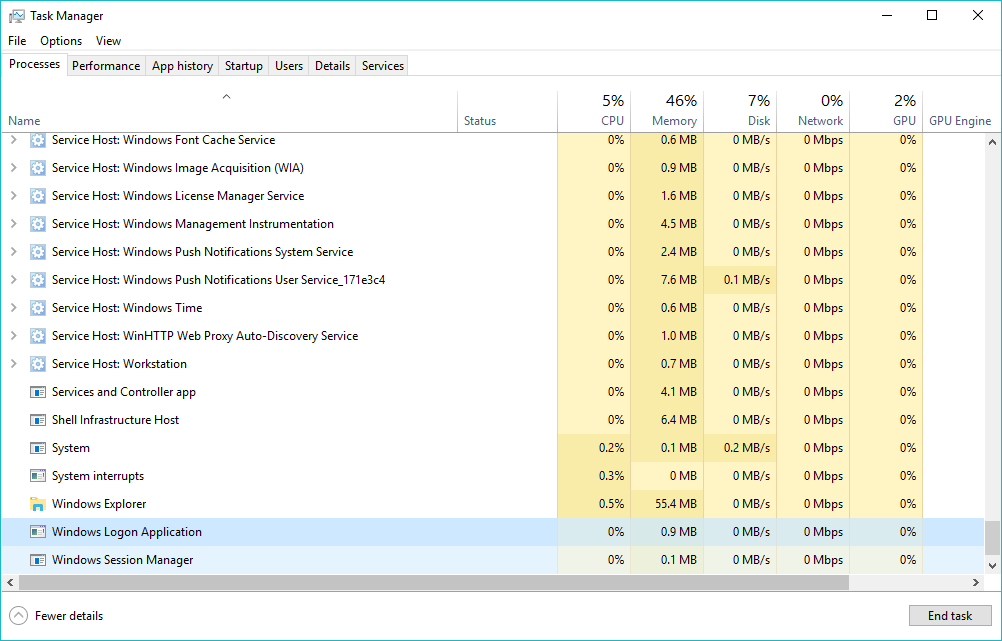
Windows Logon Application or winlog.exe is one of the most critical windows processes that performs a wide variety of operations. From triggering the screensaver to logging you into the Windows computer, everything is controlled by winlog.exe.
Windows Logon Application records every mouse and keyboard activity even you have logged out of your computer. The process loads the user profile into the Windows Registry after each successfully sign-in. In fact, the process is also responsible for locking the computer and starting the screen savers after a period of inactivity.
You can actually take winlogon.exe as a task handler because it handles all the essential tasks related to the Windows Sign-in process. From showing you the login screen, to running the startup apps, all these tasks are controlled by Windows Logon Application.
Normally, you can’t open apps from Windows Lock screen, however, you can open the task manager by pressing the CTRL + ALT + DELETE. So, it was winlogon.exe which records the key combination and triggers the task manager in the lock screen.
So, is winlogon.exe a virus?
We are pretty sure, after reading about the process, you can’t misinterpret the process as a virus. However, there are still many users who recognize winlogon.exe as a virus. However, there’s nothing like that and winlogon.exe is a crucial windows component which doesn’t interfere with other stuff.
The process itself is not harmful, but, hackers have succeeded to create trojans that play with winlogon.exe. So, if you feel that the process is infected by such trojan, then make sure to check whether the file is located in the WindowsSystem32 folder on the system drive or not.
If it exists in the correct location, then there’s nothing to worry.
How To Fix Windows Logon Application high CPU Usage?
Normally, the winlogon.exe consumes fewer resources while running in the background. However, if you feel that the process is showing huge spikes in the task manager, then there might be the possibility of a malware attack or corrupted system files.
So, in order to fix winlogon.exe high CPU usage, you need to roll back your system to the previous stage by using the System Restore Feature. You can also try to reset your computer, but you will lose all the important data.
How To Stop Winlogon.exe?
To be honest, Windows Logon Application is an important process which can’t be disabled. Even if you try to stop the winlogon.exe, it will start again after a few seconds. Manually disabling the process might create a problem during the login. So, we don’t recommend you to play with the process as it’s a vital system process that is tasked to perform a variety of operations.
So, what do you think about winlogom.exe? Share your views in the comment box.