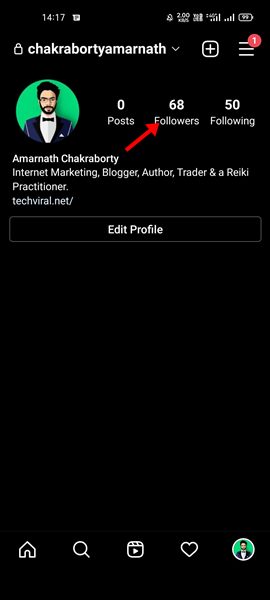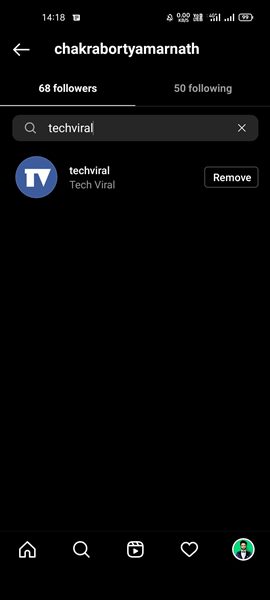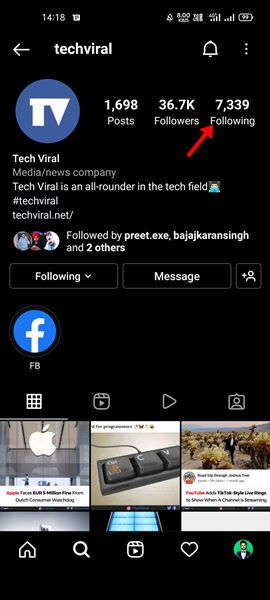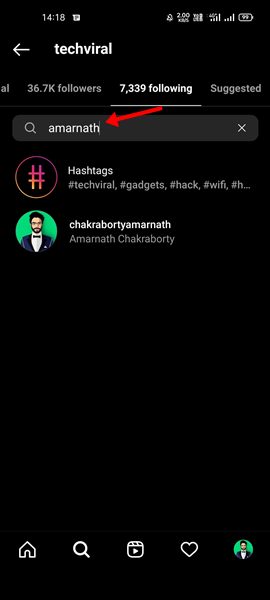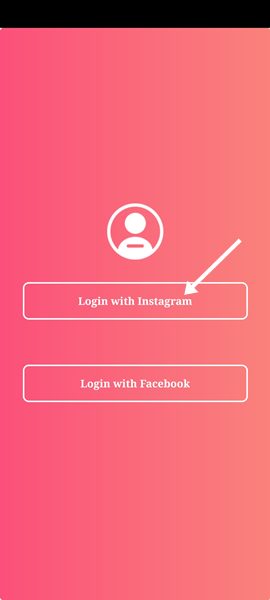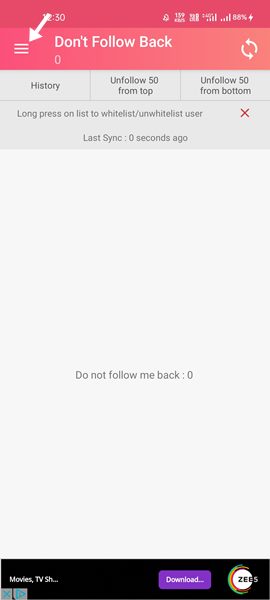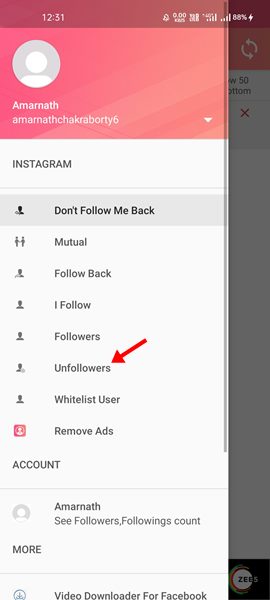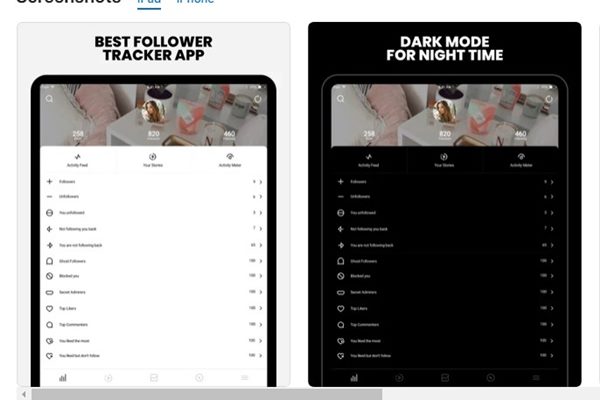Instagram, owned by Meta, is one of the most popular photo-sharing platforms. You won’t believe it, but the platform right now has over one billion monthly active users. If you are an active user, you probably know that Instagram lets you follow other users.
Similarly, others can also follow your public profile. When you follow someone on Instagram, the app notifies the user that you have followed them, but it doesn’t notify you when they unfollow you.
If you are running a business and rely on Instagram for promotion, you might want to track who unfollowed you. In general, there’s no official way to track who unfollowed you on Instagram, but it’s possible to know if any of your followers have unfollowed you on the platform.
How to Find Out Who Unfollowed You On Instagram
So, if you are interested to see who unfollowed you on Instagram, you are reading the right guide. In this article, we will share a step-by-step guide on how to see who unfollowed you on Instagram. Let’s check out.
1) Check Your Instagram Followers List
If you want to find out if someone has unfollowed you on Instagram, you need to rely on this method. Here are some of the simple steps you need to implement.
1. First of all, open your Instagram app and tap on your profile icon.
2. On the Profile page, tap on the Followers option as shown below.
3. Now, you will see a list of people who are following you on Instagram. You need to utilize the search bar to search by name.
4. If the person you are searching appears on the Follower list, they are still following you. However, if no results were found, then they have unfollowed you.
That’s it! You are done. This is how you can check your Instagram follower list to find out who unfollowed you.
2) Check the Following List of other users
You can also check the following list of other users to find out if they are following you. Here are some of the simple steps you need to follow.
1. First of all, open Instagram and tap on the Search button.
2. Now, search for the user on Instagram and open their profile. Next, tap on the Following.
3. On the search bar, you need to search for your name or username. If your name appears on the following list, they are following you.
3) Check who unfollowed you by using a third-party app
Well, there are several third-party apps available for Android & iOS that can track your follower list. On Android, you need to use the App Followers & Unfollowers to check who unfollowed you on Instagram. Here’s what you need to do.
On Android Device
Followers & Unfollowers is an Android app that lets you see insights on your Instagram profile. With this app, you can easily find people who don’t follow you back and unfollow them. Also, the app shows the users who have unfollowed you on the platform.
1. First of all, download & install Followers & Unfollowers on your Android device.
2. Open the app and accept the terms & conditions.
3. Now, you need to select the Login with Instagram option and log in to your Instagram account.
4. Now, you will see the main screen of the app. You need to tap on the three lines as shown below.
5. Next, tap on the Unfollowers option.
That’s it! You are done. This will show you the name of people who have unfollowed you.
On iPhone
If you are holding an iPhone, you need to use the FollowMeter app. FollowMeter is similar to the Followers & Unfollowers app that we have used on Android. Here are some of the simple steps you need to follow.
- First of all, open the App Store on your iPhone and search for FollowMeter.
- You need to install the FollowMeter app on your iOS device.
- Once installed, open the app and log in with your Instagram account.
- Now on the app’s main screen, tap on the Unfollowers option.
That’s it! You are done. This will show you the people who have unfollowed you on Instagram.
It’s pretty easy to check who unfollowed you on Instagram. I hope this article helped you! Please share it with your friends also. If you have any doubts related to this, let us know in the comment box below.