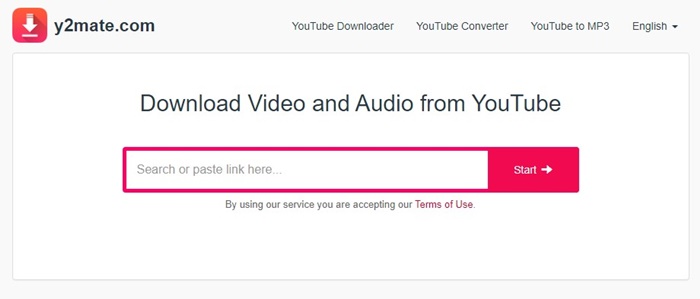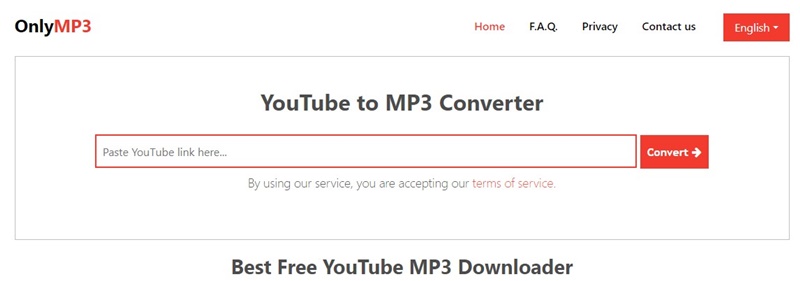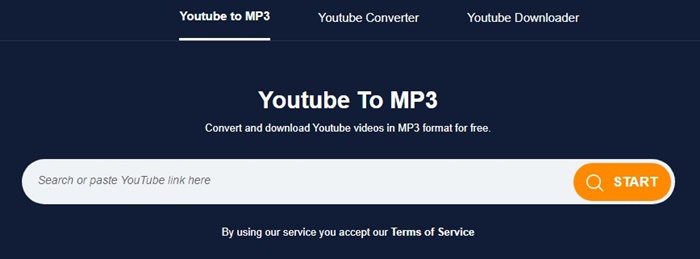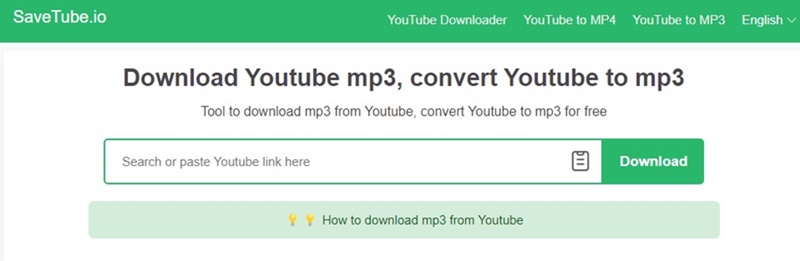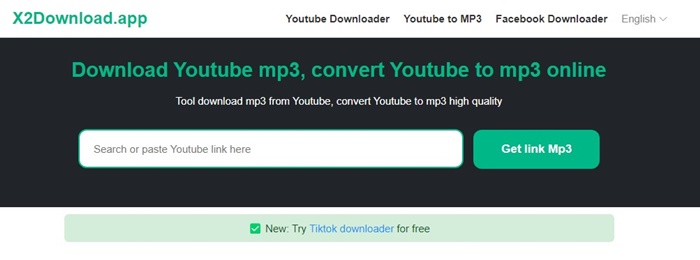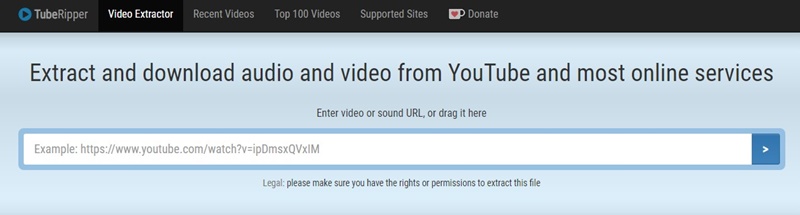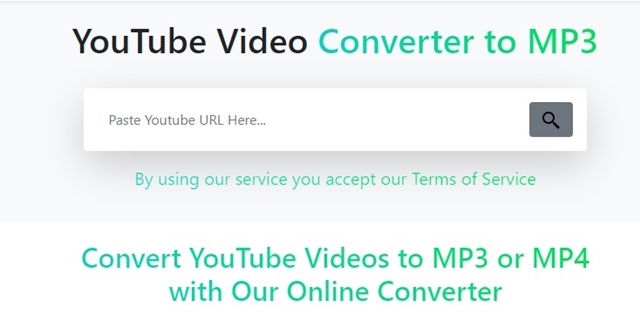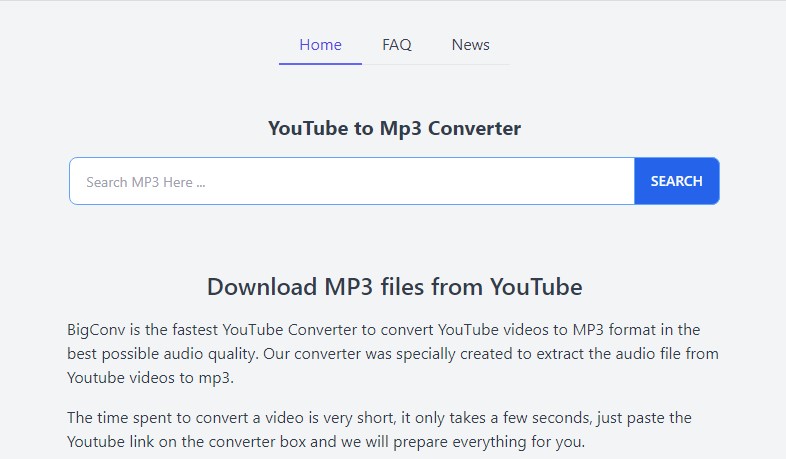YouTube is definitely the best site for watching videos. Today, the site even allows you to download videos for offline playback.
However, what if you want to save a YouTube video as MP3? Extracting audio from a YouTube video is something we all have searched on Google at some point. However, the lack of softwares and web tools makes things challenging.
The one site that allows users to save YouTube videos to MP3 is YTMP3, but it has its own disadvantages. First, YTMP3 doesn’t support batch conversion and can’t download videos longer than 90 minutes.
10 Best YTMP3 Alternatives to Convert YouTube Videos to MP3
So, if you wish to save YouTube videos to MP3 audio files but don’t want such limitations, it’s best to use a YTMP3 Alternative. Below, we have listed a few best YTMP3 alternatives that let you convert YouTube videos to MP3 and download them. Let’s get started.
1. Y2Mate
Y2Mate is a very simplistic online YouTube to MP3 video converter you can use today. The site’s user interface is clean and shows you a download field.
On the download field, you need to enter the URL of the YouTube video which you want to convert into MP3. Once done, click on the Start button, and Y2Mate will fetch the video and provide you an option to download the MP3 file.
2. OnlyMP3
OnlyMP3 is a YTMP3 Alternative that lets you convert and download YouTube videos to MP3 music files. It’s a great web app to extract audio from any YouTube video.
The site doesn’t require account creation or installation of any software to convert your online videos into MP3 file format, which makes it the best YTMP3 alternative.
OnlyMP3 is entirely free to use, and you can use it to convert and download unlimited YouTube videos.
3. ToMP3
ToMP3 is for those searching for a free web app to convert and download unlimited video and audio files.
Guess what? ToMP3 doesn’t ask you to sign up or install any software on your computer to perform the file conversion.
To use ToMP3, paste the YouTube URL on the download field and click the Start button. The site will fetch the download link and provide the MP3 download.
4. yt2conv
yt2conv is a fast and easy-to-use web tool to convert and download YouTube videos in MP3 format. The site is super easy to use and has no conversion limit.
Another plus point of yt2conv is that it doesn’t ask you to create an account or install any software on your system. Just paste the URL, and the site will convert your video into MP3 from its server side.
Once converted to the MP3 format, you can choose the audio quality and download it on your computer or smartphone.
You also can’t ignore the site’s responsiveness; it’s highly compatible with every modern desktop & mobile web browser.
5. SaveTube
SaveTube is for those searching for an easy-to-use and no-fuss online YouTube to MP3 converter. It’s a web app that runs entirely from your web browser.
The tool allows you to download MP3 music from YouTube in high quality. The major advantage of SaveTube is that it doesn’t ask you to create an account; just visit the site, paste the video URL, and click Download.
SaveTube will automatically fetch the download link, convert the video to audio and provide you with a download file. The site is also very responsive; hence, you can also use it from your mobile web browser.
6. X2Download
X2Download is one of the best online audio extractors you can use today. The app works with YouTube videos, letting you download only the audio file from a video.
X2Download is an excellent option for those who want to download MP3 audio files from a video quality. The site puts no restrictions on the number of conversions non-registered users can perform.
X2Download also supports quite a few other file formats for conversion output, such as MP3, FLV, WMA, WEBM, etc.
7. Tuberipper
Tuberipper is a web tool that lets you extract and download audio and video from YouTube and other video services.
The site is 100% free and doesn’t ask you to sign up or download any software. Currently, Tuberipper supports videos from YouTube, Vimeo, TikTok, and other popular websites.
From the site, you can extract audio, video, or extract muted video. Overall, Tuberipper is an ideal choice for converting and downloading YouTube videos to MP3 format.
8. YtGOconverter
Like every other site on the list, YtGOconverter also works by converting your favorite YouTube music videos to MP3 or MP4 format.
It’s a free site to use and supports unlimited file conversion. The site supports three formats for output: MP3, MP4, and WEBM.
You also get an option to download MP3 in various bit rates, including 320KBps, MP4 with both audio and video, MKV, and WEBM with both audio and video.
9. BigConv
BigConv is one such site that lets you convert and download YouTube videos in MP3 format in the highest possible quality. This is a free web tool with a clean and responsive user interface.
BigConv also doesn’t limit your file conversion, allowing you to convert unlimited videos into MP3 format. Also, the file conversion speed is fast.
If we talk particularly about the MP3 quality, after extracting audio from YouTube video, it provides you MP3 downloads in different bitrates: 64kbps, 128kbps, 192kbps, 256kbps, and 320kbps.
10. FLVto
FLVto is a popular Youtube video to MP3 converter, but it regularly changes its original domain URL.
This is a great web tool for converting & downloading videos into mp3 format, but it has a few bugs that sometimes fetches the wrong video from the given URL.
Using FLVto is pretty easy; paste the video link to the website, select the audio format as output, and click the Convert button. The site will take a few seconds to convert and provide the download file.
Also Read: 13 Best YouTube Thumbnail Makers
So, these are the best YTMP3 alternatives for converting YouTube videos to MP3 file format. Almost all sites we have shared on the list require no signup or software installation, making them quite safe to use on any device.