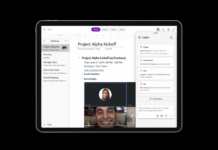Well, Android is the best mobile operating system out there. Compared to every other mobile operating system, Android has more features and options. With root access, you can also control the core features of Android.
We have already shared a few articles on Penetration testing in Android. Today, we are going to share another best method to do easy penetration testing in any Android device.
In this article, we are going to talk about the ADB-ToolKit v2.3 by ASHWIN990. So, let’s explore a few details of ADB-ToolKit V2.3 for Android smartphones in 2020.
What is ADB-ToolKit V2.3?
The developer says that ADB-Toolkit V2.3 is a BASH Script with 28 options. The Toolkit also has a separate METASPLOIT section with six options to do easy penetration testing on Android devices.
For those who don’t know, Metasploit is a penetration testing framework that makes hacking simple. The Metasploit section also consists of scripts that are related to Metasploit payload. You can also create your own payload and install it.
If we talk about the ADB-Toolkit V2.3, it lets you test your Android device whether it’s safe or not. For instance, with ADB-Toolkit, you can check connected devices, restart ADB service, Reboot System, Start an interactive shell, get CPU info, Reboot to Recovery Mode, etc.
How to install ADB-Toolkit V2.3?
To install ADB-Toolkit V2.3, we suggest you follow some of the simple steps given below. We haven’t yet tried this Toolkit, so we are going to share what the developer has suggested.
Prerequisite
Before using this tool, you must enable USB-Debugging from the developer settings from the Android setting, and then you are good to go.
1. Go to settings
2. Go to About device/tablet
3. Tap Build Number 7 times
4. Developer options will occur
5. Go to Developer options
6. Search for USB Debugging & Install via USB
7. Turn those settings on
Installation
The developer has suggested reinstalling the Toolkit or Git Pull it for every new release.
Git Clone https://github.com/ASHWIN990/ADB-Toolkit.git
cd ADB-Toolkit
sudo chmod +x install.sh
sudo ./install.sh -i "or" sudo bash install.sh -i
Usage:
sudo ./ADB-Toolkit.sh
or you can do
sudo bash ADB-Toolkit.sh
or you can also do
sudo adb-toolkit any where in shell
Few Screenshots of ADB-Toolkit –
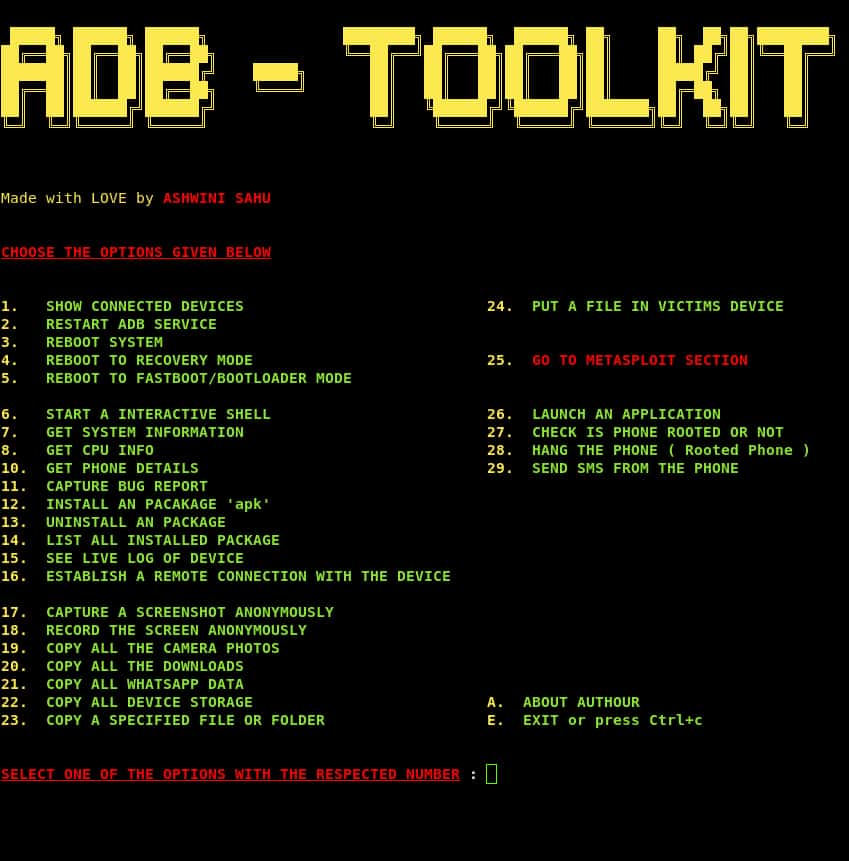
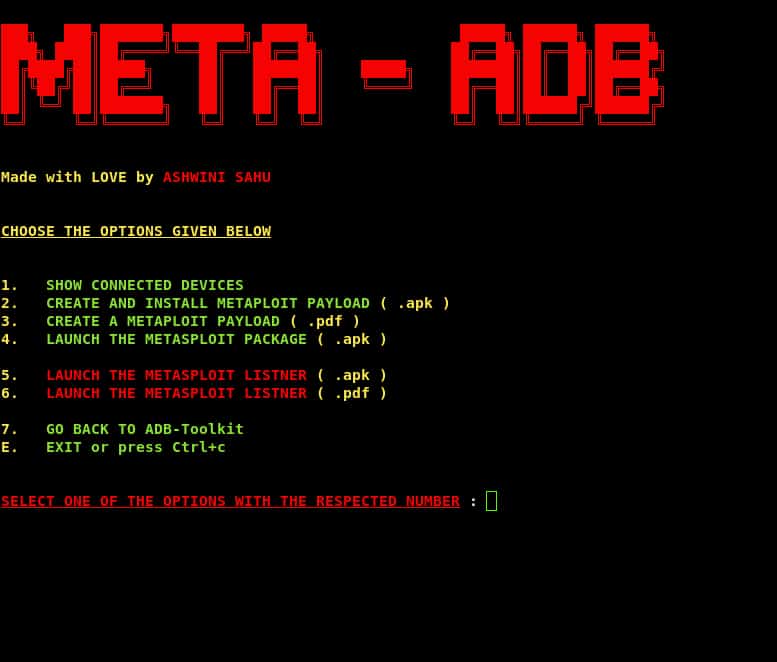
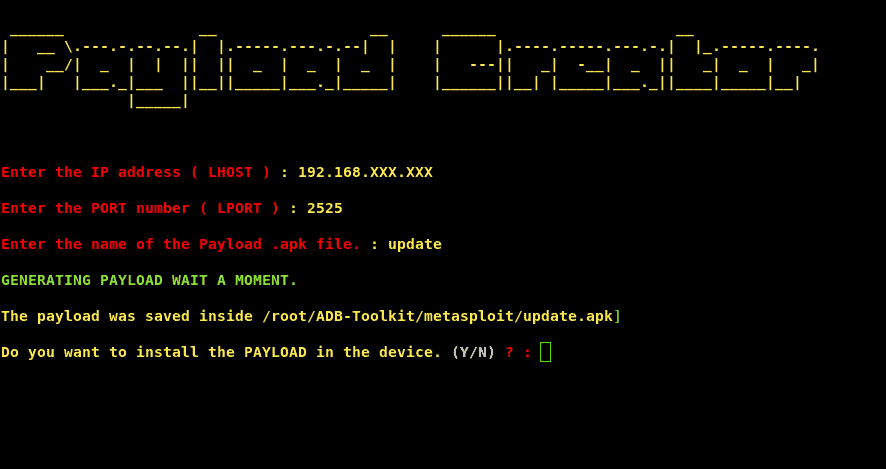

Note: We have shared the above Toolkit for research purposes. Please don’t use it with wrong intentions to harm innocents. We are not responsible for any good or bad thing you do with this tool.
So, this article is all about ADB-Toolkit V2.3. I hope this article helped you! Share it with your friends also.