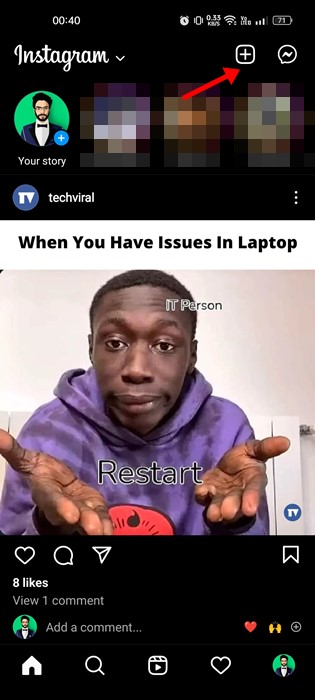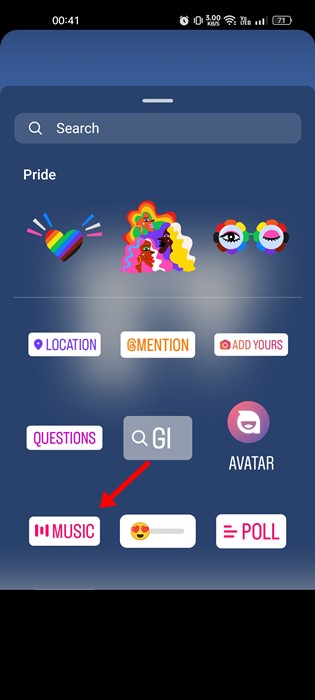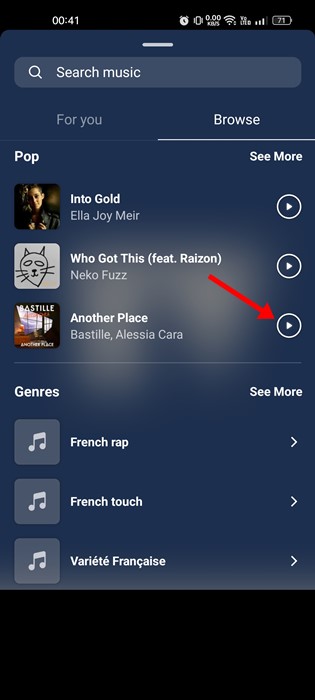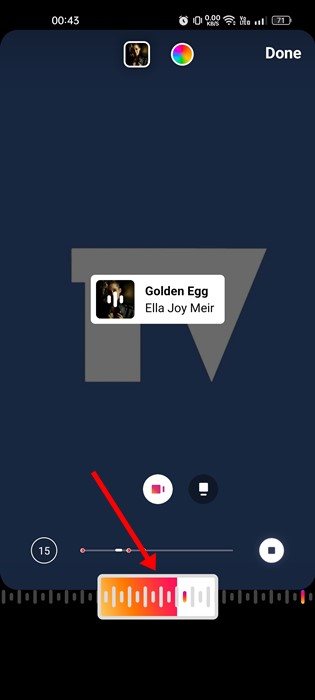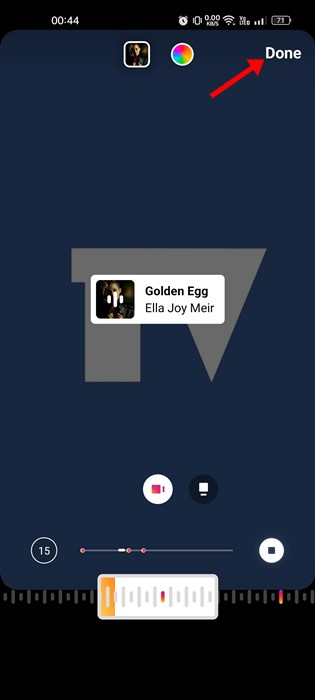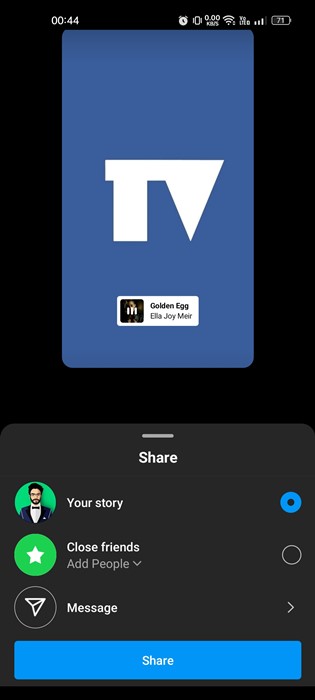Instagram is indeed an excellent platform for sharing photos & videos. Apart from regular photo & video sharing, Instagram provides a few other fun ways to connect with others, like Reels, IGTV, Stories, voice & video calls, etc.
If you remember, we shared a guide on adding music to Instagram posts a few months ago. Today, we are going to discuss the same for Instagram stories. Instagram allows users to add music to Stories in easy steps, but many don’t know how to do so.
Hence, if you don’t know how to add music to your Instagram story, this guide may be helpful. Below, we have shared a step-by-step guide on adding music to your Instagram story. Let’s get started.
Steps to Add Music to an Instagram Story
Instagram doesn’t offer any dedicated option for adding music to the stories; however, it provides a music sticker that does the same thing. We have used an Android device to demonstrate the process; iOS users must follow the same steps.
1. First, open the Instagram app on your Android smartphone. Next, tap on the (+) icon in the top-right corner.
2. From the menu that appears, tap on the Story.
3. On the Story creation screen, you can record a video or select an existing image/video from the bottom left corner.
4. After picking the image/video you want to share, tap on the sticker icon on the top.
5. Now, you will see various stickers to add to your Story post. You need to scroll down and tap on the Music Sticker.
6. You will be asked to select the song you want to add. Then, you can tap on the Play Button behind the song to hear a short clip. After finalizing the music, tap on the music name to add it to your story.
7. Now, you will be asked to select the part of the song you want to include. You can move the slider bar to find the section of the song you want to add.
8. After selecting the portion of the song, tap on the Done button in the top-right corner.
8. Once done, tap the forward arrow button on the bottom right corner of the screen.
9. On the share menu, tap Your Story and then the Share button.
That’s it! This will post your story with the music you have added.
Add Music to Instagram Story using the Spotify App
While Instagram does have a massive collection of Music, it doesn’t have all. Sometimes, you may wish to share music that isn’t available in the music library of Instagram.
In such a situation, you can use third-party apps like Spotify to add music to your Instagram Story. Here’s what you need to do.
1. Open the Spotify app on your phone and play the music you want to share on Instagram.
2. Tap on the Share icon at the bottom-right corner of the Spotify app.
3. On the Share menu, tap on Instagram Stories.
4. On the Instagram Story creator screen, tap ‘Your Story‘.
5. The Spotify music will be shared on your Instagram Stories. Viewers need to tap the ‘Play on Spotify‘ button at the top to play the song directly on Spotify.
That’s it! This is how you can add music to an Instagram Story using the Spotify app. Like Spotify, you can also use the Soundcloud app to share music to your Instagram Story.
So, that’s all about how to add music to an Instagram Story. You can add whatever music/song you want to your story, but it will play over your story for only 15 seconds. If you have any doubts about this topic, let us know in the comments.