These days android rooting is becoming a trend that many android users want to follow, but there are some negative points about rooting too.
Rooting is important for some users because they love having the authority to customize their phone to the fullest and many other benefits.
Android Rooting has some advantages and disadvantages; the main advantage of android rooting is faster performance and allowing the user to install custom ROMs and access thousands of new and free apps. There are also a few disadvantages of rooting an android device.
5 Advantages And Disadvantages You Should Know Before You Root
By Rooting android, you can access its root directory in the system partition and gain total control of your android device. Therefore, it is a process of allowing a user to get absolute control and authority within Android’s system.
When you root an Android smartphone, it permits you to act as the administrator of the android phone. To gain access to administrator privileges and access the system folder on your android device, you need to root, and this act is called Rooting.
Android Rooting: Advantages & Disadvantages
Android rooting is the process of allowing Android smartphone users to get full control within a subsystem. When you Root an Android device, it enables you to act as the administrator of the device.
Android rooting provides you the facility to completely remove and replace your device’s operating system and modify the android OS of your choice. Though Rooting is very popular these days, many Android users are completely unaware of how to root their tablets and Smartphones.
Rooting a device was a cumbersome task, and rooting the phone automatically removes the manufacturer’s warranty from the device.
However, today users can root their android devices within a few minutes, in these days, many simple methods are available to root an android device within a minute. Therefore, one must know its advantages and disadvantages before starting the root process.
Advantages of Rooting Android:
1. Full Control Over Your Android Smartphone
By rooting android, you have full control over your Android phone. Rooting your Android allows you to modify system files, install custom ROMs, change boot images, delete preinstalled applications, etc.
2. Gives you the option to Create and Use a Backup Of Your Current ROM
Rooting your Android device allows you to back up your entire system to an SD card. Now you can easily back up your current ROM using CWM recovery MOD and keep it, save, and restore your device’s ROM whenever you want.
3. You Can Run Custom And Modified Rom
Rooting your Android phone will allow you to run a custom ROM and helps you to customize it as per your desire. You can even install custom ROMs that will improve the performance of your device and increase both the speed and battery.
4. You can upgrade to the latest version of Android
Rooting your Android phone lets you upgrade to the latest version of the Android operating system means you can install custom ROMs and also flash the very popular CyanogenMod Android version.
5. It Helps to Free up Some Extra memory
Rooting your Android features to free memory on your device, Rooting your Android phone will allow you to manipulate and move partitions and remove unwanted preinstalled android apps.
Disadvantages of Rooting Android:
1. Risk Of Losing Your Phone’s Warranty
Rooting your Android device risks not only your Android device but also losing the warranty. The company will soon reject your device because once you root your device, there are many ways to damage your phone, which can go undetected.
2. Bricking Your Device
The danger of damaging the device during the process means to brick your android. There are two types of bricks Soft and Hard bricks; soft brick means your phone can be recovered from the damage.
However, Hard Bricks are very tough to recover from and rare.
3. Custom ROMs
Installing Custom ROM on your android device is very nice and can change your complete android experience. However, if you have not installed the ROM or Kernels correctly, you may end up bricking your device, and that disaster can cost you lots of money and time to fix it.
4. Overclocking Or Underclocking Your Processor During the Root
There is also the fear of overclocking & underclocking your processor during rooting android. This may cause the device to overheat and explode in extreme cases.
5. The Gate is Always Open for Malicious Applications and Files
There is some risk of not knowing when some Malicious Applications are Installed and damage your android phone. As you know, you can install custom ROM and can install many apps. Therefore, the gate for malware and other threats is always open after you root your device.
So the Rooting of an Android phone depends on your choice, as there are advantages and disadvantages. You have to be very acute about why you need to root your Android phone. If you face any problems regarding your android, feel free to discuss them in the below comments,
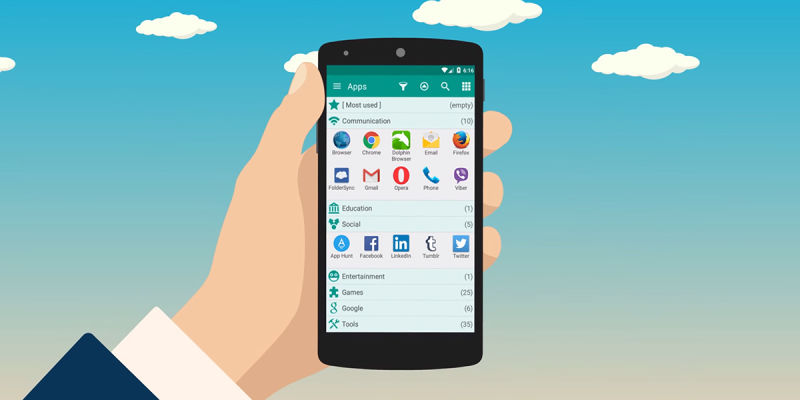




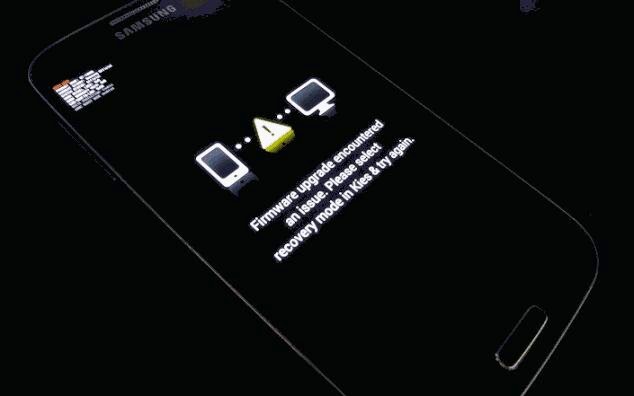

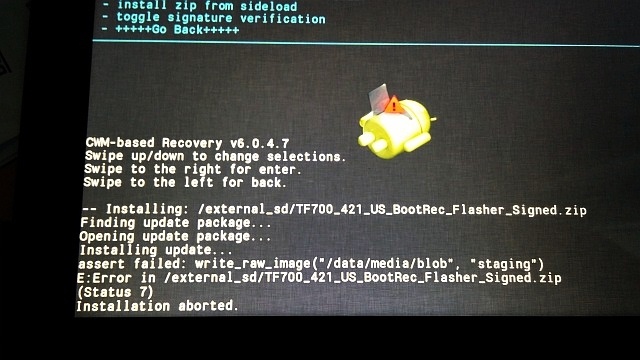

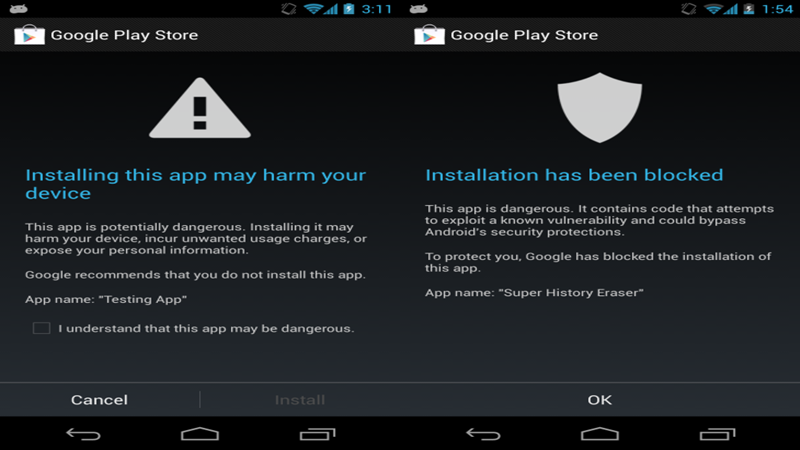
Comment:What will I supposed to do if my android bricked during the process of rooting????