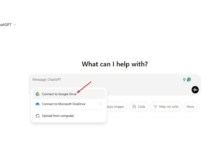You can try Android’s best new feature right now, as the tech giant Google has finally started to roll out the long-awaited Instant Apps feature which simply allows the users to test the apps without installing them.
Google’s Android Instant Apps Starts Rolling Out
Google has been looking to improve Android in many ways. In addition to the operating system itself, the research giant has invested in how we access and use the applications of its ecosystem.
With Instant Apps, Google wants to completely change the way we have access to these apps, and now that they’re public, it’s time to understand how we can use them. Pplware has already tested Instant Apps and shows how they can be used.
Instant Apps are a novelty that Google showed at its I/O conference last year. These apps will allow users to test and use apps without having to install them, saving time and resources on their smartphone.
This is probably one of the biggest changes that will emerge in the way mobile applications are distributed since Apple launched the iPhone and the whole concept of mobile applications.
How To Enable Instant Apps?
So, if you want to start using Instant Apps, you must follow these steps to activate it.
# First of all, open your settings and find Google Settings.
# Then simply find the Instant Apps setting and then tap the switch to enable it.
# After that simply read the terms and hit the ‘agree’ option.
Now, you successfully activated the instant app feature on your device. But, now from where you will get the instant apps?
Simply open Google Chrome browser on your device and then search for one of the apps that are already available in this format. As for now you can use Viki, Periscope, Wish or Buzzfeed.
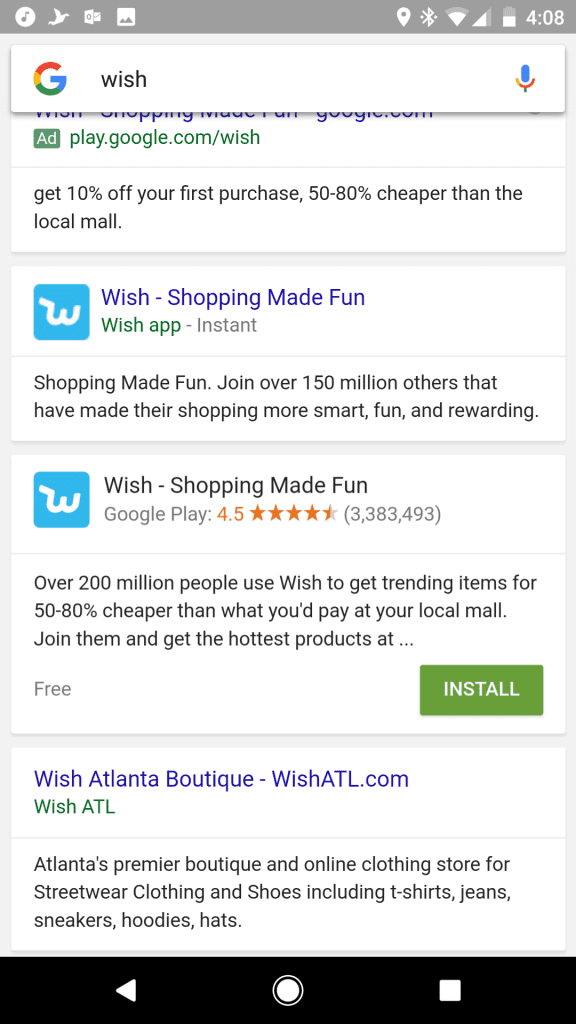
In the search, in addition to the normal Android app, you will see another pop-up associated with Instant Apps. This is the one you should choose. In the next window, you can define whether you want the app to open on your smartphone or browser. So, the option that we want is the first one. Now you will immediately be using the instant version of the application.
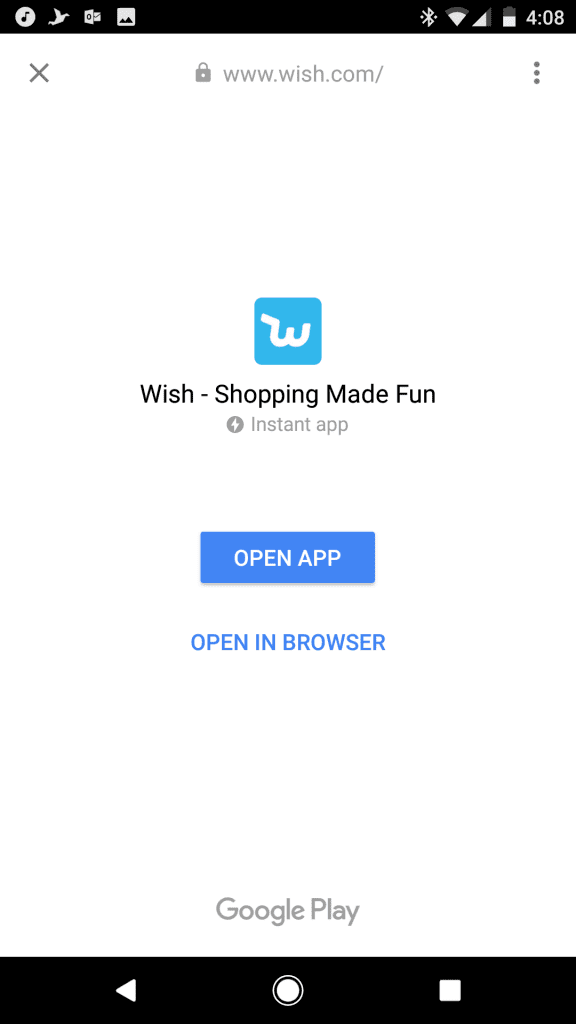
Choosing the option to check information about the application that you want to see, firstly, which Instant Apps you have recently used and, if you choose one, see what information is present.
You can also, if you prefer, install the application for use. If you do not want to use the application anymore, you can simply clean the application.
However, to use the Instant Apps, you must have a Google smartphone – Pixel or Nexus – and must be running the latest version of Android. Instant Apps will be a small revolution in the way Android users access and use apps, freeing them from having to install them, as well as resources and time. Moreover, the tech giant Google will try to massify and open them for everyone.