The internet is full of fake websites, hacking materials, spam, etc.; downloading anything from those websites can be dangerous. You can end up having a virus influence your device due to downloading files from malicious websites or links. Many things like this can happen, and you can remain unaware until it operates at its maximum level.
Since we can’t stop downloading stuff from the internet, there are a few things that we need to consider before downloading anything. The first and most important thing we must consider is the download site. The site from where you are downloading Software plays a huge role. For example, downloading Software from a non-trustworthy site could install a virus or malware.
So, it’s always best to download Software from trusted websites. This article will discuss ten websites for downloading Windows software. If you want to know about those websites, this article might help you.
Also Read: 10 Best Websites That Can Replace Your PC Software in Windows 11/10
10 Best Software Download Sites For Windows 11/10
Below are some of the best websites to quickly get genuine Windows software. We have selected this website based on user ratings and reviews.
1. Microsoft Store
The Microsoft Store comes built-in on both Windows 10 & 11 operating systems. It just needs a Microsoft account to download Software from the Microsoft Store.
If your PC has Microsoft Store, you need to open it, search for the Software you want to download, and click the Get button.
The Software will be installed right on your Windows 10 computer. Also, you can keep track of the app updates with the Microsoft Store.
2. SnapFiles
SnapFiles is one of the best websites on the list from where you can download freeware and shareware files. Unlike all other spammy software download sites, SnapFiles doesn’t bundle malware with the downloads.
The site’s user interface looks outdated, but it’s straightforward to use and lightweight. This site can download utility tools, productivity suites, Windows 10 drivers, video converters, media players, and more.
3. Softpedia
You can discover any free and paid programming you need for numerous stages on this site. The good thing about Softpedia is that it offers the latest software version.
You won’t find a single outdated software on Softpedia. Additionally, Softpedia also offers device drives, utility tools, etc. Overall, Softpedia is an excellent site for Windows software download.
4. Ninite
Ninite is slightly different from all other sites listed in the article. This is a software download site, but it doesn’t offer you any direct download links. You need to check the boxes for all the Software you want to install and click the download button.
Ninite will create a custom installation file containing all selected Software, allowing you to install the Software in bulk. The site is very secure and doesn’t add any additional toolbar or extra junk during the installation.
5. MajorGeeks
The user interface of MajorGeeks looks a bit outdated, but it’s one of the best software download websites you can visit.
The publishers manually verify every piece of content on the site. That means there’s no risk of adware or malware. You can download Android apps, security tools, DVDs, Drivers, Games, etc.
6. DownloadCrew
It’s one of the oldest sites on the list, which you can visit to download Software. The sites organize every download into categories.
You can find programming-related Software in the ‘Programming’ section. Similarly, there are games, Disc Burning utilities, etc.
7. FileHorse
Although not very popular, FileHorse is still a free software download site you can visit today. The site doesn’t have a massive software repository but the best and most used programs.
Each software page shows you the screenshot so you know what to expect. It also displays other information about the Software, like compatibility with any operating system, the changelog, links to an older version, and more.
8. FileHippo
FileHippo is probably the best and oldest software download website on the list, which you can visit now. The great thing about FileHippo is that it has a massive database of software content.
Not only Software, but you can also download Mobile apps and ISO files. Many users trust the site, and every Software is free from viruses and malware.
9. FilePuma
FilePuma from Glarysoft is another best sites to download Software for your Windows 10 computer. The site’s user interface is lightweight and lists the popular software on the homepage.
As of now, FilePuma only provides Software for the Windows operating system. FilePuma also has an update detecter program that makes finding and installing updates for your PC software easy.
10. Official Websites of the Software
You don’t need a download site to grab Software these days. You can open the Software’s official website and download the file. Official websites of the Software are always the safest place to download.
For example, if you want to download the Firefox browser, open Firefox.com and download the browser directly. The official website will always provide you with the latest version of the Software, whereas third-party download sites would take time to update the latest download link.
Frequently Asked Questions
Where can I download the full software?
The download sites we have shared allow you to download complete software packages. However, if you want to remain on the safe side, it’s recommended to download full software from the official sites. Or else, you can use the Microsoft Store.
What software can I download for free?
There are many softwares that you can download for free. All you need to do is to visit one of the sites we have shared and search for the software you want to download. Some of the best softwares to get started are VLC, Microsoft Office Suite, Google Chrome, etc.
Where to get cracked software?
The sites we have shared don’t host any cracked softwares. Cracked softwares are illegal to download and come with security & privacy risks. So, it’s best to avoid downloading cracked softwares from the internet.
Is it safe to download free software?
If the software you are about to download is publicly available for free, you can download it without worrying about anything. The software is safe to download if it’s freemium and open-source.
Is cracked software a virus?
Cracked softwares are just a modified version of the official application. This softwares can have a virus, malware, or adware that can infect your computer. So, it’s best to avoid cracked softwares.
Finally, after reading this article, you know about safe websites for downloading Windows software. You can use these websites to download software for free without worrying about any security issues. I hope this article helped you! Please share it with others as well.
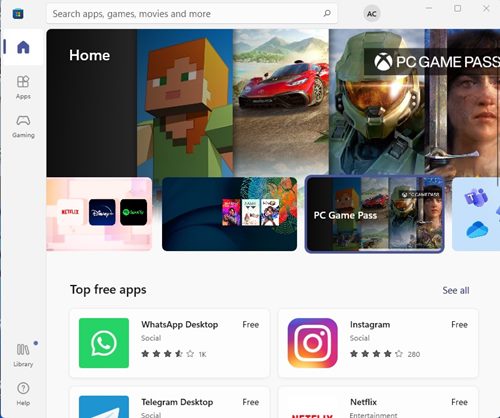
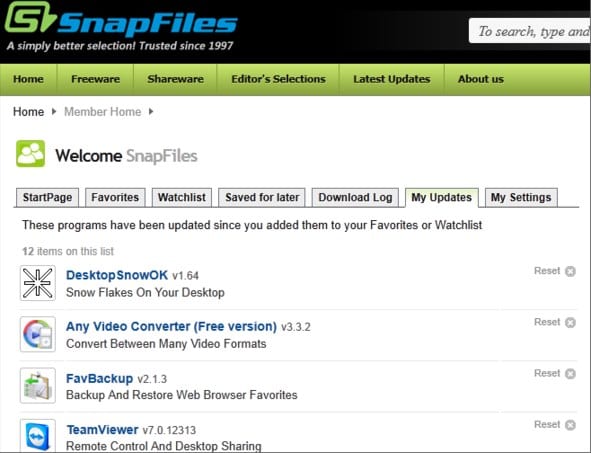

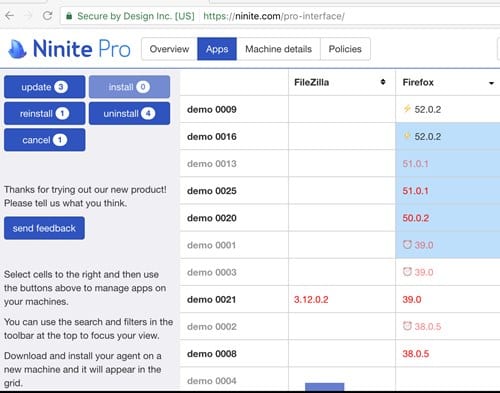


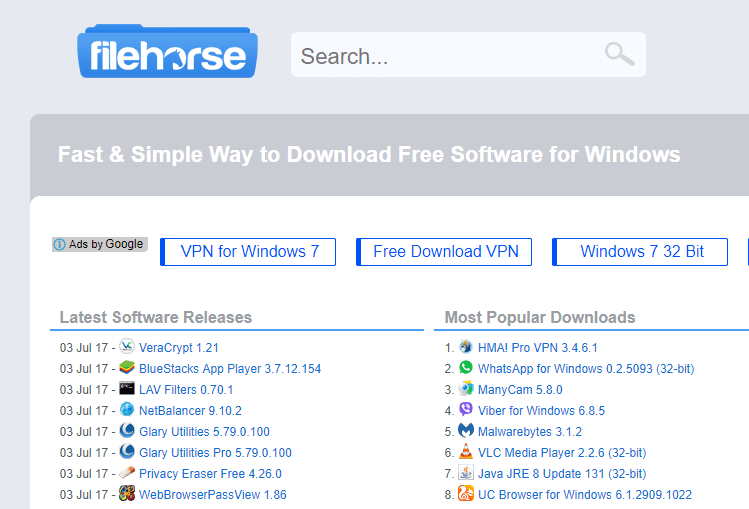
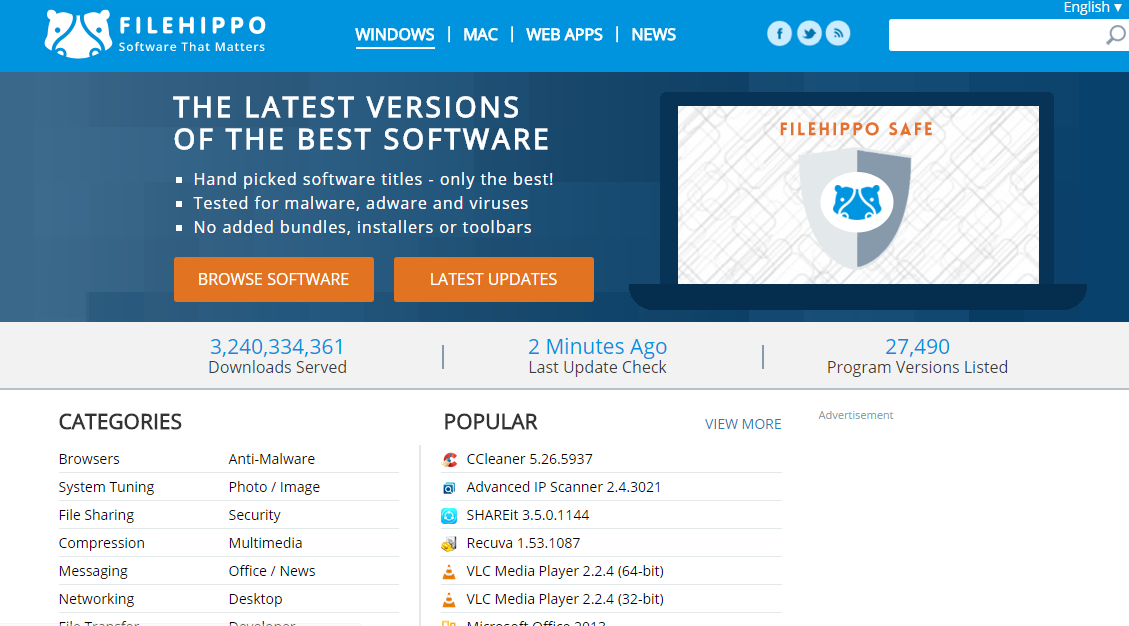
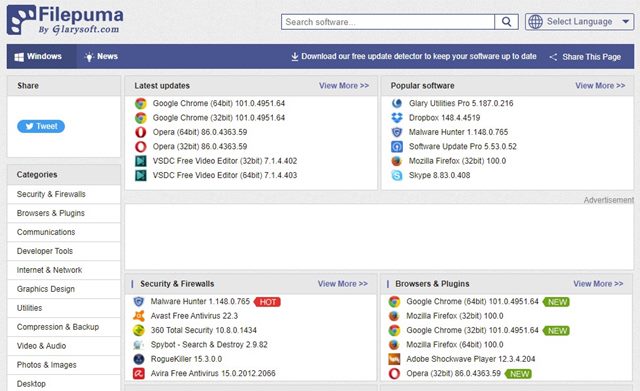
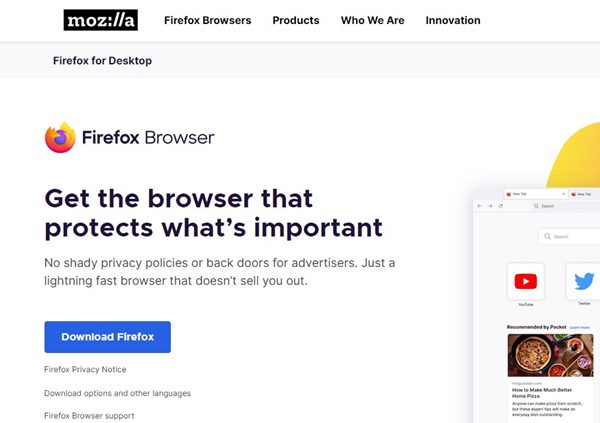



Helpful and reliable.
What about Getintopc.com?