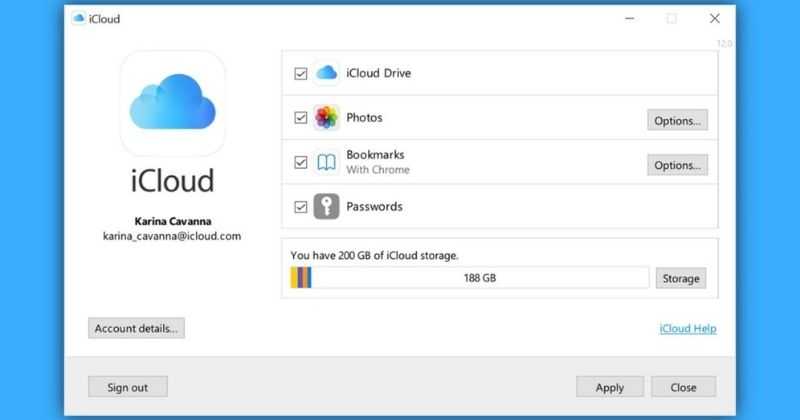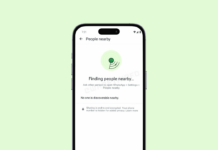Apple brings a new version of its iCloud app for Windows that brings a Keychain password manager app for Windows users. This new password manager app allows users to access their iCloud keychain passwords and can edit, add, copy, paste, delete, and look at the usernames or passwords.
Apple allows Mac, iPhone, and iPad users to access the iCloud drives on Windows PC by using the app from Microsoft Store. The software allows you to download your photos and files, stored passwords, and more.
Windows Users can now Manage iCloud Passwords
Earlier, in January, Apple updated the iCloud app for Windows that gave us a hint of a new password app. However, the company is now rolling out the feature.
The Apple documentation explains how to manage the iCloud passwords by using the new app. Start using the app from the Start Menu and make changes as you need. The changes will be synced to your Apple devices.
Microsoft Edge and Google Chrome get the new iCloud password extensions that work with the new password manager, lets iCloud passwords auto-filled on Windows just like Safari. The users created usernames and passwords are automatically added to the passwords app.
The iCloud version for Windows 12.5 keychain passwords are encrypted databases. All passwords are transferred to the browser extension using an encrypted channel.
iCloud for Windows passwords app can be downloaded from the Microsoft Store. The app is designed to allow Windows users to access their iCloud files, photos, emails, and other things.
Recently, Apple has faced a lot of flak for the new policy against child sex abuse. The company said it will scan iCloud photos to prevent child sex abuse. Due to the new policy, the company has faced criticism, and the controversy has moved to Apple’s ranks.