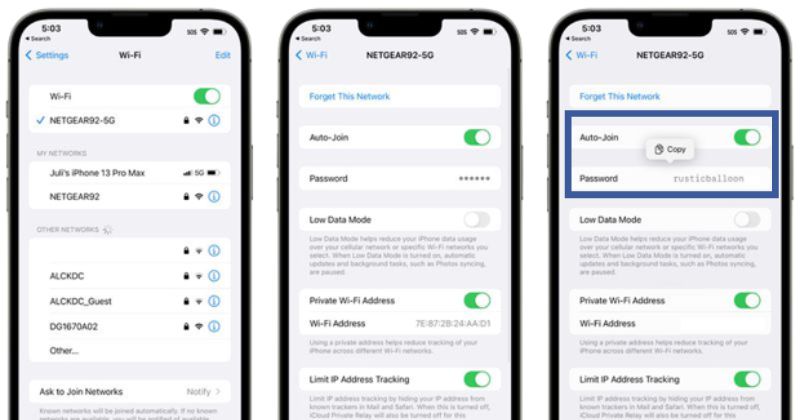Apple, at WWDC 2022 event, announced a new Operating system, iOS 16, a MacBook Air 2022, and a 13-inch MacBook Pro. The new OS brings a lot of improvements and also brings the ability to see WiFi password.
The developer preview of iOS 16 has an option to view WiFi passwords. Users can copy it and share it with friends and family.
The iOS 16 update has a quality improvement that makes the experience enjoyable of using the iPhone. Showing Wifi network password is a small improvement but is very useful for sharing it with friends.
See Your WiFi Network Password on iPhone
However, this update shows the network password to which you are currently connected to. To check the password, you will need to authenticate with a Face ID, Touch ID, or a password, and then you will see an option to copy it.
This new feature will be really helpful when you have visitors at your house, or you are at a friend’s house. In such a situation, we don’t have the Wifi password, and many times we don’t remember the password of our own network. Those days are now gone; if anyone asks for your Wifi password, you can easily check it on your iPhone.
This update is available only on iOS 16, so you can’t view it if your device is running on iOS 15.
How To View WiFi Password On iOS 16?
The new feature is available on iPhone.
- Open the Settings page on your device and go to the WIFI section
- Tap on the Network to which you are connected to.
- You will see a new “Password” option.
- Click on it and see the password of that WiFi network.
- Authenticate it with Face ID, Touch ID, or Passcode.
Currently, iOS 16 is being tested with developers. The public beta version will arrive in July. Apple iOS 16 also brings changes to the lock screen, messages, a powerful Live Text feature, and more.