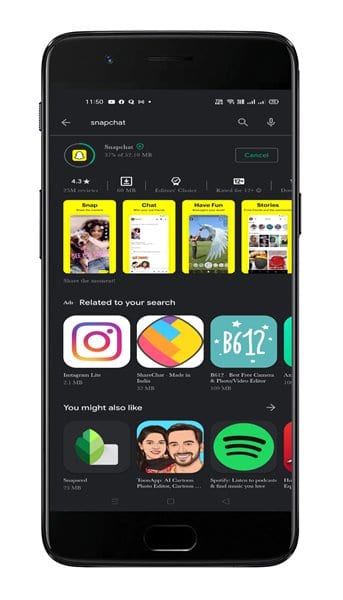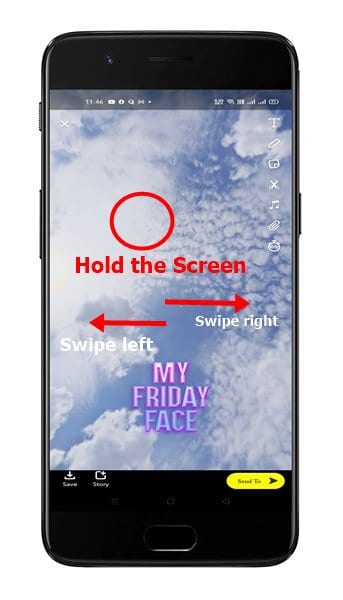As of now, there are hundreds of photo-sharing apps available for Android and iOS. However, Snapchat seems to be the best one out of all those. Snapchat is a top-rated app, and it’s used to capture incredible snaps and share photos, videos, text, and drawings.
Snapchat is mainly known for its photo & video filters. Snapchat’s filters can be a lot of fun, and they can transform your snaps in literally no time. You can turn yourself into a Lion, turn yourself old, and more.
If you have ever used Snapchat, you might know that the app allows you to apply filters during or after capturing a snap. Many users think that they can only apply one filter to a picture; however, that’s not true. You can use multiple filters at once in Snapchat easily.
Also Read: How to Login to Snapchat On PC (Windows & MAC)
How to Apply Multiple Filters On Photos & Videos on Snapchat
If you are interested in applying multiple filters on Snapchat, you need to follow the guide shared below. This article will share a detailed guide on how to use multiple filters at once in Snapchat for Android. Let’s check out.
1. First of all, head to the Google Play Store and search for Snapchat. Update the Snapchat application from the list.
2. Once done, open the Snapchat app and take a snap using the camera. You can also import your existing photos.
3. Once added, swipe the snap to apply a filter. This will apply the first filter on your snap.
4. If you want to add the second filter, hold a finger on the snap and use a different finger to swipe again for another filter.
5. You can apply up to 3 filters on a Photo and five filters on a video snap.
6. Once done, save the snap. You can now share the snap with your friends.
That’s it! You are done. This is how you can apply multiple Snapchat filters on photos and videos.
This article is all about applying multiple filters at once on Snapchat. I hope this article helped you! Please share it with your friends also. If you doubt this, let us know in the comment box below.