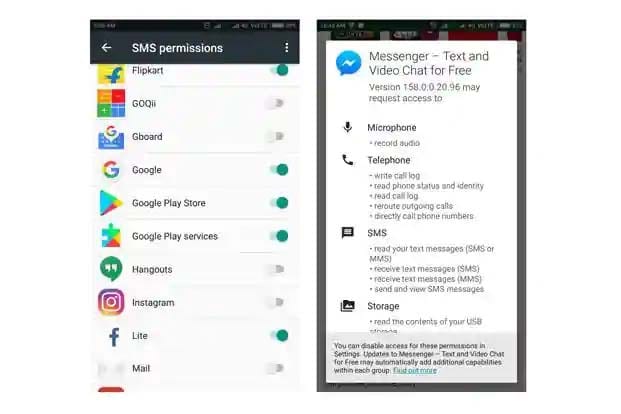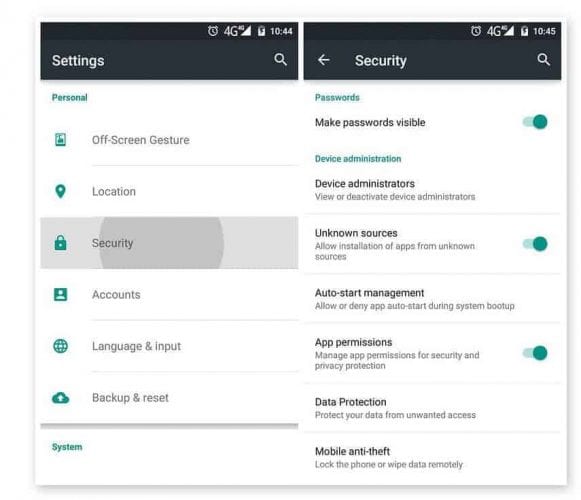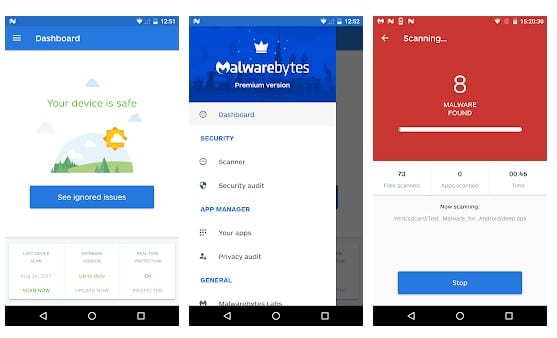Although Android is a secure operating system, it’s still vulnerable to many hacking techniques. Compared to other mobile operating systems, viruses, malware, trojans, etc were high on Android.
Most of these vulnerabilities enter your phone via App stores. In the past, we have seen Google Play Store hosting about 100 apps carrying Trojan horses. Even now, Google keeps removing malware & virus-filled apps from the Play Store.
In case, if you don’t know, Trojan is a type of malware that often resides on your phone as legitimate software. However, the app containing trojans can be used by hackers to gain access to your Android smartphone.
List of Best Methods to Avoid Downloading Trojans on Android Devices
So, it’s always best to avoid downloading trojans on an Android device. Below, we have shared a few best and important methods to avoid downloading trojans on an Android device. Let’s check out.
Always Update Your Android
Every time Google releases a new version of Android or a new update to existing versions, it comes with various bug fixes and enhanced security features.
However, Android updates are something that we always ignore, and that can cost us a lot. Therefore, make sure to install the updates as soon as it arrives.
Don’t go for Unknowns
The first and foremost thing that you should always consider while downloading the apps or the tools on your Android device is that you should always go for the safe places to download anything and not go for any unknown sources that you probably are not sure about reliability.
Mostly the Trojans come only with those apps which have been downloaded from other sources rather than the well-known safe sources like Play Store. These infected files from unknown sources could combine with the Trojans which could then reach your device.
Be Careful With Free Stuffs
Well, we all love to play Android games that come for free. However, most of the Trojans are often hosted in the free version of apps and games.
Moreover, modded files are the most dangerous file that you can ever download on your Android because they can grab all the information from your device. Even if you are going for a free app or game, make sure to choose a trusted developer.
Permissions
While installing the app or downloading the one on your Android device be very careful while granting the app permissions. For example, a calculator app would never ask you for location permission, if it asks, then there’s something fishy in it.
So, you need to double-check the app permissions you have granted. Also, you can head to the Settings > Apps > Permissions to check all granted permissions.
Third-Party stores
There are numerous app stores arriving these days, claiming to be safe for downloading the apps & games. But let me tell you that all these apps could not overtake the security levels of your stock official app store like Google Play Store for Android.
So, make sure to avoid third-party app stores for downloading apps and games. Unless the app store is very reliable and trusted by many users, it’s best to leave it.
Disable Unknown Sources
Well, since Android is an open-source operating system, we always tend to download apps and games from more than one source. There are few items that are not available on the Google Play Store like modded files, etc. But, these types of files can damage your phone because they are usually filled with malicious files.
There are users who choose to turn on the ‘Unknown Sources’ all the time which invites malicious files to enter your system. So, if you only download apps from the Google Play Store, make sure to turn off the ‘Unknown Sources’. Head to the Settings > Security and disable the ‘Unknown Sources’ from there.
Check The Reviews
Well, trojans and malware can enter your Android system from various sources including the Google Play Store. Although it’s a rare scenario, still if you are downloading something from the Google Play Store or from other apps stores, make sure to read the reviews.
User reviews will give you a clear view of what to expect from an app. If lots of users are claiming that their smartphone is acting weird after installing the app, or noticed any suspicious activity, then it’s best to leave the app.
Cut Away Malware
Malicious content could reach your device from many different sources like while downloading up the apps, data, etc., and while doing anything online on your device.
This malware could carry with it some serious threat like Trojans too so better to avoid the malware and even block it fully further as soon. To do that you could use security suites like Anti-virus, Anti-malware, etc.
Always Have a Backup
Well, there are multiple back-ups & restore apps available on Android’s Google Play Store that claims to take a full backup of your device. You can choose any of them and can create a backup of your most important files.
Backup has no link with trojans, but if anything bad happens, the backup file would provide you great relief for sure.
So, these are the few best methods to avoid downloading trojans on an Android device. I hope this article helped you! Please share it with your friends also. If you have any doubts related to this, let us know in the comment box below.