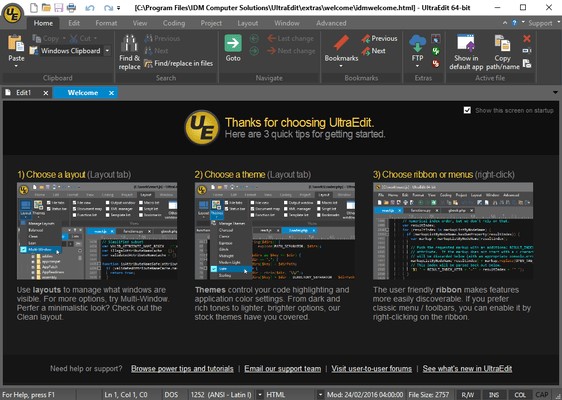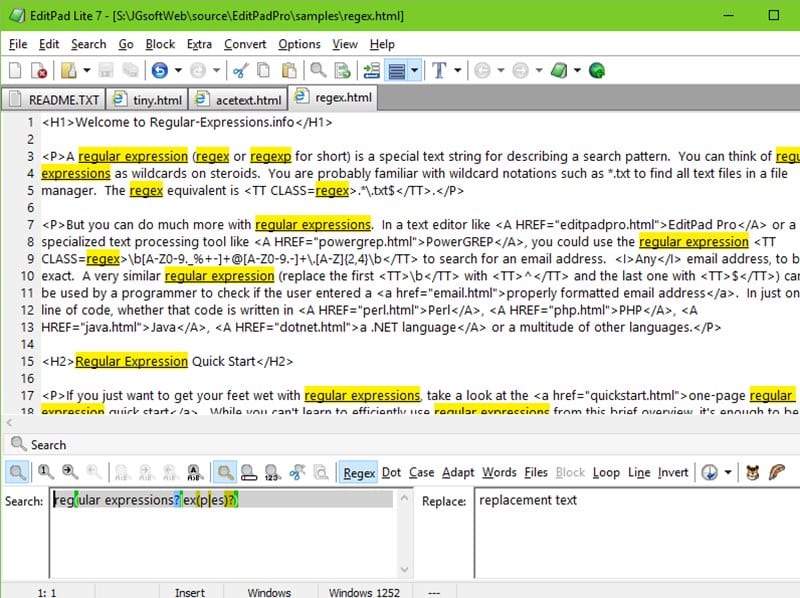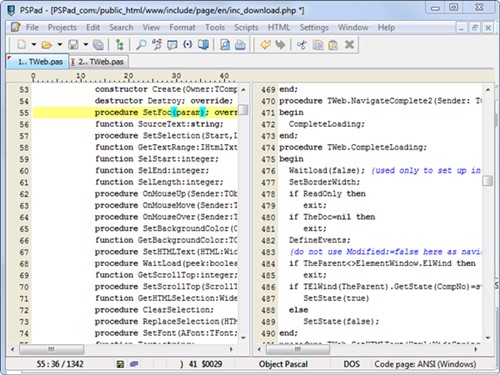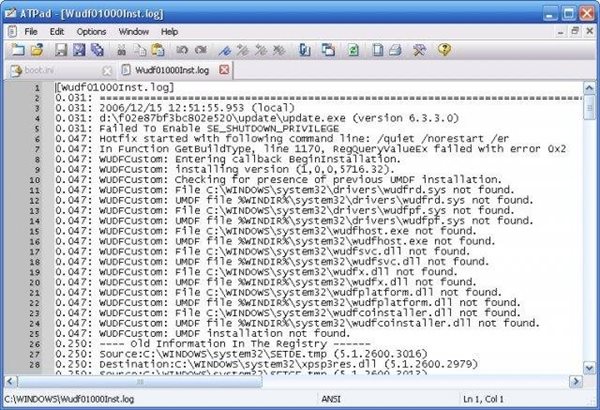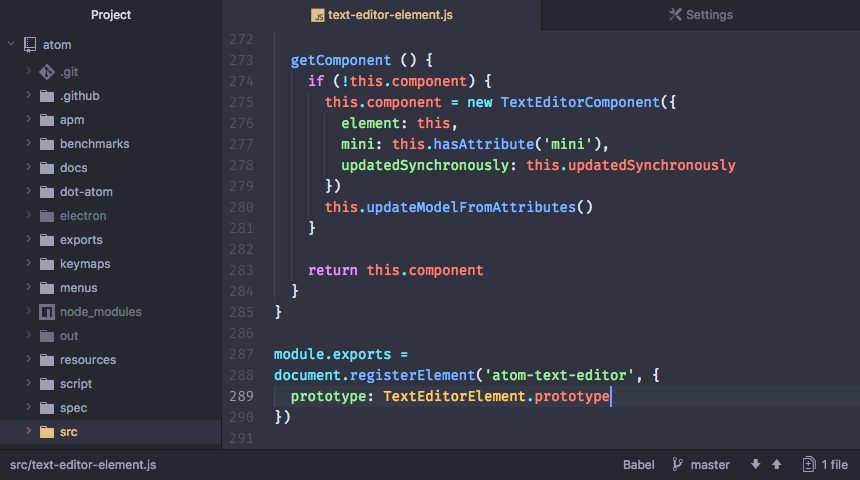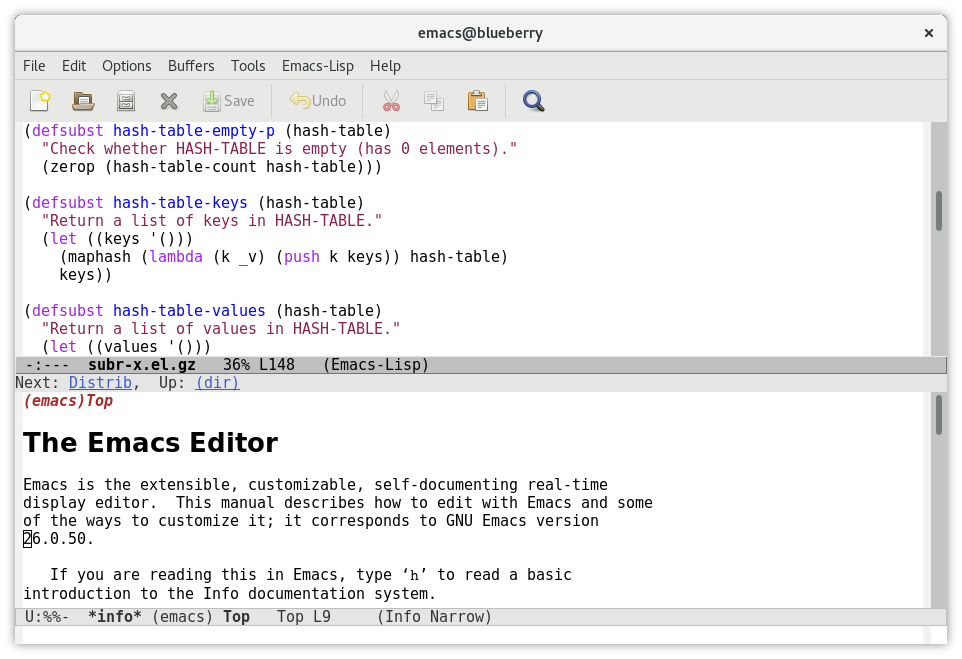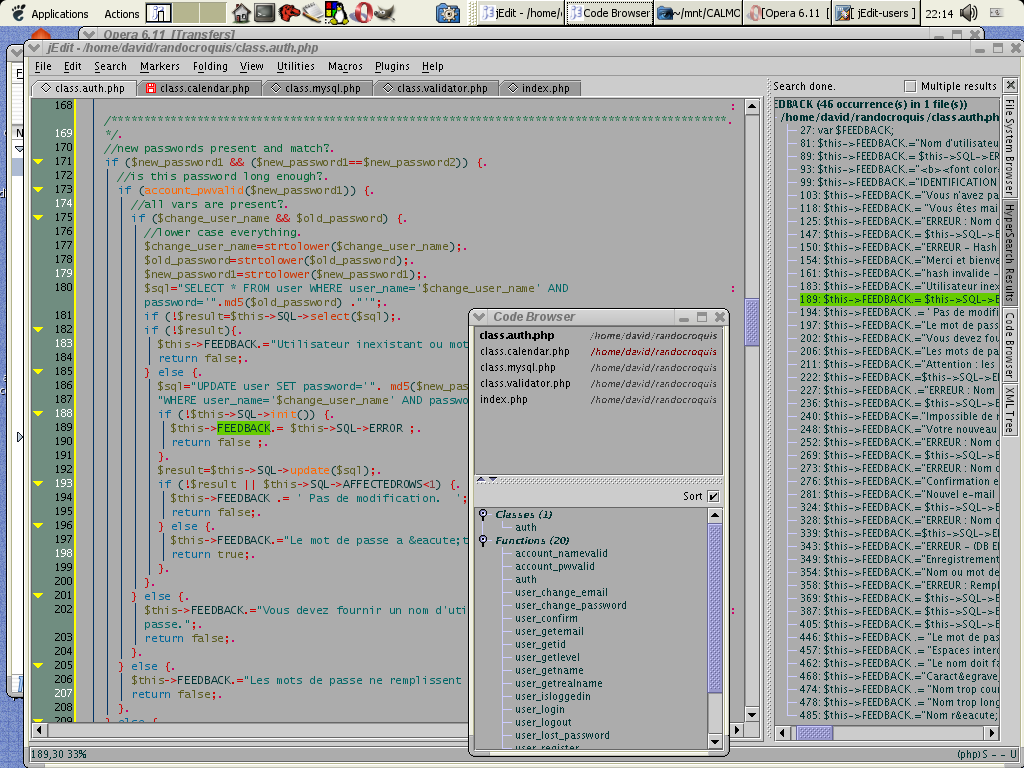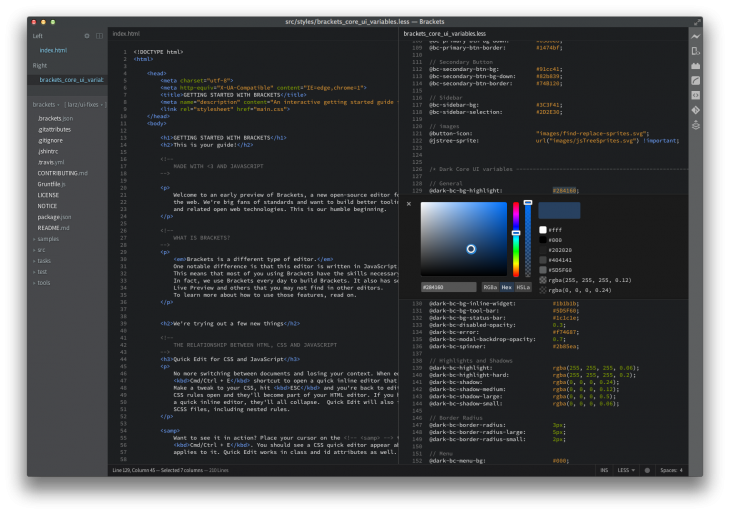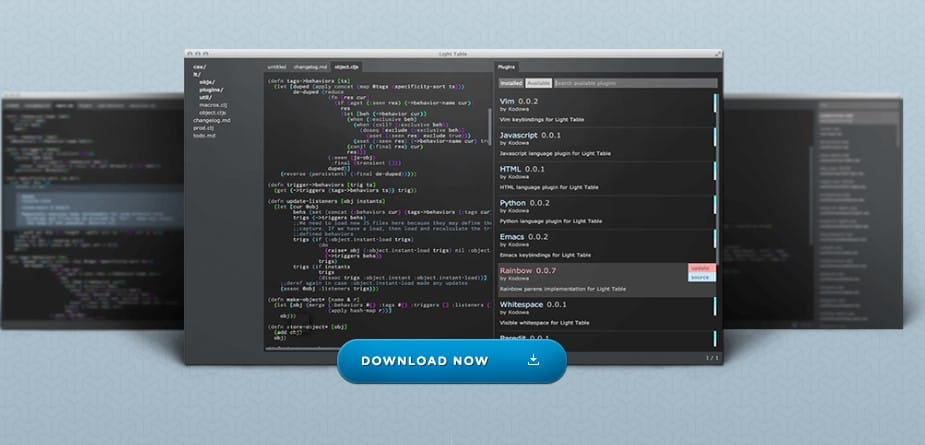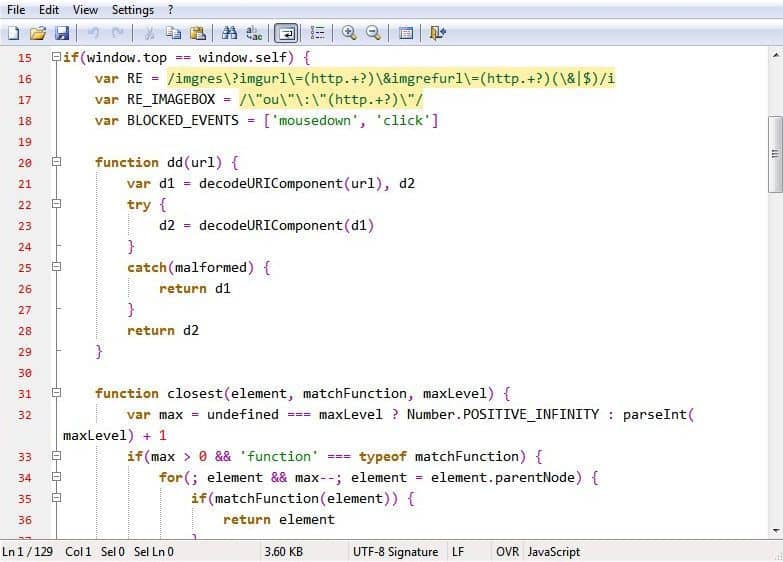If you are a coder, you may be very well aware of Notepad++. Notepad++ is a very well-optimized text editor that offers you many advanced features. It’s mainly used for basic text editing and writing programming code.
Even though Notepad++ is the most preferred option for text editing and writing programming codes, you have many other options. Other rick text editors also offer you similar or better features than Notepad++.
List of 10 Best Notepad++ Alternatives
Hence, if you are looking for the best Notepad++ alternatives for rich text editing and writing programming codes, you may find this guide very useful. Below, we have shared a few best Notepad++ alternatives you can use today. Let’s get started.
1. UltraEdit
UltraEdit is one of the most powerful, flexible, and secure text editors you can use on your Windows, Mac, and Linux. Even though we listed UltraEdit in the list of best Notepad++ alternatives, it’s far more capable than it.
The feature-rich text editor provides tools for all your code and file-handling needs. The text editor is also capable enough to handle text and data files up to 10GB in size.
Some of the key features of UltraEdit include Dynamic Code auto-completion with IntelliTips, Multi-caret, HTML/Markdown live preview, Integrated FTP, SSH & Telnet, and more.
2. Editpad Lite
Editpad Lite is one of the best and most advanced Notepad++ alternatives you can use today. It’s a general-purpose text editor that you can use to edit any plain text files.
The advanced text editor for Windows has full Unicode support, including complex and right-to-left scripts.
Besides that, Editpad Lite also supports automatic backup and working copies to prevent data loss.
3. PSPad
The PSPad might be the best pick if you are a coder or programmer looking for the best Notepad++ alternative. The app has been top-rated amongst coders and professionals.
The rich text editor supports many file types and languages, with Syntax highlighting. Also, it supports macros, the ability to clip files and templates to automate repetitive tasks, and more. Overall, PSPad is a universal text editor, which is great for plain and advanced text editing.
4. ATPad
ATPad is an excellent choice for those looking for a free and easy-to-use Notepad++ replacement for a PC. The tool is written entirely in pure C and Windows API, and it has been made keeping simplicity in mind.
The text editor for PC has a tabbed interface that allows you to work within multiple files in different tabs. The user interface of ATPad is highly customizable as well; you can customize the colors, fonts, and more.
You also get other text editing features with ATPad, such as Bookmarks, displaying whitespaces, outer changes tracking, snippets system, and more.
5. Atom
Atom is one of the best and most advanced code editing tools you can use now. The best thing about Atom is that it’s available on Windows, Mac, and Linux platforms and offers a wide range of features.
Apart from that, Atom comes has Plugin support which can extend the program’s functionality.
6. Emacs
If you are looking for a Unix-based text editing tool for your Windows computer, then Emacs might be the best pick. Guess what? Emacs is heavily used by programmers, engineers, students, etc.
The great thing about Emacs is that it allows users to modify, delete, insert, and other units of text. So, Emacs is the best Notepad++ alternative you can use right now.
7. jEdit
Well, if you are looking for a code editing tool written in Java, then jEdit might be the best pick for you. This is a free tool, and it offers lots of unique features.
The best thing about jEdit is that it has a built-in macro language and extensible plugin architecture, enhancing the code editing experience.
8. Brackets
If you are looking for an easy-to-use and lightweight text editor for Windows, Linux, and Mac computers, then Brackets might be the best pick for you.
The great thing about Brackets is that it arrives with a great UI that looks good and arranges every feature in a well-organized pattern. This is an open-source text editor which you can use for free.
9. Light Table
If you are searching for an IDE and text editing tool for software development, Light Table might be your best pick. The interface of Light Table is clean and lightweight and offers users lots of powerful editing and plugin options.
So, Light Table is definitely one of the best Notepad++ alternatives you can use on your Mac, Linux, or Windows computer.
10. Notepad2
Notepad2 looks similar to Windows Notepad, but it packs many other exciting features. The great thing about Notepad2 is that it got some useful features like Syntax highlighting, regular expression search and replace, rectangular selection using a mouse, etc. The software is free, but it hasn’t been updated since 2012.
So, these are the best Notepad++ alternatives you can use on Windows, Mac, or Linux. All of them are text editors and offer advanced features. If you want to suggest any other alternatives to Notepad++, let us know in the comments.