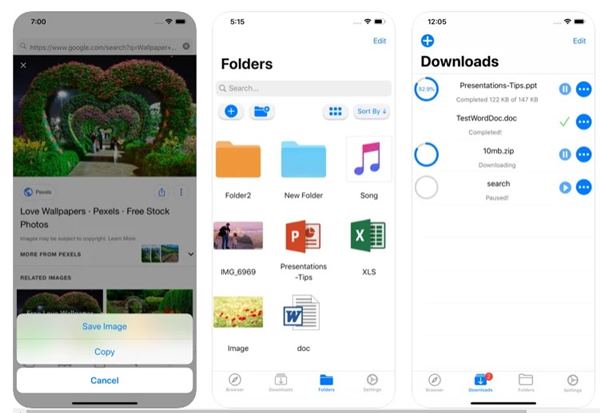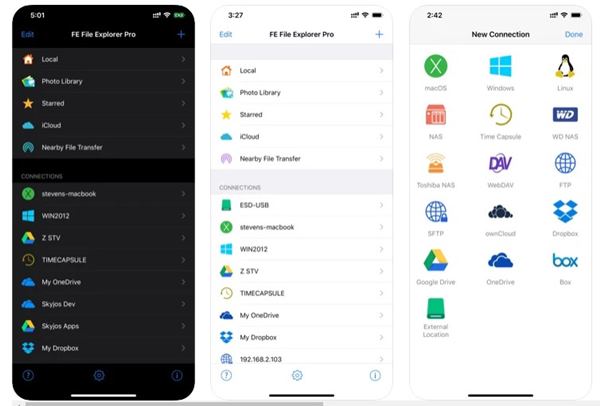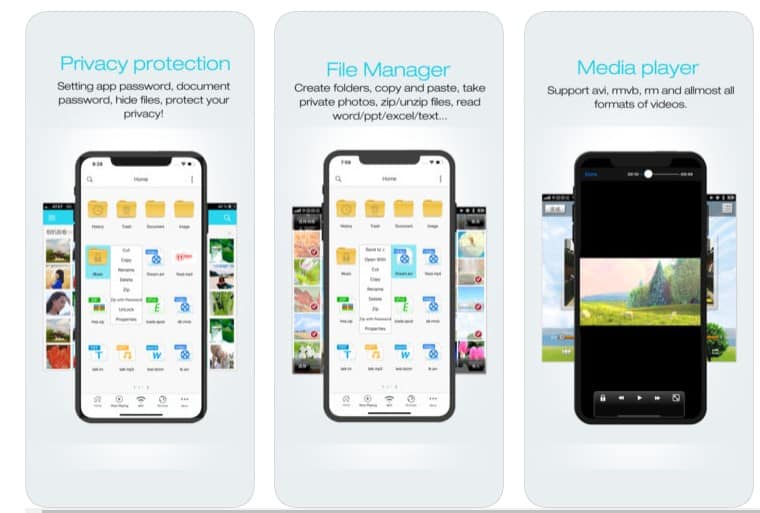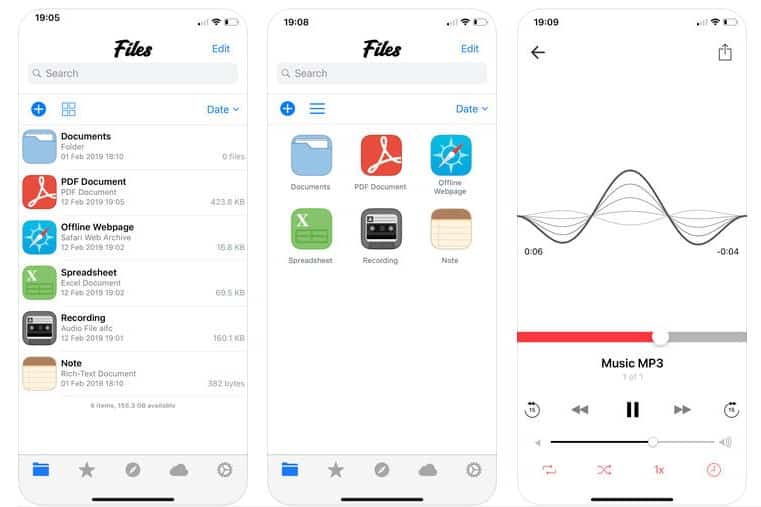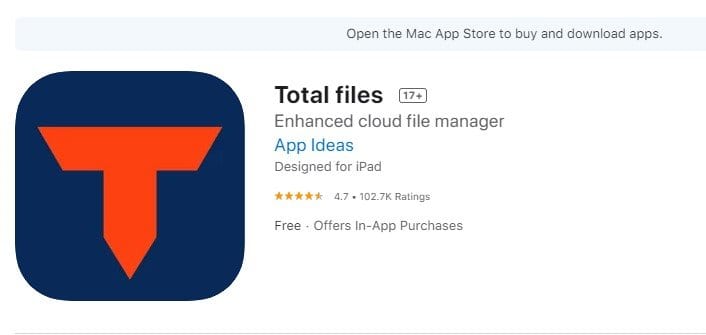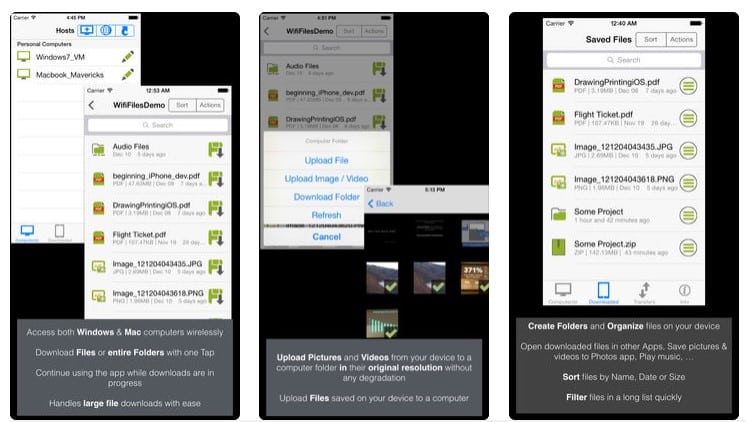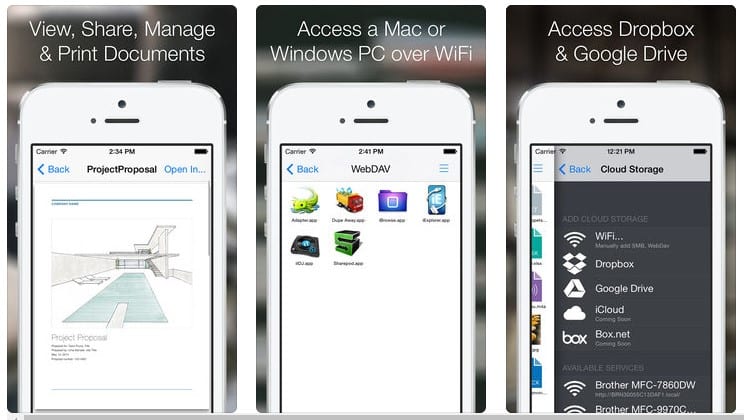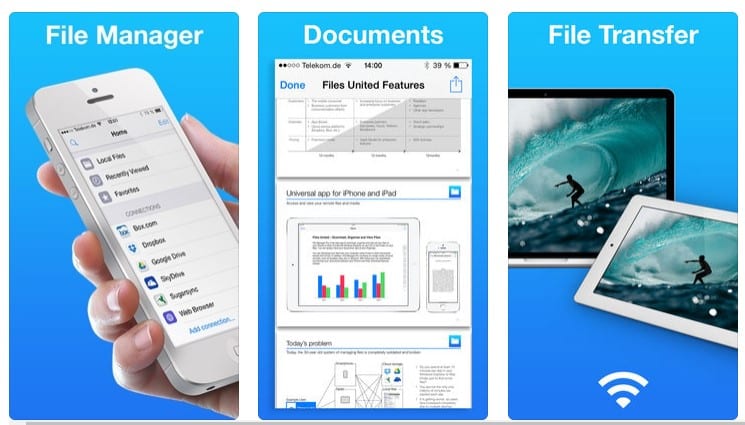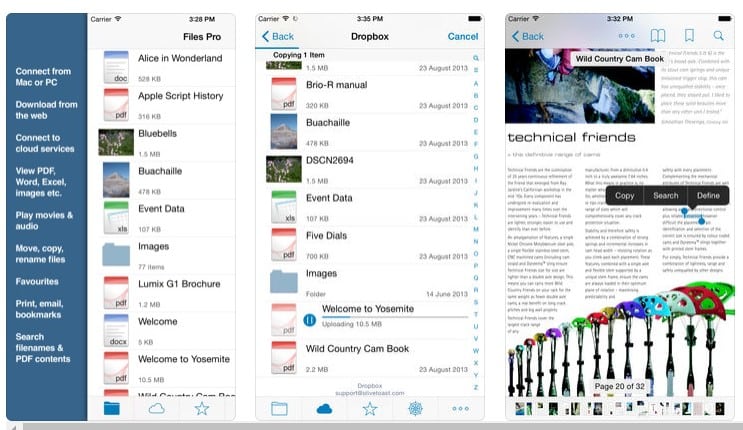If you have been using an iPhone for a while, you might know that the native files app on the iPhone is good enough to manage files.
However, just like Android’s default file manager app, iOS native File apps fail to please most users. With the native iOS Files app, you can’t access the internal files.
This is the only reason why iOS users search for file manager apps. There are plenty of third-party file manager apps available on the iOS app store that can be used to manage the internal files. This article will share some of the best third-party file manager apps for iPhones.
Also Read: How To Run Android and iPhone Apps on your PC
List of 10 Best iPhone File Manager Apps
It’s worth noting that there are plenty of third-party file manager apps available for iOS devices, and mentioning all of them is not possible at all.
Therefore, we have manually selected and listed the popular and effective ones. So, let’s explore the list.
1. My FileManager
My FileManager is a full-featured file manager and private browser app available on the Apple app store. Just like every other file manager for iPhone, the app allows you to organize your files on your iPhone.
You can use it to move, copy, rename and delete files, organize files in a folder, edit and compress images, unzip/zip files, open files in other apps, etc.
It also includes a private web browser with a unique tab manager and bookmarking feature.
2. FE File Explorer
FE File Explorer is a powerful file manager app available for iPhone and iPad. With FE File Explorer, you can view, copy, move, rename and delete your files right on iPhone/iPad.
Apart from that, FE File Explorer can be used to access network shares on macOS, Windows, Linux, etc. Overall, FE File Explorer is a great file manager app for iPhones.
3. Documents by Readdle
Documents by Readdle is a central hub for all your files stored on your iPhone. With this app, you can read, listen, view, annotate almost anything you want.
It offers a few file management features like managing files, zip/unzip files, share files, etc. It also offers a full-fledged PDF editor that can be used to view and mark up PDF files.
4. FileMaster
FileMaster is another best file manager app available on the iOS app store that can be used on the iPhone. It’s a multi-purpose app that offers users a file manager, document viewer, media player, text editor, etc.
You can create new folders and move files around with the file manager. FileMaster for iPhone also offers users a few privacy protection features like assigning app passwords, folder passwords, etc.
5. File Manager & Browser
File Manager & Browser is another best file manager app for iPhone 2020. It’s a free file manager app that can view images, media files, PDF documents, office documents, zip files, etc.
Apart from that, File Manager & Browser also provides users few privacy protection features and encrypts files and folders.
6. Total files
Total files is one of the most advanced file manager apps ever made for the iPhone. It’s a full-fledged file manager app with a powerful PDF reader, cloud storage support, and much more.
With Total files, you can not only manage files stored on local storage, but you can also manage files stored on cloud platforms like Dropbox, GDrive, OneDrive, iCloud services, etc.
7. Files n Folders
Files n Folders is a relatively new File manager app for iOS devices. With Files n Folders, you can not only create folders and organize files, but you can also download & upload files from both Mac and Windows.
Apart from that, Files n Folders supports many file types, including office files, PDF, text, HTML, etc.
8. iExplorer Mobile
Although not very popular, iExplorer Mobile is still one of the best file manager apps you can have on an iOS device.
The file manager app for iOS supports every file type. Apart from managing files stored on your device, iExplorer Mobile can also be used to access a Windows or MAC PC over the WiFi network.
9. Files United
If you are searching for a simple-to-use File manager app for your iOS device, you need to pick Files United. Files United can do everything you expect from a file manager app.
With Files United, you can create folders, move files, tag files as favorites, password-protect files, etc. Apart from that, Files United also offers WiFi file transfer features.
10. Files Pro
Files Pro is one of the best document viewer apps available on the app store. With Files Pro, you can store and view your documents transfer them quickly from any Mac or PC.
What’s more interesting is that the Files Pro seamlessly integrates with cloud services like Box, Google Drive, OneDrive, Dropbox, etc. The app also provides users a web browser that can be used to download any files or documents.
You can use these file manager apps to manage files stored on your iPhone. If you know of any other apps like these, let us know in the comment box below. I hope this article helped you! Please share it with your friends also.