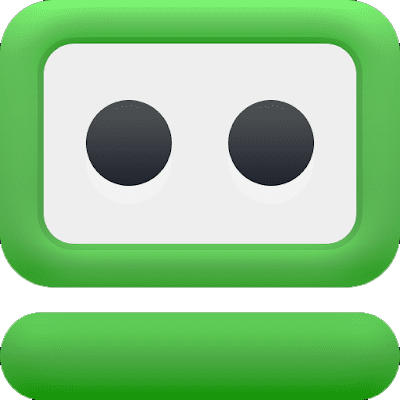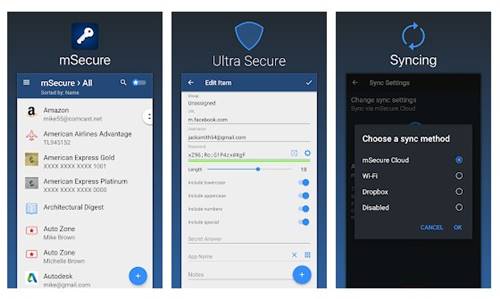If you are a Google Chrome user, you might know that the web browser saves all your usernames and passwords that you enter on a website. This thing is done via Chrome’s built-in password manager.
Although Chrome’s built-in password manager is great, having a separate app for storing passwords could be more appealing. You can install several third-party password manager apps to keep your passwords in one spot.
Currently, hundreds of password manager apps are available for Android smartphones. However, some raise privacy & security issues, whereas others are trustable and entirely safe to use.
Also Read: 5 Best Tools To Crack Hard Disk Password
10 Best Password Manager Apps For Android
So, in this article, we will list down some of the best and most popular password manager apps for Android smartphones. Let’s check out.
1. Keeper Password Manager
This app protects all your data, including photos, videos, and confidential documents. You need to scan your fingerprint when entering the content of Keeper and thus avoid being hacked.
Not only that, you can also synchronize this application with all the devices you want for free. It automatically syncs your passwords to all connected devices. It’s also very helpful in generating strong and unique passwords.
2. My Passwords – Password Manager
With this excellent application, you can securely store all your passwords for your emails, bank accounts, and application accounts. In addition, you only have to memorize a single security key of this app to access its content.
If you have more devices, back up your passwords and transfer them to another device where you can restore them with the same password.
3. LastPass Password Manager
This password manager allows you to enter all the keys you want, such as social networks, bank accounts, lockers, credit cards, etc., saved under a single LastPass key you must remember.
What’s more useful is that it automatically fills your passwords on the site and apps you use. Overall, it’s a great password manager app for Android.
4. Dashlane Free Password Manager
Dashlane is probably the most popular password manager app on the Google Play Store. It’s more than a password manager.
It fills your saved passwords and personal details wherever you need them across the web. Also, it allows you to store unlimited passwords and sync them across all your devices.
5. 1Password
Keep all your addresses, credit card numbers, safe deposit boxes, lockers, and even passwords for applications and social networks all in one place, and simply by memorizing a single security key, you can access your content.
Moreover, if your phone gets stolen, the application will automatically block all the content, making it impossible to hack its content.
6. Keepass2Android Password Safe
Do you love open-source tools? If yes, then let me clarify that this application is a perfect application, of course, the Keepass2Android Password Safe password manager application for Android.
It simply reads and writes .kdbx-files, the well-known database format used by the popular KeePass 2.x Password Safe for Windows and other desktop operating systems (OS).
7. Bitwarden Password Manager
This well-known awesome application, Bitwarden Password Manager, is the simplest and most trustworthy way to store all your essential passwords and logins while conveniently keeping them synced between your Android devices (smartphones and tablets).
You can even generate strong, unique, and random passwords based on security requirements for every website with this app.
8. Norton Password Manager
Norton Password Manager lets you securely manage all your essential passwords and access all your favorite websites much faster. It also saves all your usernames and passwords and syncs them across Android devices.
With its all-new built-in password generator, you can create secure, unique passwords for all your accounts within the application itself.
9. RoboForm Password Manager
RoboForm Password Manager for Android is a popular password manager that allows you to easily and securely access your logins and form fields.
The application makes it much easier to take all your passwords wherever you go. Hence, it helps to eliminate the need to remember and type them.
10. mSecure – Password Manager
If you are searching for the most secure and straightforward solution to managing your passwords, give mSecure – Password Manager a try.
With mSecure – Password Manager, you can quickly generate, back up, and store unlimited passwords. All your stored passwords were synced across connected devices.
So, with a simple UI (user interface), seamless integration with your RoboForm Everywhere account is a must-have application for all.
So, these are some of the best password managers for Android smartphones. I hope this article helped you! Please share it with your friends also. If you have any doubts, let us know in the comment section below.