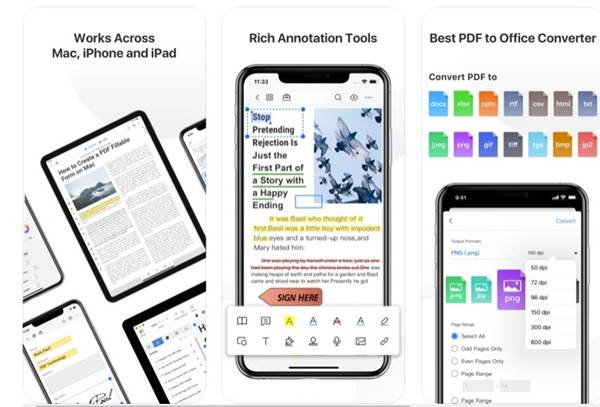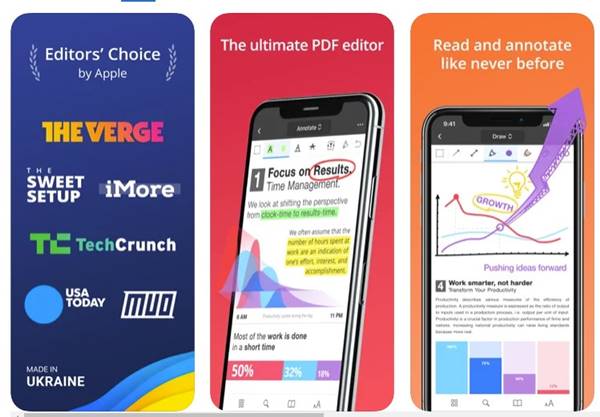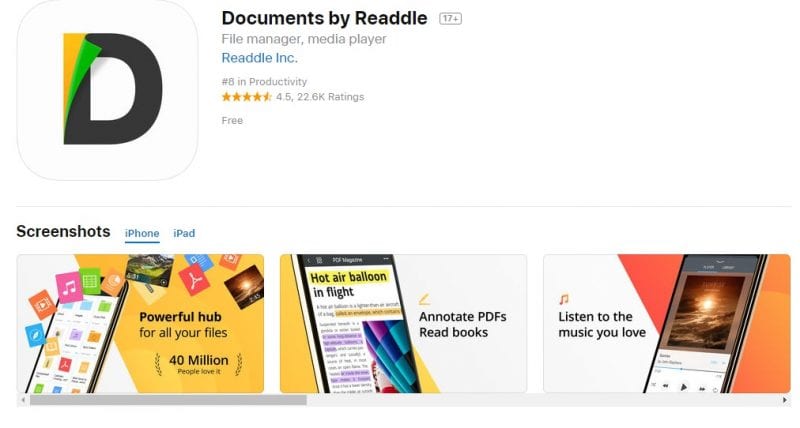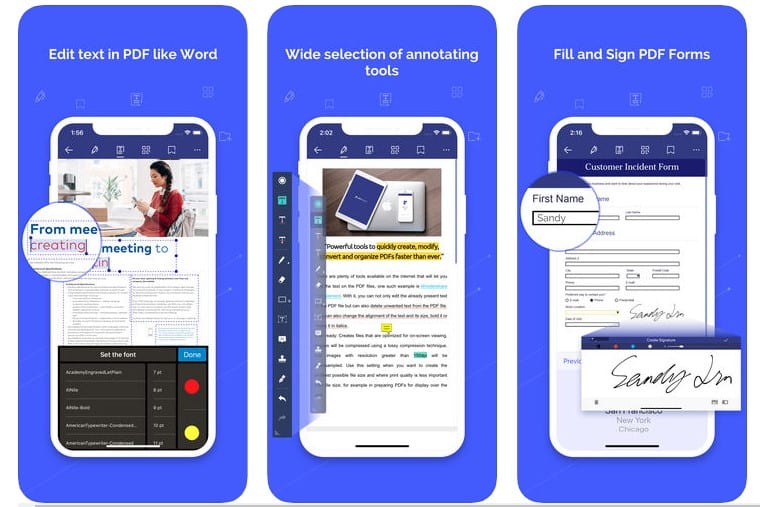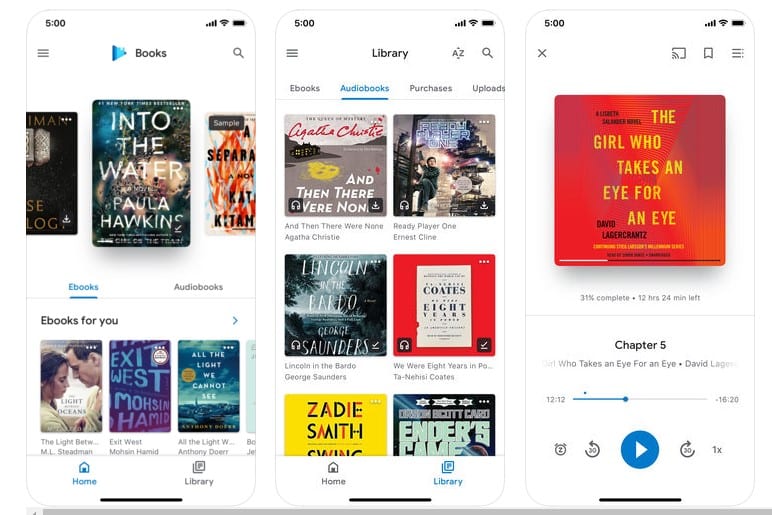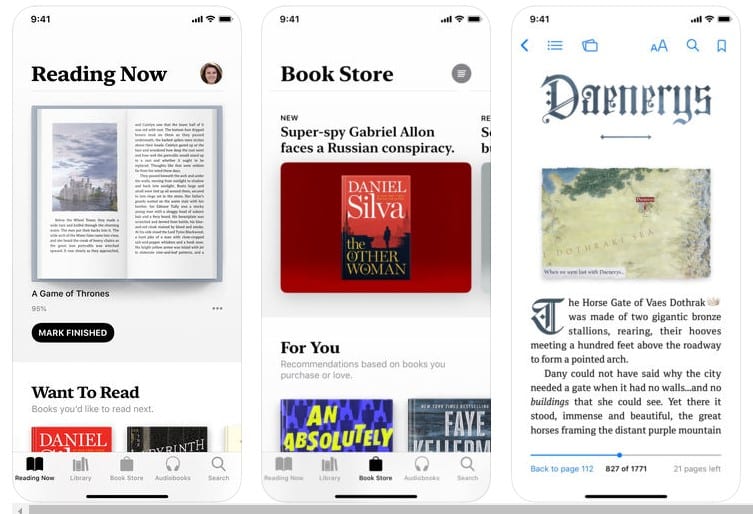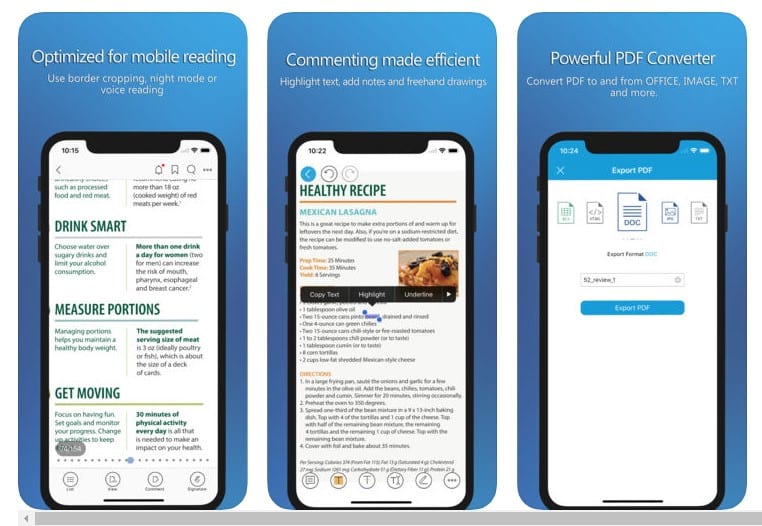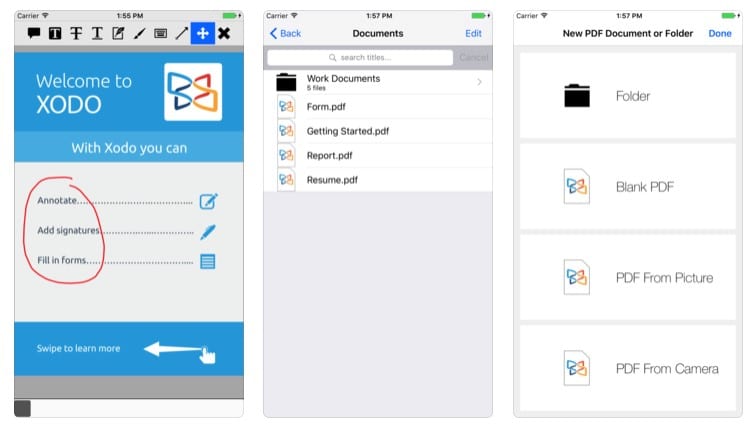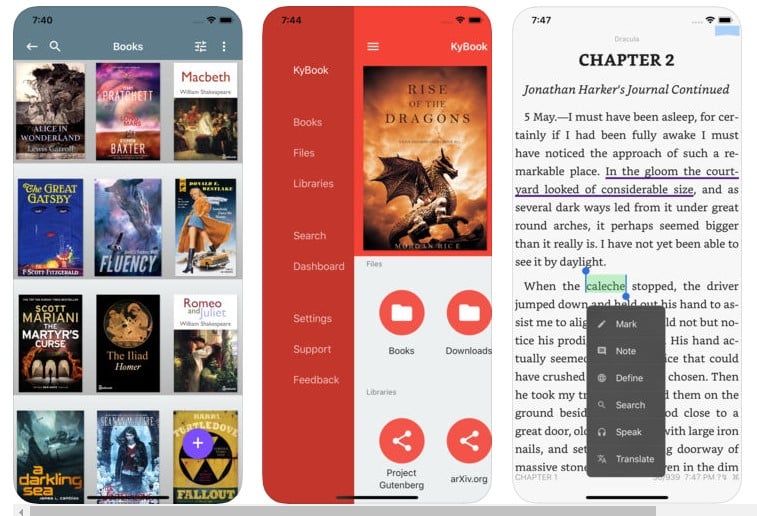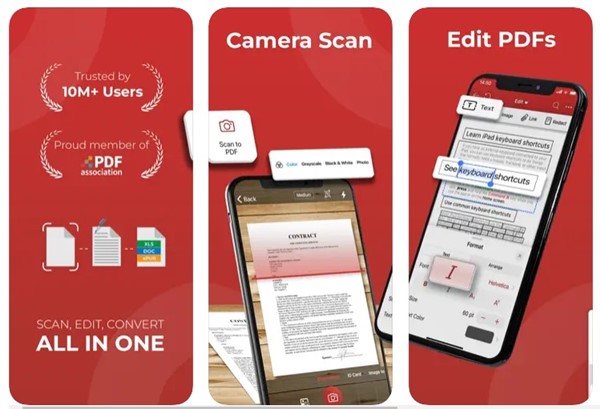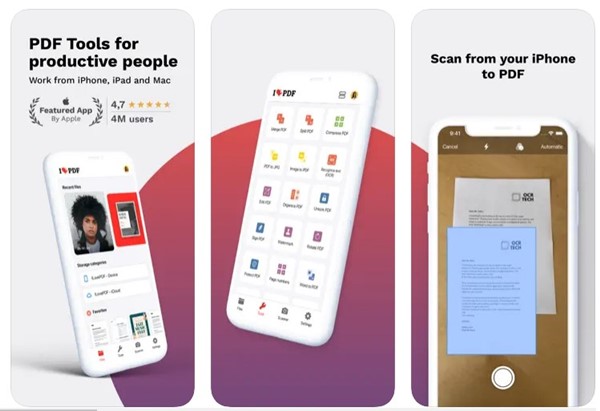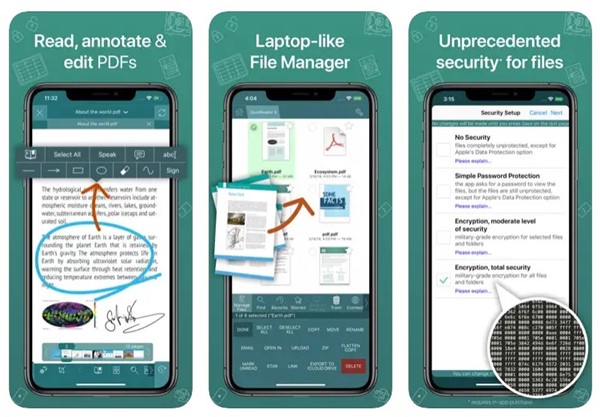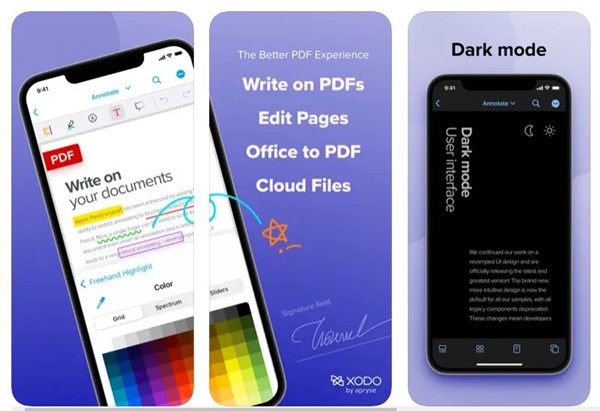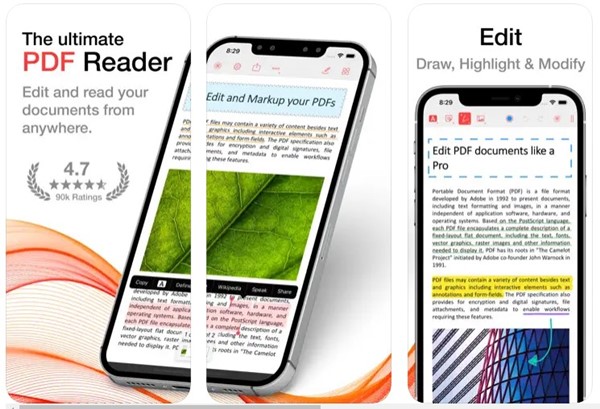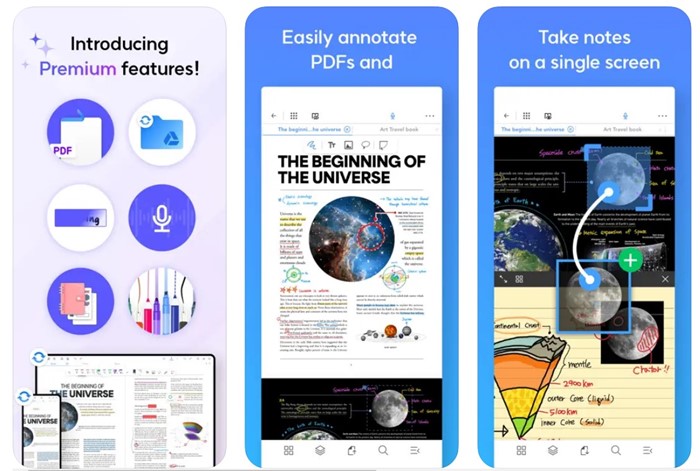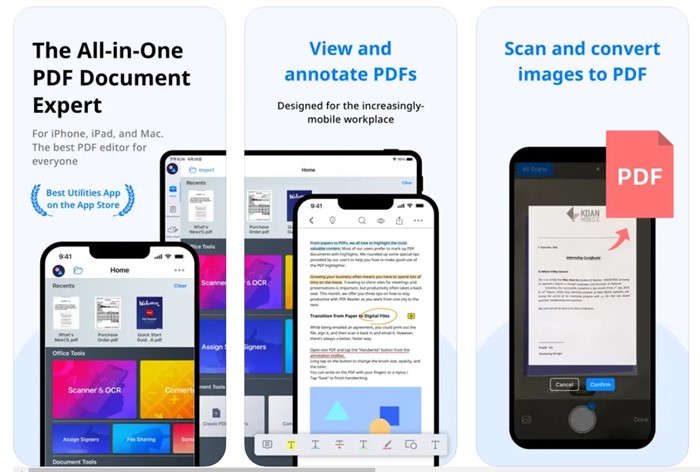As we all know, PDF readers have always been a highly complex niche. We need PDF readers while creating or filling forms, reading certain ebooks, etc. You will find tons of PDF reader apps for the Windows 10 operating system on the internet. However, there are limited choices available when it comes to mobile devices.
Especially for iPhones, the number of PDF Readers available for the platform is minimal compared to Android. Therefore, we have listed some of the best PDF reader apps you can use on your iPhone. These PDF readers can help you to view and edit your PDF documents.
Also Read: How To Run Android and iPhone Apps on your PC
17 Best PDF Reader Apps for iPhone
It’s also worth noting that every PDF reader for iOS listed in the article comes with its unique feature. You need to install and use the app to know the features. So, let’s check out the best PDF reader apps for the iPhone and iPad.
1. PDF Reader Pro
PDF Reader Pro is an underrated iOS app that helps you easily view, search, and annotate PDF documents. This full-fledged PDF app for iOS allows you to read, highlight, convert, and protect your PDF files.
PDF Reader Pro also offers a few useful features, such as text-to-speech support that reads the selected text in a PDF. Other than that, you can merge and combine multiple documents, split your PDFs, insert pages from another PDF, and do a lot more with PDF Reader Pro
2. PDF Expert
PDF Expert is probably the most popular PDF reader app on the list. Guess what? PDF Expert is fast, intuitive, and powerful enough to let you easily manage PDF files on your iPhone.
With PDF Expert, you can read PDF documents shared via emails, the web, or any app that supports the ‘Open in..’ feature. You can also highlight/annotate PDFs, work in the cloud, create notes, and add bookmarks to PDFs with PDF Expert.
3. Adobe Acrobat Reader
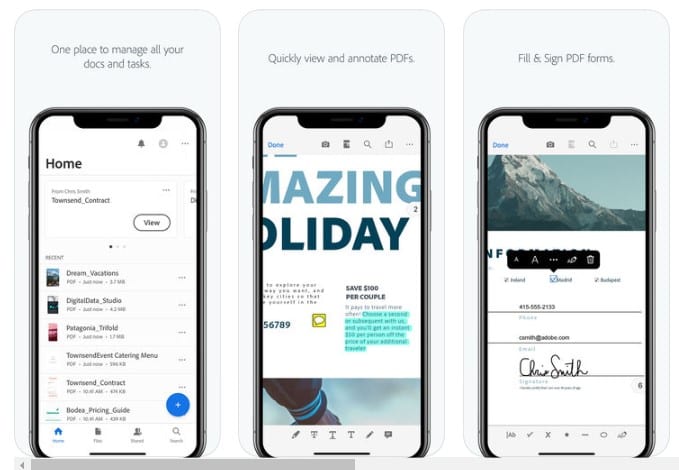
The great thing about Adobe Acrobat Reader is that it supports multiple PDF formats like PDF portfolios, fillable forms, encrypted PDFs, etc.
4. Documents by Readdle
If you are looking for a full-fledged PDF reader app with some file management features, then Documents by Readdle might be your best choice.
Documents by Readdle allows users to import PDF files from the cloud, local storage, or web URLs. However, you can only read PDFs with Documents by Readdle.
5. PDFElement
If you are looking for a PDF reader app for iPhone with cross-platform support, PDFElement might be the best choice. Guess what? PDFElement is a complete PDF reader that supports cross-platform syncing.
Another best thing about PDFElement is that it can edit PDF files. That means you can add text, stamps, drawings, underlines, etc.
6. Google Play Books
Google Play Books is one of the top-rated PDF reader apps on Android’s Google Play Store. However, the app is also available for iOS devices and provides the same features.
On Google Play Books, you need to upload the PDF files, and the app will automatically sync the uploaded file across devices.
7. Apple Books
Apple Books is a free application from Apple that lets you find books and audiobooks. With Apple Books, you can explore millions of books and audiobooks from every category.
If we talk about the PDF features, Apple Books does allow you to open and view PDF files. However, not every PDF document was compatible with the application. Additionally, it doesn’t let you edit PDF files.
8. Foxit PDF Reader
Foxit PDF Reader Mobile is a prevalent PDF reader application for iOS devices. It’s a free and easy-to-use PDF reader application that allows you to view and annotate PDF files on iOS devices on the go.
Apart from viewing and annotating PDF files, Foxit PDF Reader Mobile can also export, edit, and password-protect a PDF file. The app’s user interface is lightweight and doesn’t slow down your device.
9. PDF Reader & Annotator by Xodo
Although not famous, PDF Reader & Annotator by Xodo is still one of the best iPhone applications for PDF documents. With PDF Reader & Annotator by Xodo, you can navigate & view PDF files, Annotate Comments on PDFs, etc.
Apart from that, PDF Reader & Annotator by Xodcan even convert your Microsoft Word documents, PowerPoint, and Excel files into PDF format. Overall, PDF Reader & Annotator by Xodo is a great PDF reader for iPhone.
10. KyBook 2 Ebook Reader
Well, KyBook 2 Ebook Reader is another exciting app you can use to read PDF files and eBooks. The great thing is that KyBook 2 Ebook Reader supports almost all e-book formats, including PDF, RTF, FB2, EPUB, M4A, M4B, CBZ, etc.
Apart from that, the KyBook 2 Ebook Reader also allows users to save eBooks to cloud services like DropBox, Google Drive, iCloud, etc.
11. PDF Extra
PDF Extra is a multi-purpose PDF app for iPhone that lets you view, scan, edit, and Sign PDF documents. If we talk only about the PDF reader, the app lets you enjoy advanced reading and choose between different layouts.
Apart from reading PDF files, you can also comment on PDFs using the drawing tools. You can expect a few highlight and markup options as well.
12. iLovePDF
iLovePDF is very similar to the PDF Extra app listed just above. It’s an all-in-one PDF tool for iPhone that allows you to read, convert, annotate, and sign PDF files in just a few seconds.
The PDF reader of iLovePDF allows you to view, edit, and modify the PDF file content stored on your device or in the Cloud.
13. GoodReader
GoodReader is a document-reading app with quite a few amazing file-managing capabilities. You can use this for all sorts of file reading as it supports all document formats such as PDF, TXT, MS Office, iWork, HTML, etc.
Not only that, but you can even play videos, music, and audiobooks with this app. While the app excels in many sections, its key highlight is the PDF reader, which received many positive ratings from users.
14. Xodo PDF Reader & Scanner
Xodo PDF Reader & Scanner is a lightweight PDF reader & scanner app for iPhone. The PDF reader for iPhone can help you save time and boost productivity by providing convenient PDF management features.
Xodo PDF Reader & Scanner has a premium version that offers you converting and more PDF editing features, but the paid version is optional. You can use the free version to read PDF files, MS Office files, HTML, XPS format, and text documents.
15. PDF Pro
PDF Pro is one of the best and feature-rich PDF readers for iPhone that you will ever use. The app provides you with all sorts of PDF reading features you would expect.
PDF Pro lets you read, annotate, and edit PDF files in easy steps. Not only that, but the app also offers you a few PDF file management features, such as grouping PDFs in a folder, tagging them with labels, importing PDFs from cloud storage services, etc.
16. Flexcil Note & Good PDF Reader
Flexcil Note & Good PDF Reader is basically an iOS note taking app available on the Apple App Store. With Flexcil Note & Good PDF Reader, you can easily open and read any PDF file, edit the PDF pages, organize and manage your books, etc.
The user interface of Flexcil Note & Good PDF Reader is very easy to operate & intuitive. It also has useful multitasking features like editing 2 PDFs simultaneously, advanced viewing mode, etc.
17. PDF Reader – Edit & Scan PDF
PDF Reader – Edit & Scan PDF is an all-in-one PDF management app for Android that’s of great use. While the app is free to download from the Google Play Store, you can only access the features free for the first 14 days.
It’s an excellent app for viewing PDF files, converting & securing, editing, annotating & reviewing PDF files. You can also access the PDF files stored on cloud services like iCloud Drive, Dropbox, OneDrive, Google Drive, Evernote, FTP, etc.
These are the Best PDF Reader Apps for iPhone that are worth trying. A few other PDF Reader apps are available online, but we have only listed the best ones. All the apps listed in the article are free and can be used to read PDF files on an iPhone.