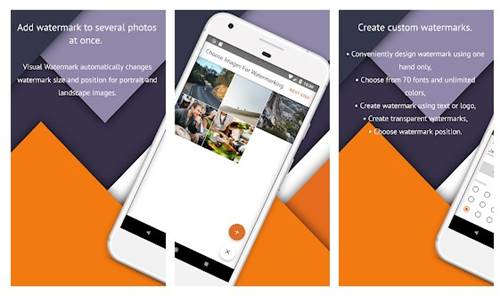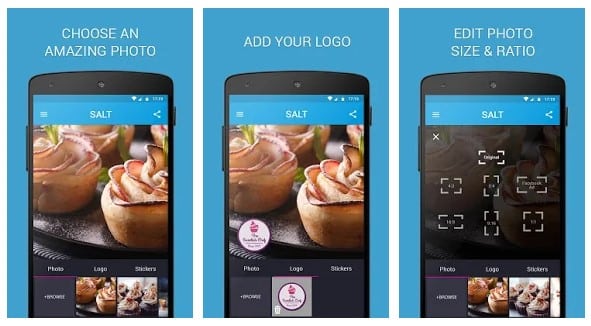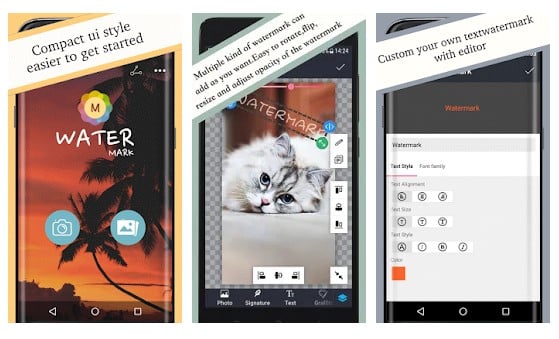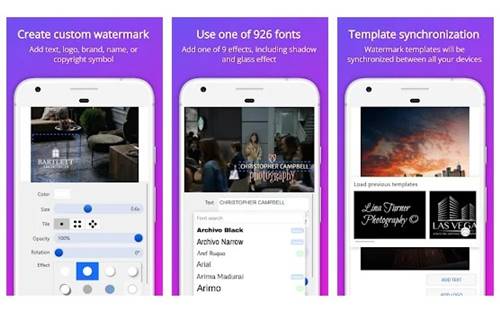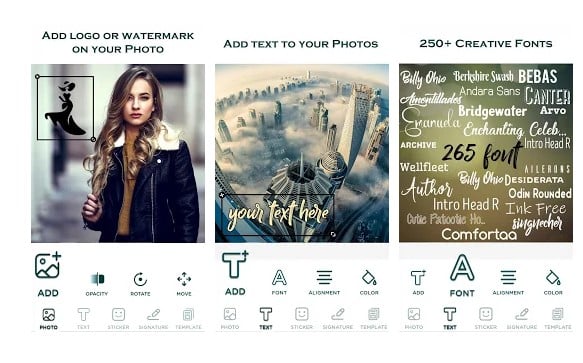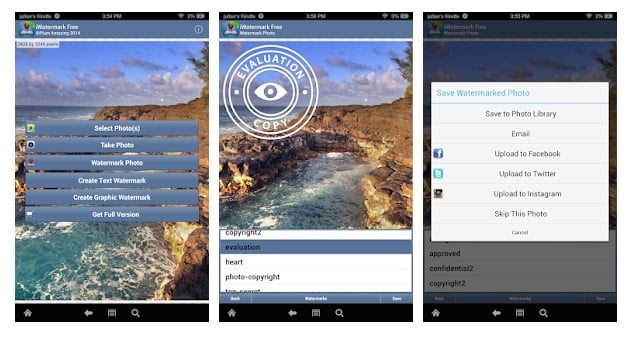Taking a perfect picture through a smartphone’s camera can be difficult, but once you have clicked the ideal image, you want to ensure that no one else takes the credit. To ensure such things, you need to use Android watermark apps.
There are countless reasons why anyone would need an Android watermark app. These apps can help you add watermarks to images you plan to sell online, publish them in a public forum, or use other similar methods.
1. Visual Watermark
Visual Watermark is a relatively new Android app that allows you to add multi-line text or logos to images in bulk. The app doesn’t provide you with a watermark template, but it provides all the ingredients you would need to create an eye-catching watermark for your images.
You get the option to choose a logo from a collection of 60 neat-looking icons, 1000+ fonts, and more. Overall, Visual Watermark is an excellent watermark app for Android smartphones.
2. Video Watermark
As the app’s name says, Video Watermark is an Android app that allows you to add Watermark to your videos. With Video Watermark, you can create your own Watermark and place it on your videos.
After creating and adding a Watermark to videos, you can adjust its position, size, hue, and more. So, if you are looking for an Android app to add a Watermark to videos, Video Watermark could be a perfect pick.
3. SALT
SALT is a full-fledged photo editing app. It allows you to add text to photos, crop and resize pictures, add watermarks to videos, and more.
Compared to other watermark apps for Android, SALT is pretty easy to use. It also offers basic photo editing features, such as adjusting brightness and contrast.
4. Photo Watermark
As the app’s name suggests, Photo Watermark is another excellent watermark app for Android smartphones. With Photo Watermark, you can easily add digital watermarks to images.
Photo Watermark also allows users to select the transparency level and provides hundreds of text fonts and PNG stickers, which can be used to create a watermark.
5. Logolicious
With LogoLicious, you can effortlessly add your logo, watermarks, and texts to your images. It’s an entirely free app without annoying ads.
What makes LogoLicious more unique is that it allows you to save the edited files as a template. You can use the same setup (logo + text) on your future projects.
6. Add Watermark Free
As the app’s name says, Add Watermark Free is another of the best free Android apps on the list, providing users with lots of watermarking features.
To create a logo, Add Watermark Free provides users with more than 70 built-in fonts, stickers, etc. Not just that, but the app also allows users to download the created logo in png (transparent) format.
7. Add Watermark on Photos
With this app, you can watermark your photos right from your phone. The app provides users with a wide range of custom text watermarks, watermark patterns, and much more.
What makes the app more useful is its batch processing features that can watermark hundreds of photos at once.
8. Watermarkly
Watermarkly is a new app on the Google Play Store that lets you add a logo, text, or both to your image in a couple of minutes.
It’s an app that helps you put a watermark on images. It also includes a toolkit with every feature you need to create your watermark.
9. Watermark From ZippoApps
Watermark From ZippoApps is a relatively new Android watermark app available on the Google Play Store.
Like all other watermark apps, Watermark From ZippoApps allows users to create effective watermarks by adding photos. Not only watermarks but also the app can be used to create signatures.
10. iWatermark Free Watermarking
iWatermark Free Watermarking is one of the best and top-rated Android watermark apps available on the Google Play Store. Like all other watermark apps, the app allows users to select their images to create watermarks.
The app also provides users with more than 157 text fonts. However, the free version adds a ‘created with iWatermark’ tag to the watermarks.
Frequently Asked Questions:
What is the best free watermark app for Android?
Almost all apps shared on the list are free to download and use. These apps let you add a watermark for free, but if you want more control, you must make an in-app purchase.
How can I watermark my photos on Android?
You can use any third-party watermark app to add watermarks to your original photos. If you don’t want to use third-party apps, you can use the in-app photo editor of your phone to do the same.
What is the best watermark remover for Android?
Background remover apps for Android can help you remove watermarks. A few dedicated watermark remover apps are also available for Android, but they require in-app purchase.
Are watermark apps for Android safe to use?
Yes, Watermark apps for Android are generally very safe to use. However, make sure to download them from trusted sources like the Google Play Store.
These are the ten best watermark apps for Android devices. With these free apps, you can easily add a watermark to your photos or videos. If you want to suggest us any other watermark apps, let us know in the comments.