Let’s admit that Instagram is probably the best photo-sharing platform out there. It’s a photo & video sharing platform where you can share your photos and follow other users.
Since Instagram is mainly used to share photos & videos, it’s also a house of sensitive content. You can find both useful and offensive/sensitive content on Instagram’s Explore tab.
To deal with the offensive content, Instagram gives its users a tiny bit more power to see what they want and not see what they don’t want.
Recently, Facebook-owned Instagram revealed that it would allow users to block Sensitive content in the Explore tab. For that, the company has introduced a new feature known as ‘Sensitive Content Control.’ It’s a feature that will let you choose what type of posts you would like to see in the Explore section.
Also Read: How to Send Disappearing Photo/Video On Instagram
Block Sensitive Content on Instagram
The company has defined sensitive content as “posts that don’t necessarily break our rules but could potentially be upsetting to some people – such as posts that may be sexually suggestive or violent.”
So, in this article, we will share a step-by-step guide on how to block sensitive content on the Instagram app. Let’s check out.
- First of all, open the Instagram app on your device. Next, tap on the profile icon as shown in the screenshot below.
- On the next page, tap on the hamburger menu, as shown in the screenshot below.
- Next, tap on the Settings option, as shown in the screenshot below.
- On the Settings page, tap on the Account option.
- Under the account, tap on the Sensitive Content Control option.
- You will find a few options. You must select between the Limit (Default) and Limit Even More.
Limit (Default): This will let Instagram choose what’s best for you.
Limit Even More: This will reduce the chances of any sensitive pictures or videos.
You must select between the two options based on your preferences.
That’s it! You are done. This is how you can block sensitive content in Instagram explore tab.
So, this article is all about how to block sensitive content in the Instagram app. I hope this article helped you! Please share it with your friends also. If you have any doubts about this, let us know in the comment box below.
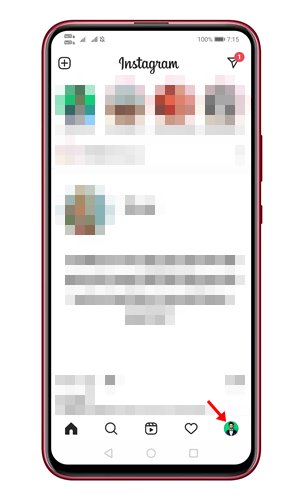
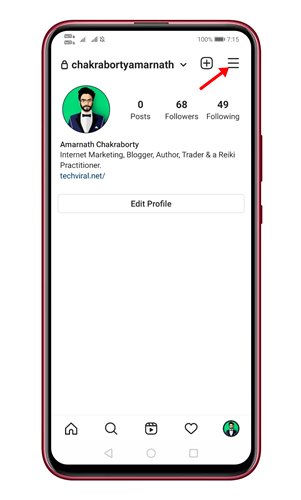
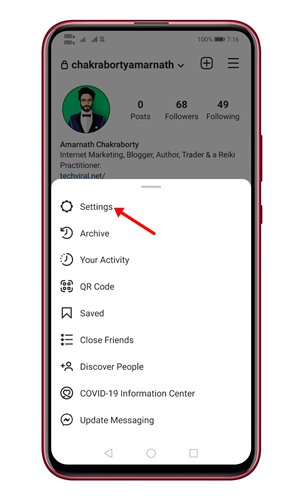
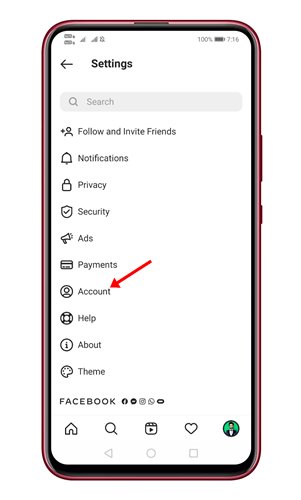
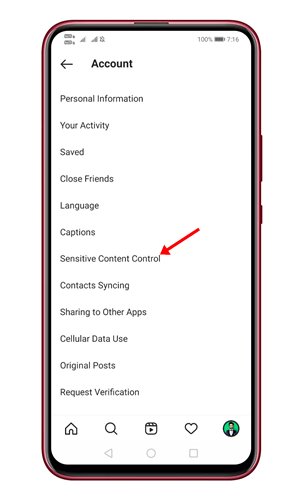
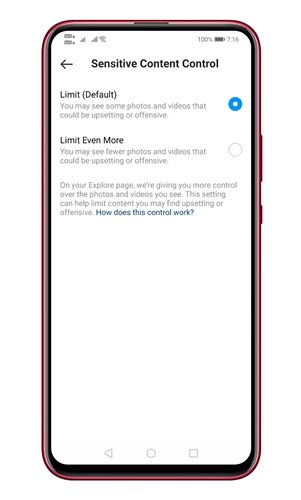
This was the much need article as I was looking to block such sensitive content on Instagram so that I can keep my children away from it. Glad you shared it with us.