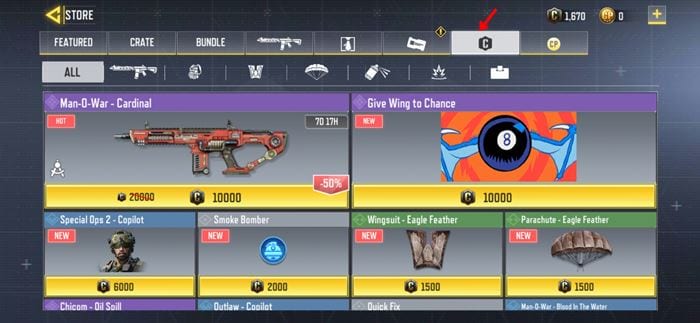After the ban of popular battle royale game, COD Mobile seems to be the latest trend. PUBG Mobile gamers have now started to play COD Mobile on their Android smartphone.
So, if you used to play PUBG Mobile, and looking for an alternative game to play, then COD Mobile might be the right choice. Compared to PUBG Mobile, COD Mobile is better optimized for performance and stability.
The good thing about Call of Duty Mobile is that it offers more gaming modes than PUBG Mobile. There are plenty of multiplayer modes like 10vs10, Team Deathmatch, Domination, Search & Destroy, etc. available on the game.
Also Read: How to Buy Skins in PUBG Mobile (Weapons, Vehicles & Outfits)
Buy Skins in COD Mobile (Weapons, Vehicles & Others)
If we talk about customization, COD Mobile offers a plethora of skins that you can apply to the gun & other items across several modes. There are different ways to obtain skins in COD Mobile. In this article, we are going to list a few of them. Let’s check out.
How to get free weapon skins in COD Mobile?
There are lots of users who don’t want to spend money on purchasing skins. For those users, COD Mobile offers free skin options. You can grab free weapon skins in COD Mobile via Daily Login Calendar. You can claim several skins in the game just by logging in every day.
Just like PUBG Mobile, COD Mobile developers frequently adds multiple events. Users need to complete the event task within the time frame to earn rewards. As you complete the in-game tasks, you will collect various exchangeable items. You can use those items to redeem rewards, including the skins.
Like every other battle royale game, COD Mobile also has a ranked mode. You need to climb up the rank tiers to earn free gun skins and other rewards.
How to buy skins in COD Mobile?
If you are not satisfied with the free skins, then you can even choose to purchase premium skin from the store. The store section of COD Mobile has different items to purchase, including the gun skins.
Just head to the COD Mobile store and pick the skin that you want to purchase. From the store section, you can even buy skins for other items like Parachute, Helicopter, ORV, etc.
However, to purchase those premium items, you need to spend ‘CP’. CP is an in-game currency that enables players to buy various in-game items.
You can also use credits to purchase premium gun skins on COD Mobile. Credits are similar to the Battle Points that you get by completing each match.
So, this article is all about how to buy skins in Call of Duty Mobile. I hope this article helped you! Please share it with your friends also. If you have any doubts related to this, let us know in the comment box below.