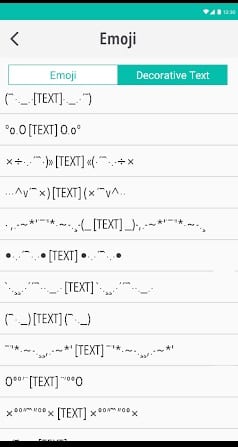Over the years, Instagram has served as a great platform to showcase creative talent. It’s a platform for displaying uniqueness, and you find people using their creative skills in photos, videos, profile photos, captions, or even on their bio.
Yes, you can use Instagram video editing apps on your Android to make your videos more unique; what about making your image captions and profile bio more unique? You don’t have many options here; but you can still use fonts to style it.
Steps to Change Bio & Posts Font on Instagram In Android
Hence, this article will show you how to change the font or font style on Instagram Bio or captions. You can use a different font in your Instagram Profile’s bio to make it stand out. Here’s how to change your Instagram Bio and post font on Android.
1. First, you need an Android app that can change the font as you type. For this, we used the app “Font Changer“. Once the app is installed, open it. You will see a black space where you must type your profile Bio.
2. Now it’s time to change the font. Tap on the three horizontal lines to see all available fonts.
3. Choose the font you think will look perfect on your Instagram bio. Once done, copy the text to your phone’s clipboard.
4. Now, open your Instagram account and open your profile settings page. On the Bio, paste the text you have just copied. That’s it. Now you will see your Instagram Bio but in a different font.
So, this is the easiest way to change the Bio and Post font on Instagram for Android. If you know of any other ways to change fonts on Instagram, let us know in the comments below.