Well, it’s no doubt that Google Chrome is right now the most used desktop web browser. Although the web browser is available on every major platform like Windows, macOS, Linux, Android, iOS, etc. it’s more popular on Windows. We have already shared lots of articles on Google Chrome, like the best chrome extensions, how to enable dark mode on Chrome, etc.
What is the CRDOWNLOAD file?
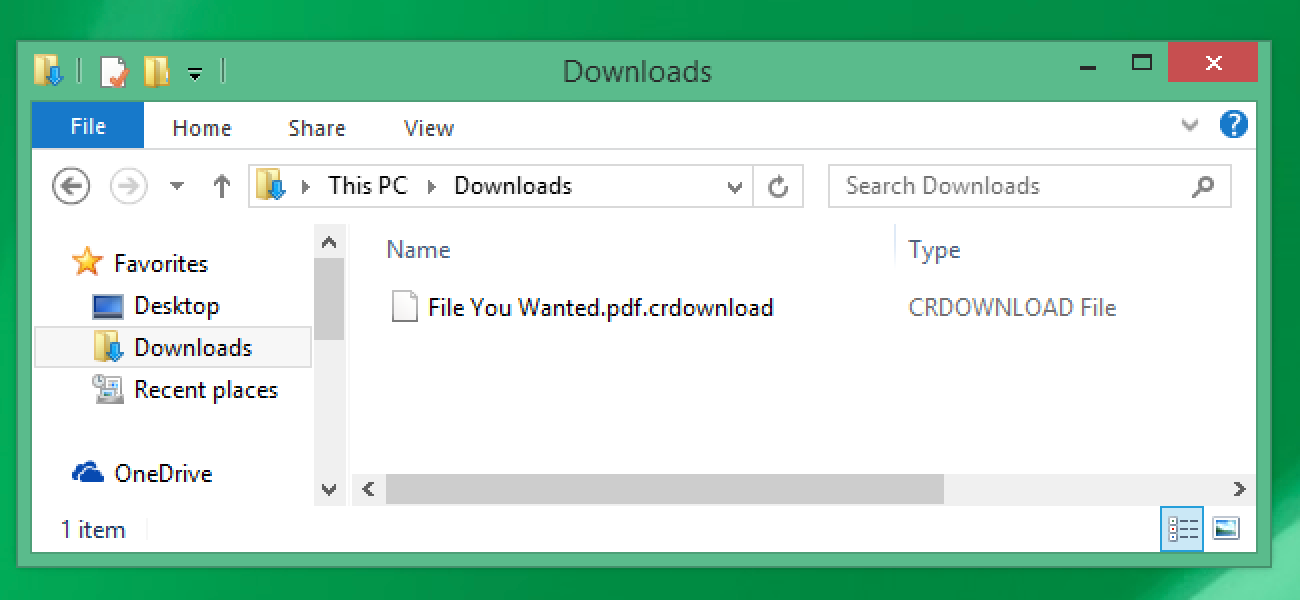
Today, we are going to talk about another exciting Chrome related thing known as CRDOWNLOAD. So, what’s basically the CRDOWNLOAD? Well, it’s a temporary file extension used by Chrome. It’s a file extension that stands for Chrome Partial Download files.
If you see such files on your download folder or Chrome downloads, then it means that a particular file isn’t completely downloaded.
How does CRDOWNLOAD relate to Ongoing Downloads?
Well, Chrome Partial download files simply mean that the file is still being downloaded or it was interrupted. So, if you see a CRDOWNLOAD file, then it means that it’s an incomplete file.
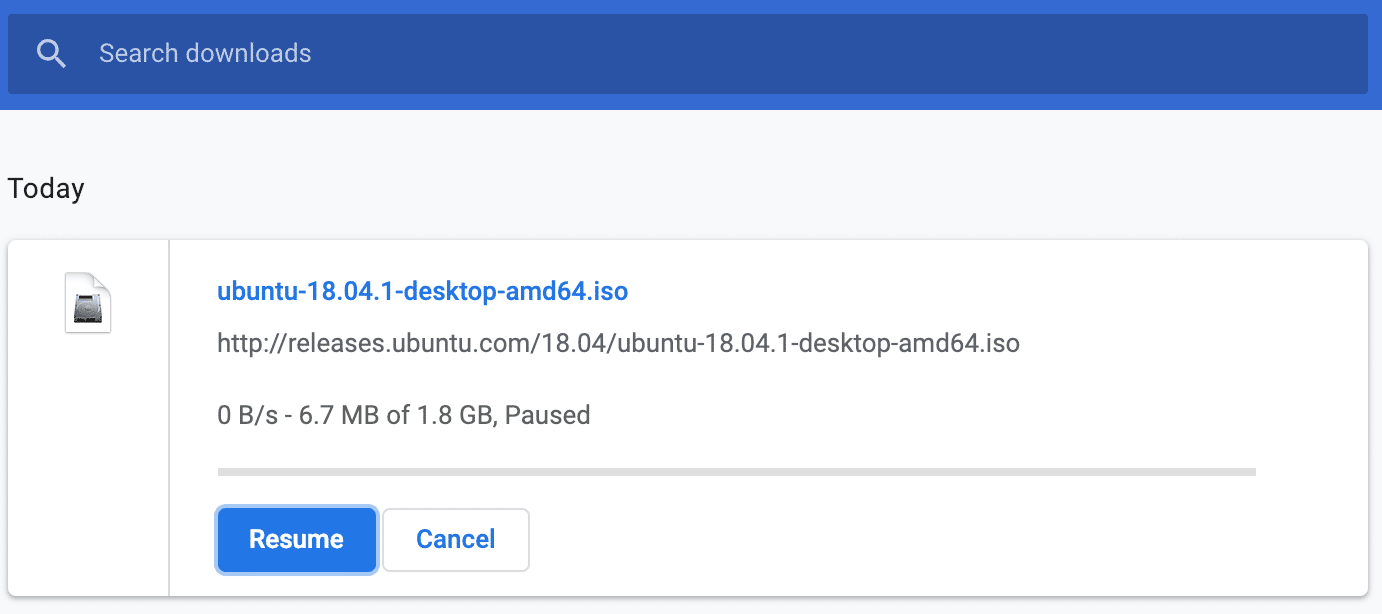
The CRDOWNLOAD file extension is limited to only the Google Chrome browser. It automatically removes the ‘.crdownload’ extension once the ongoing download finishes. Sometimes, due to internet issues, our downloads get interrupted, at that time we wish to open the ‘CRDOWNLOAD’ file extension, especially if it’s an MP3 or Video file.
How To Open a CRDOWNLOAD file extension
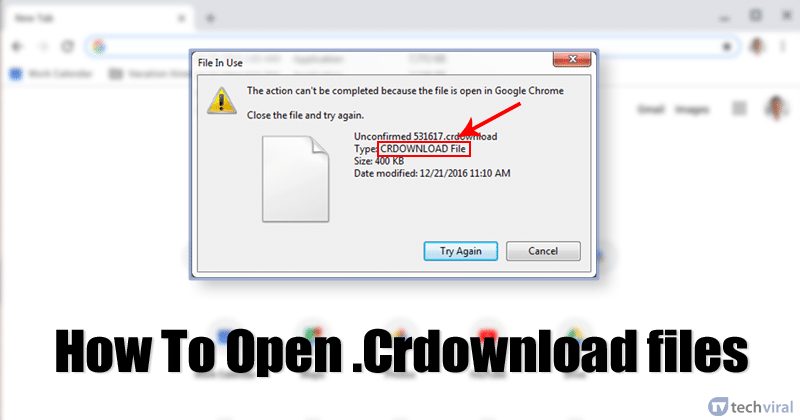
Let’s say if you are downloading a video through the Chrome browser. The destination folder would show you a file named ‘videofile.mp4.crdownload’. The addition of ‘.crdownload’ simply means that the video is still downloading.
However, if for any reason, if the download gets interrupted, it will still show the ‘.crdownload’ extension. If we talk about the Video and Audio, most of the media player apps for Windows can’t open the CRDOWNLOAD file.
Popular media player apps like VLC media player can play CRDOWNLOAD file extensions, but that will only happen if you have correct video/audio codecs installed on your device.
The best way to open ‘.crdownload’ file extension is by removing the ‘CRDOWNLOAD’ from the file name. Let’s say if a file has stopped downloading, say one called videofile.mp4.crdownload, part of the video file could still be playable if you just rename it to videofile.mp4.
However, it will only play the part of the file that’s already downloaded. VLC player doesn’t recognize the CRDOWNLOAD file extension, but it can play the file type. So, if you are using VLC media player, then you don’t need to rename any file.
Converting CRDOWNLOAD file
Since CRDOWNLOAD extension is never recognized as a common video or audio file, it can’t be converted. It doesn’t matter whatever file type you have downloaded if the whole file isn’t there, it can’t be converted.
However, after renaming the file with the proper file extension, you can use file converters to convert files into different formats. For a list of best free converters, check out our article – 10 Best Free HD Video Converters for Windows
No, the CRDOWNLOAD file is not a common video format, and most of the video player apps can’t play the file. Only, VLC can play .crdownload extension.
No, you can’t convert the CRDOWNLOAD file because most of the converters fail to recognize CRDOWNLOAD extension.
The .crdownload extension will automatically be removed once the download is completed.
So, this article is all about the CRDOWNLOAD file extension. I hope this article helped you! Share it with your friends also. If you have any doubts related to this, let us know in the comment box below.



how to open .mado files or there is any .mado decrypter?