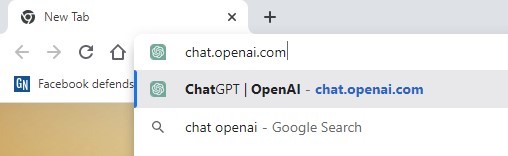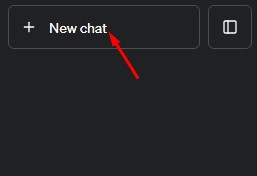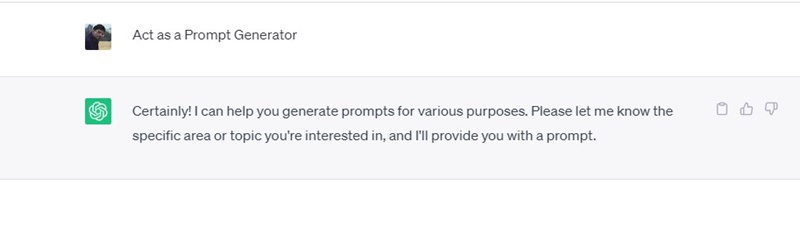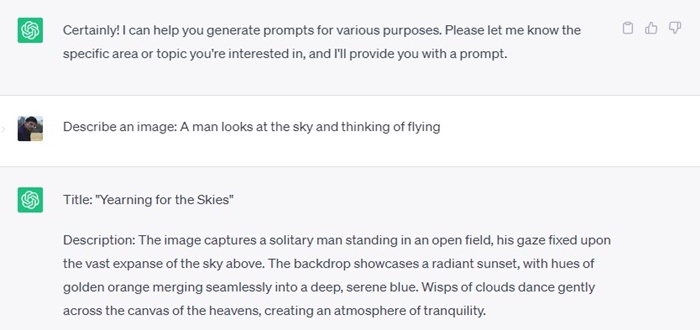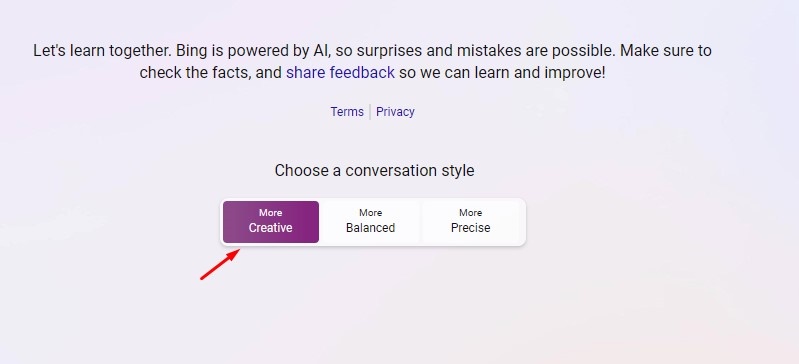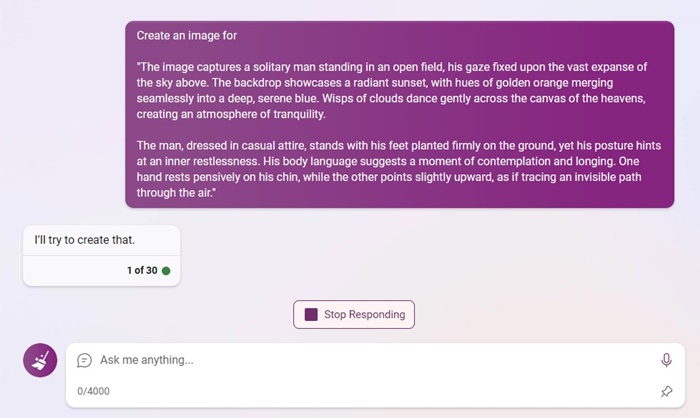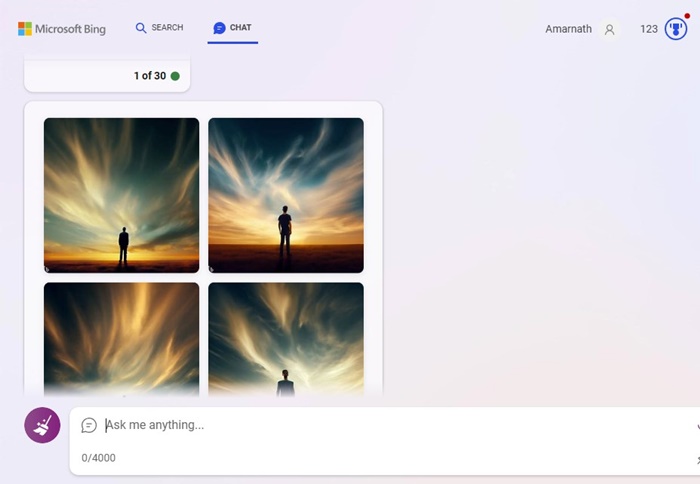When ChatGPT was introduced, it shocked the world by showing its immense capabilities. ChatGPT was the first AI chatbot to go viral, and it can do a wide range of things for you.
But the actual question is, ‘Can ChatGPT generate images’? The answer to this depends on whether you are willing to use other AI tools along with ChatGPT. So, without wasting any time, let’s get straight in and answer this question.
Can ChatGPT generate AI images?
Before coming to the answer, knowing how ChatGPT works is important. ChatGPT or other similar tools are language processing models trained on a dataset of human language.
The main goal of ChatGPT is to provide users with text-based content. For example, you can ask it to generate a code for your new project, correct errors on codes, write a product description for your site, create an outline for your blog articles, etc.
Now let’s come to the question – Can ChatGPT create images? Well, the Short answer to this question is NO! ChatGPT can’t generate images because it’s a text generation system and can’t handle images.
How to Use ChatGPT to Create AI Images
Although ChatGPT can’t directly generate AI images for you, you can still use it as a Prompt generator.
The goal is to use ChatGPT as a prompt generator for the image you want to create. It can come up with text-based descriptions for the image you want as an output.
Once ChatGPT generates a text that describes the image you want to create, you can feed that text prompt to an AI image generator. The AI image generator will analyze the text prompt and create an image.
1) Use ChatGPT to Create Text-based descriptions of images
You can use ChatGPT as a prompt generator for your images. You need to ask ChatGPT to create a short description of the image you want to create using other AI tools.
You can also ask ChatGPT to act as a prompt generator and create a prompt to generate the images. Here’s how to use ChatGPT to create text-based descriptions for your images
1. First, open your favorite web browser and visit chat.openai.com. Next, log in with your ChatGPT account.
2. Once logged in, click the New Chat button in the top left corner to start a new chat.
3. Now, ask ChatGPT to act as a prompt generator. For that, you can enter the prompt Act as a prompt generator.
4. Now, give a very short description of the image you want to generate. Type Describe an image followed by a short description.
For example: Describe an image: A man looks at the sky and thinks of flying.
5. Now ChatGPT will come with a prompt for the image generator. You must copy and use the prompt on AI image creator websites.
2) Generate AI Images with the Prompt
Now that you already have the prompt to generate an image from the AI tools, you need to find and use an AI image generator.
While many AI generators are available on the web, most are not free. The only free option is OpenAI’s DALL-E which converts text into images. And also, there are multiple ways to use DALL-E Model from OpenAI to convert text into images.
1. Open the Microsoft Edge web browser and visit the Bing AI chat webpage.
2. Switch to the More Creative conversation style when the AI chat loads.
3. Now, you need to provide the text prompt to the Bing AI chat webpage. The prompt should start at the: Create an image for (prompt generated from ChatGPT).
4. Now, wait for a few seconds. Bing AI Chat will generate the images based on your prompt.
That’s it! This is how you can Generate AI Images with the prompt generated from ChatGPT.
Other Ways to Generate AI Images with ChatGPT Prompts?
There are different ways to use Bing Chat to generate AI images. Check out the article How to Generate Images with AI on Bing Chat for all options. In that article, we shared the best ways to use Bing AI Image Creator.
Alternatively, you can use other AI Image Generators compatible with ChatGPT. As of now, there are quite a few AI image generators available on the web that can accept ChatGPT prompts. Below, we have listed a few of them.
- Photosonic
- Midjourney
- Craiyon
- Dream by WOMBO
- DALL-E 2 By OpenAI
Some AI generators may ask you to create an account or purchase a subscription. You can go for them if you can afford it, or stick with the free Bing AI Image Creator.
Creating AI Images with ChatGPT is one of the most awesome things to do with the Chatbot. However, ChatGPT can’t generate images directly, but it can be used as a prompt generator that can describe your image in the text. Later you can use that text on other AI image creators to generate images based on your ideas.