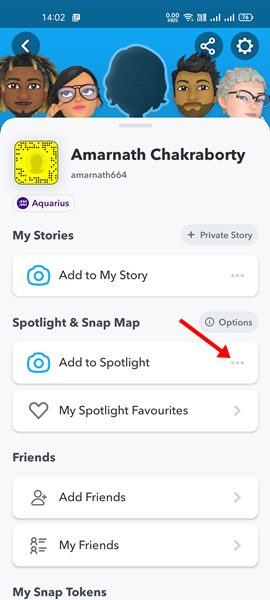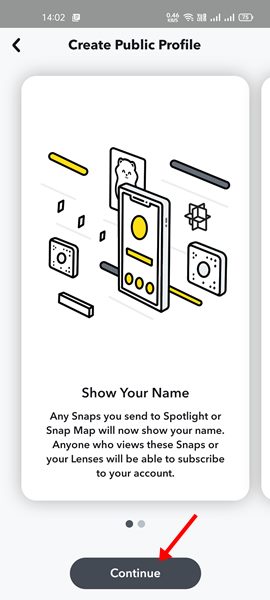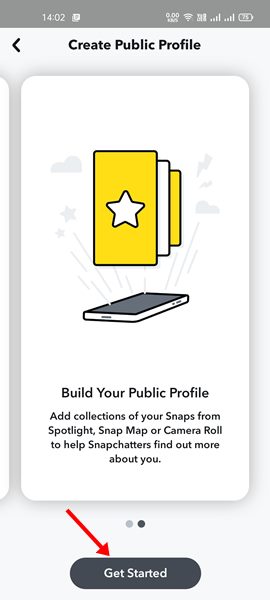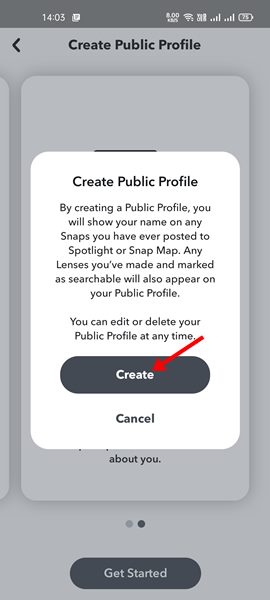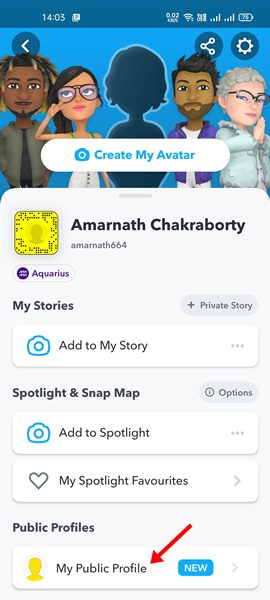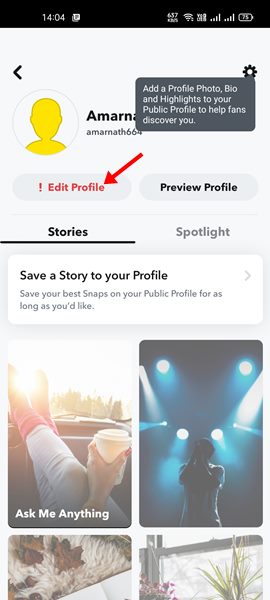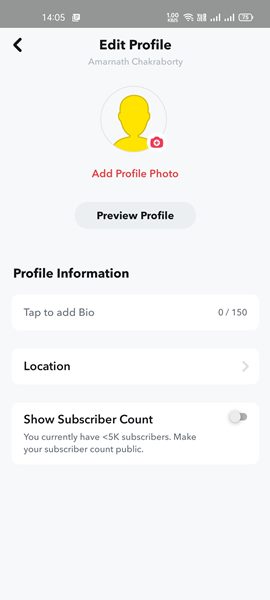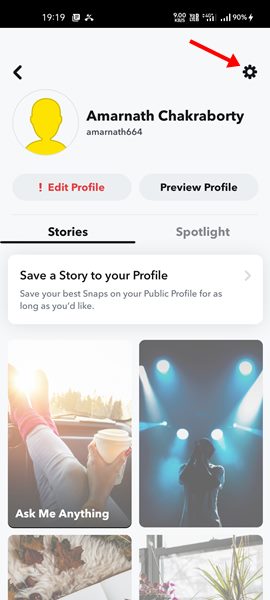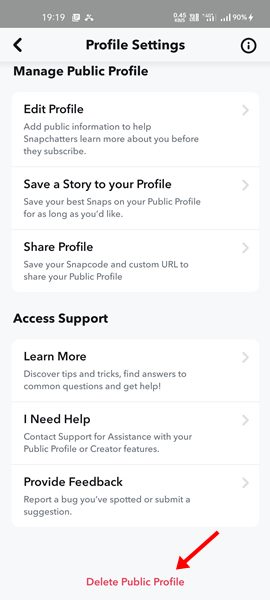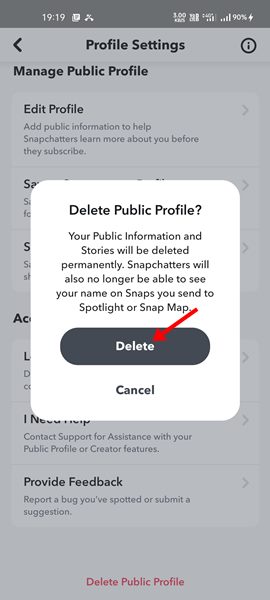Snapchat is a platform that allows users to share photos, videos, texts, and drawings. Over the years, Snapchat has served as a great place to capture and share incredible snaps. However, with all of its features, Snapchat is best known for its filters.
If you are an active Snapchat user, you might know about the Public Profile feature. But, in case you don’t know, we will let you know about it in this article. In this article, we will discuss the Public Profile that’s seen on the photo-sharing platform – Snapchat.
What is Public Profile on Snapchat?
Public Profile on Snapchat is basically a business-related feature that gives brands of all sizes a free, permanent home on Snapchat. With Snapchat Public Profile, your profile can be discovered organically.
Thus, Snapchat Public Profiles serve as organic presences for brands and businesses. In general, if you create a public profile on Snapchat, you will be able to showcase your photos, videos, or any other content with a larger audience on the platform.
While creating a Public profile, you need to add your information that the public can see. This information might include your photo, bio, and description. A public profile can have different information than your regular Snapchat profile.
What’s more interesting is that Public Profile gives fans an option to subscribe to your public profile. In this way, they can see your stories and lenses.
Who is eligible for Snapchat Public Profile?
Before 2020, the Public Profiles on Snapchat are only available to creators and celebrities. However, things have changed after that, and Snapchat has opened the option for everyone.
This simply means any Snapchat user can create their Public profile on the platform. However, some minimum requirements should match the Public Profile.
- A user should be at least 18 years old.
- The profile should have at least one bi-directional friend.
- Your Snapchat account should be older than 24 hours.
How to Get a Public Profile in Snapchat
This section will discuss how to get a public profile on Snapchat. Here are some of the simple steps you need to follow.
1. First of all, open the Snapchat app on your smartphone. Next, tap on the profile icon as shown below.
2. On the next screen, tap on the three dots beside Add to Spotlight.
3. From the list of options, tap on the Create Public Profile.
4. On the Create Public Profile wizard, tap on the Continue button.
5. On the next screen, tap on the Get Started button as shown below.
6. On the Create Public Profile pop-up, tap on the Create button.
7. Now, tap on the My Public Profile option under the Public profiles.
8. Now tap on the Edit Profile button to edit your profile.
9. On the next screen, you need to add your photo, bio, location and enable the Show Subscriber Count option.
That’s it! You are done. This will create your Public profile on Snapchat.
How to Delete Snapchat Public Profile?
Deleting a public profile on Snapchat is as easy as the creation process. So, if you ever wish to remove your public profile on Snapchat, you need to follow the steps shared below.
1. First of all, open Snapchat and tap on your profile icon.
2. On the profile page, scroll down and tap on the My Public Profile.
3. On the next screen, tap on the Settings (gear icon) as shown below.
4. This will open the Profile Settings page. Scroll down and tap on the Delete Public Profile option.
5. On the confirmation prompt, tap on the Delete button.
That’s it! You are done. This will delete the Public Profile on Snapchat.
Creating & deleting a public profile is pretty easy on Snapchat. I hope this article helped you! Please share it with your friends also. If you have any doubts related to this, let us know in the comment box below.