Although not as secure as Signal Private Messenger, Telegram is still more secure than WhatsApp. Telegram is one of the most used instant messaging apps for Android and iOS.
It’s usually the best choice for security & privacy, and it offers lots of unique features. One of the great features that differentiate Telegram from any other instant messaging app is the Channels.
What are Telegram Channels?
Well, Telegram channels are the tool for broadcasting public messages to large audiences. These are different from Telegram groups because a channel could have an unlimited number of subscribers.
When you post in a Telegram channel, the message is signed with the channel’s name and not yours. Yes, you can even assign additional administrators to help you manage your Telegram Channels.
Whenever users subscribe to your Telegram channel, they can see the entire message history from the very start to bottom.
Steps to Create Telegram Channels
Well, Telegram allows you to create two different types of channels – Public and Private. The Public channels can be found in Telegram search. Whereas the Private channels were closed, and it requires a manual invitation.
Below, we have shared a step-by-step guide on how to create Telegram Channels on Android. The process is the same for iPhones also.
Step 1. First of all, open the Telegram app on your Android smartphone.
Step 2. Now on the main screen, tap on the ‘Pencil‘ button as shown in the screenshot.
Step 3. From the options, tap on the ‘New Channel’
Step 4. Next, enter the Channel Name, add a picture and description. Once done, click on the done button.
Step 5. On the next page, you will be asked to choose from Public or Private Channel, pick the one you need. If you have selected the Public option, you will have to give a username.
Step 6. Next, you will be asked to select the members you want to add to your channel. Select the users and tap on the Tick icon.
That’s it! You are done. Your Telegram Channel is ready. You can now add members or share the Telegram Channel link with others to join.
So, this guide is all about creating your own Telegram Channel. I hope this article helped you! Please share it with your friends also. If you have any doubts related to this, let us know in the comment box below.
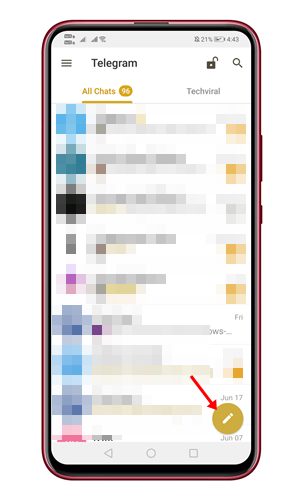
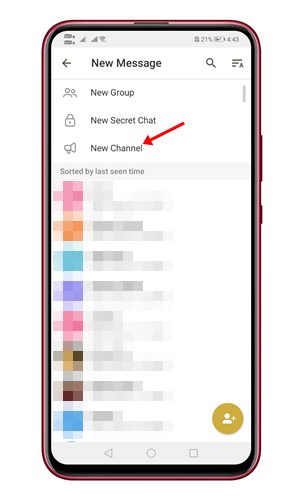

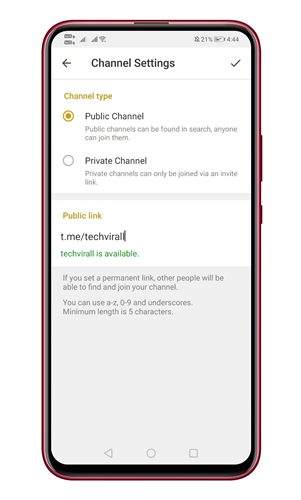
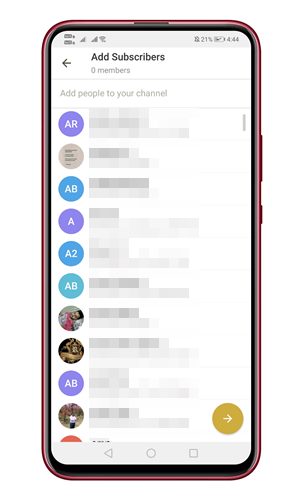

Comment: I Want to create (open) telegram