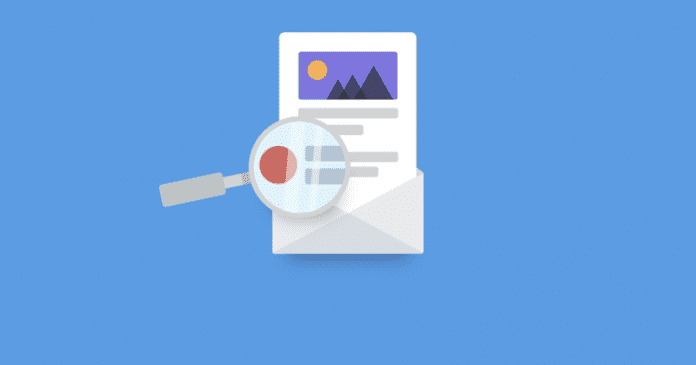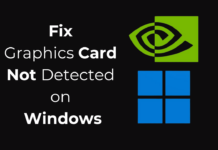Upstart businesses and developed businesses all know the value of communication through smartphones and the internet. But what if you want to be remembered online? How do you form an impression about yourself that will last? Although social skills are extremely important in social media sites, what if you rely on emails? If done professionally and properly, emails can increase the impression you are making on others. It’s called email signatures!
So what if you were offered some really great advice and tools to create a really awesome, effectual signature? Read through these suggestions and discover what an email signature is and how it works.
Creating An Email Signature For Excellent Recognition & Business Success
First off, you need a name, the company you represent, a job title, your social links; such as phone number and contacts. You need to take all this information and place into text that is only three or four lines long. Once you have created your content and design for your signature, you need to personalize it. Personalizing will make your signature something to be remembered!
OK, so you have your social accounts, you should also add accounts that will target your professional image. For instance, if you are on LinkedIn, this is considered the most professional and effective avenue for building your image. Other sites should include Facebook, YouTube, Instagram and 500px. On the other hand, if your Twitter account consists of friends gossiping and being, well, silly, I’d advise leaving it behind.
Add links to products you want to share and profit from, using your email signature. It will show your achievements while highlighting your products. Blogs have always been hot for talking about your business and products, so include the link. All of this will make you look very professional and interesting.
Add an all important “call to action” to your signature. This could be “attend this weekend’s special event.” The link can go to an event that is taking place on a specific social media page that you and/or your business is sponsoring.
Show Caution: Do Not Overstuff Your Email Signature! This could reduce chances of someone visiting your social media profile or contacting you. Here is an example of an overstuffed email signature:
Clara Tubbs
Number One Space Cadet
NASA – Astronaut Extraordinaire
In-flight Trainer
101 Milky Way Drive
Houston, TX 75000
P: 713-575-2222
F: 713-575-3333
M:713-575-4444
Friend me on Facebook: www.facebook.com/tubbs
Skype: spacecadet
www.nasa.org
www.nasabrat.net
Overkill!
You can add an image such as the logo or banner of your business or better yet, a photo of yourself. You will be remembered and recognized on different medias. You can check out tips for sizing and making your photo look great for your signature. Also, smile and look professional. Do not have a photo of yourself at the beach or during a New Year’s Eve party! Also, experts believe a color photo is more memorable than black and white.
Having an Apple smartphone will not make you credible, but it can help you out of crisis sent message from your phone. Research has shown that a poorly written message with a lot of errors is messy and won’t go over very well. But, this could be overlooked if you end the message with, “Sorry, this is sent from my iPhone.”
To Do:
- Include an image
- Add social links
- Use professional generator
- Add a banner as a call to action
Don’t Do:
- No quotes
- No disclaimers
- No multi-colors
Now that you have lined up your ducks, it’s time to find a service that will create excellent email signatures. NEWOLDSTAMP is considered one of the finest and is a very easy solution for creating a signature for a single email or for a group email.
NEWOLDSTAMP is best known for allowing people to create their own email signature and able to use many times over during their trial period. After the trial period, you can choose the best payment plan and discover how to use an amazing signature created online.
They offer many great templates that can be modified to fit anyone’s particular taste. You will be able to add multiple banners, photos, links with icons, etc.