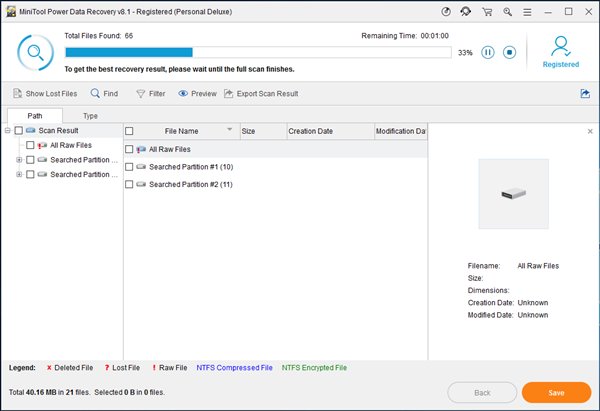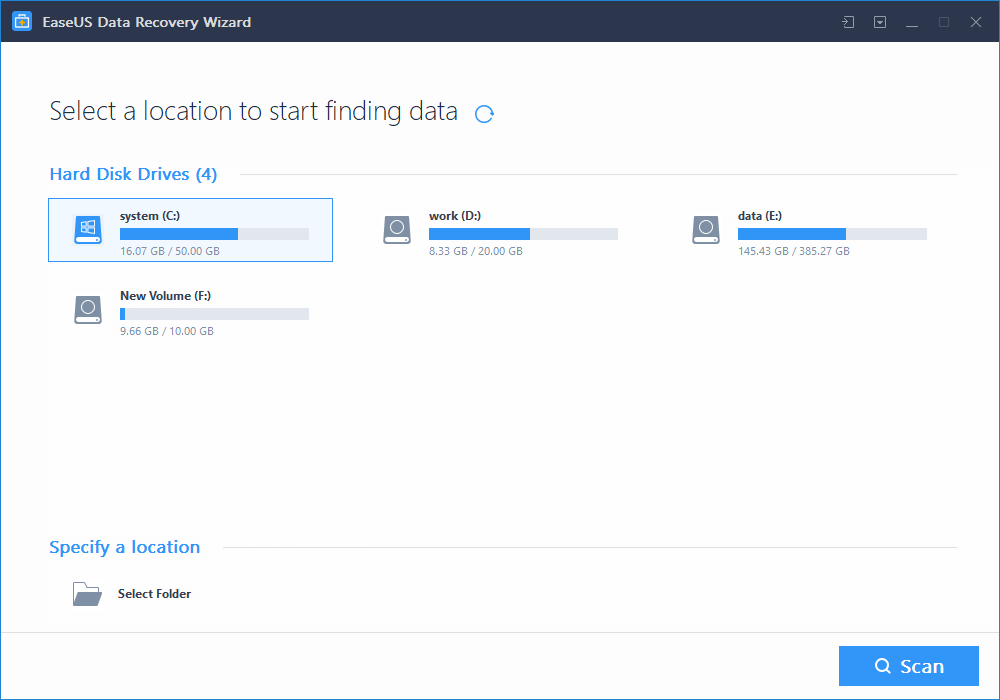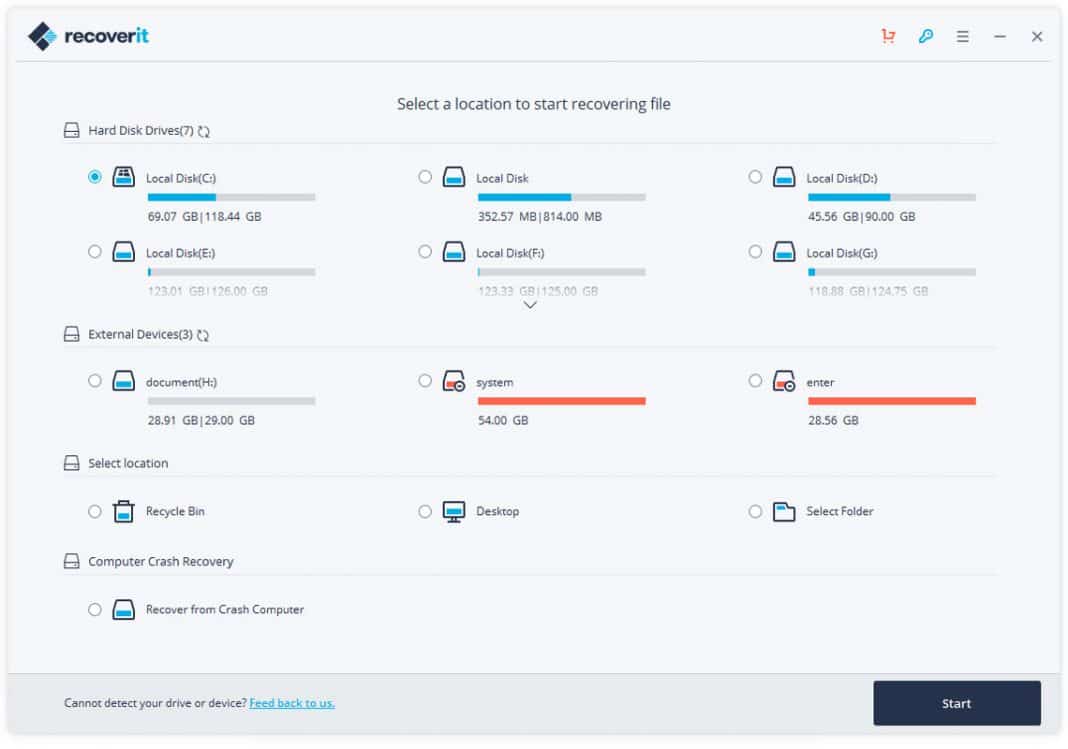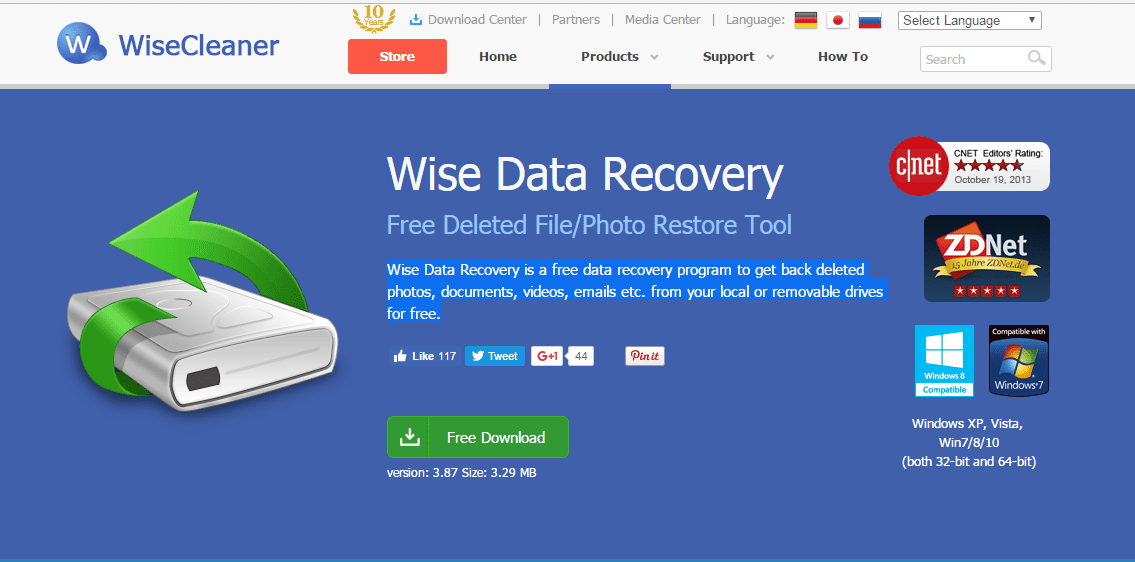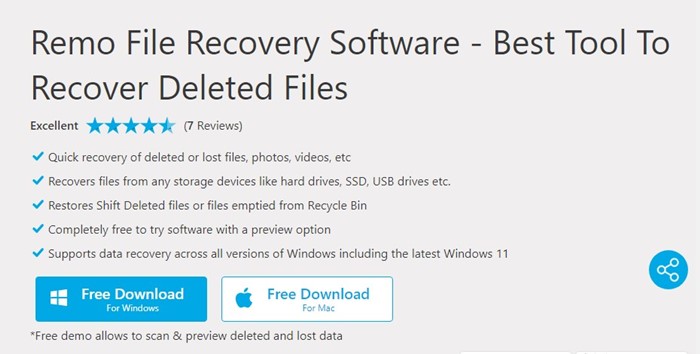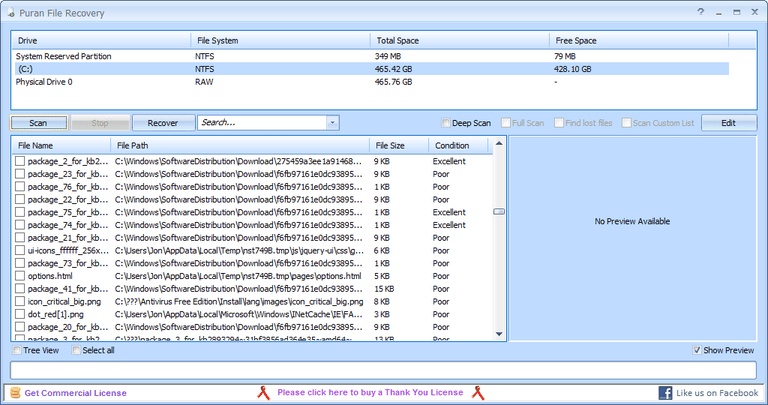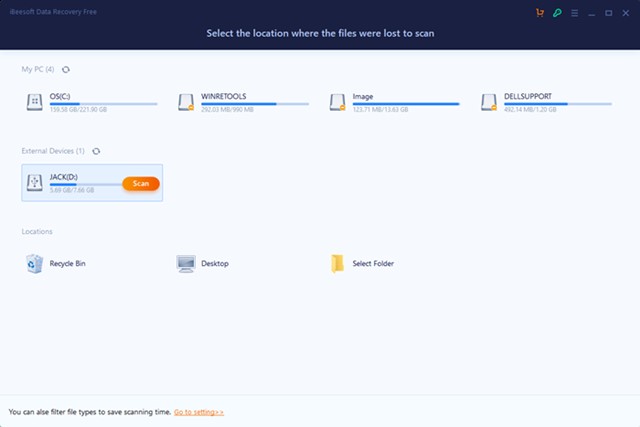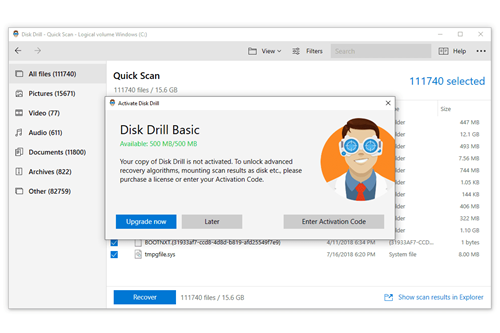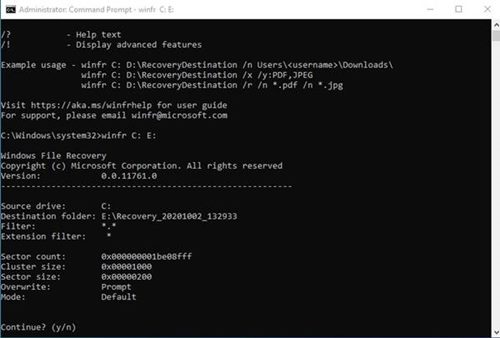Let’s admit it, data loss can happen, especially if you’re using an operating system like Windows 11. Microsoft’s Windows 11 may be the most good-looking operating system, but it has many flaws. Not only has Microsoft upped the requirements for Windows 11, but it has also removed certain features.
Even if you adjust to the missing features, bugs and glitches will tense you. Due to bugs and glitches, Windows 11 users often face problems like BSOD, System Lags, and more. Using the beta or dev builds of Windows 11, it’s best to use data recovery software because you never know when you’ll need it.
Data Recovery software can help you recover data from a crashed drive. They can also recover files lost due to accidental deletion, formatting, or malware attacks. For Windows 11, you have free and paid data recovery options, but for better recovery, it’s best to use the premium ones.
Also read: How to Track Data Usage on Windows 11
Best Data Recovery Software for Windows 11 (2022)
Hence, this article will list some of the best data recovery software for Windows 11. The list includes free and premium data recovery tools; you can use any of them to recover your deleted data on Windows 11. Let’s get started.
1. MiniTool Data Recovery
If you accidentally deleted files from your computer and cleared the Recycle bin, you must try MiniTool Data Recovery. MiniTool Data Recovery is an excellent data recovery program for Windows 11 that can remove all types of deleted files.
The data recovery program for Windows is known for its advanced scanning and recovery features. It can perform a deep scan on your hard drives, memory cards, SSDs, etc., to find the file types you can recover.
As of now, MiniTool Data Recovery supports more than 100 different types of files for recovery. This includes photos, videos, audio, documents, and other file types.
2. EaseUS Data Recovery Wizard
If you are searching for a free data recovery program for Windows 11, you may find EaseUS Data Recovery Wizard very useful. EaseUS Data Recovery Wizard is a data recovery program that has both free and premium plans.
The free version of EaseUS Data Recovery Wizard can recover 100+ file types, but the recovery is limited to 2GB only. You can remove that restriction by purchasing the premium version of EaseUS Data Recovery Wizard.
If we talk about the recovery options, EaseUS Data Recovery Wizard specializes in lost data recovery, partition recovery, formatted file recovery, media recovery, and more.
Well, Wondershare Recoverit is a file recovery tool for Windows that is now used by billions of users. Compared to other data recovery programs for Windows, Wondershare Recoverit is easy to use and can recover different types of lost files.
The program has both free and premium versions. The free version limits recovery file types. The premium version can recover your deleted and lost files, videos, photos, audio, emails, and more.
When writing, Wondershare Recoverit supports over 1000+ file formats, 2000+ storage devices for file recovery, and more. The file recovery rate of Wondershare Recoverit is capped at 95%.
4. Recuva
Recuva from CCleaner is one of Windows’s oldest file recovery programs. The latest version of Recuva is fully compatible with the latest Windows 11 and can recover files deleted from the recycle bin.
Regarding file recovery, Recuva for Windows 11 can recover pictures, music, documents, videos, emails, or any other file type you’ve deleted or lost.
Recuva has a deep scan mode that applies an advanced deep scanning mechanism on your storage system to find any traces of files you’ve deleted. Recuva is a great free file recovery program for Windows 11 that you can use today.
5. Wise Data Recovery
If you are looking for a simple and lightweight free data recovery program for your Windows 11 computer, then look no other than Wise Data Recovery. Wise Data Recovery is a great file recovery program, fully compatible with the latest Windows 11.
Like every other data recovery program for Windows 11, Wise Data Recovery has both free and premium versions. The free version can scan deep through your connected drives, but you can only recover up to 2GB of data.
Other than that, Wise Data Recovery can quickly recover data from local drives, external drives, USB drives, SD Cards, mobile phones, and any other type of removable device.
6. Remo File Recovery
Remo File Recovery is a premium data recovery software for Windows 11. It has a free version, but it’s only for demo and previews the lost data you can recover.
Remo File Recovery is one of the most expensive file recovery programs on the web, with a base plan starting at $99. Since it’s a premium data recovery solution, it provides some advanced features.
It can recover files from a formatted drive, recycle bin folders, and more. You can also recover deleted hard disk partition and corrupted hard drive with Remo File Recovery.
The premium version of Remo File Recovery claims to recover more than 500 file formats. This includes photos, videos, documents, and other file types.
7. Puran File Recovery
While Puran File Recovery is made for Windows 10, it still runs fine even on the new Windows 11. Puran Files Recovery is one of the most lightweight file recovery programs you can use on Windows 11.
Despite being lightweight, Puran File Recovery has an extremely powerful recovery engine that can recover files at great speed and accuracy.
Puran File Recovery offers multiple scan options to search your deleted file types. There’s a quick scan that scans the most probable folders, a deep scan that scans a drive byte by byte, and a full scan mode that detects deleted/lost partitions and can recover files from formatted drives.
Since Puran File Recovery is a free data recovery utility, it can only recover 50 file formats. Puran File Recovery is a great file recovery program that you can use today.
8. iBeesoft Free Data Recovery
iBeesoft is a relatively new name in the data recovery field, but it does manage to bring back your lost or deleted files. The data recovery program has both free and premium versions. The free version of iBeesoft Free Data Recovery can recover only 2GB of file type, and you get no advanced search option.
The premium version removes all limitations and provides better file sorting options. Regarding file recovery, iBeesoft Free Data Recovery can recover deleted files, formatted drives, lost volume, corrupted data drives, storage devices, and more.
The latest version of iBeesoft Free Data Recovery is fully compatible with the latest Windows 11, and it can quickly recover images, videos, documents, audio, email, and other file types from your computer.
9. DiskDrill
DiskDrill, backed by CleverFiles, is one of the oldest and finest file recovery programs you can use on your Windows 11. The app was initially designed for Mac, but it was later made available for Windows.
DiskDrill is fully compatible with every version of Windows, including the latest Windows 11, and it can recover files from FAT, NTFS, NTFS5, HFS+, ext2, ext3, and ext4 files systems.
When it comes to file recovery, DiskDrill can recover almost all types of files you can think of. It can recover your lost or deleted photos, videos, documents, PDFs, and more.
The file recovery program for Windows supports storage devices like external/internal HDD & SSD, USB drives, SD & CF cards, Digital Cameras, and more. Overall, DiskDrill is an excellent free file recovery program for Windows 11.
10. Windows File Recovery Tool
Both Windows 10 and Windows 11 have a file recovery tool that can recover your deleted files. Since the Windows File Recovery Tool is offered for free, the accuracy level is pretty low, and it can only recover selected file types.
Also, Windows File Recovery Tool doesn’t have any graphical interface. It’s a command line utility that you can use from the Command Prompt.
Regarding file recovery, Windows File Recovery Tool can recover photos, videos, documents, etc., from your connected hard drive, SSD, USB drive, or any other connected drives.
We have already shared a detailed guide on using Windows File Recovery Tool. Check out that guide to learn how to use the Windows 11 operating system tool.
Also read: Windows 11 ISO Free Download Full Version (3 Methods)
So, these are some of the best file recovery programs for Windows 11 computers & laptops. The list includes free and premium file recovery utilities; you can use the one that suits well for your need. You can easily recover all types of deleted files from these programs. If you want to suggest any other file recovery tools for Windows 11, let us know in the comments below.