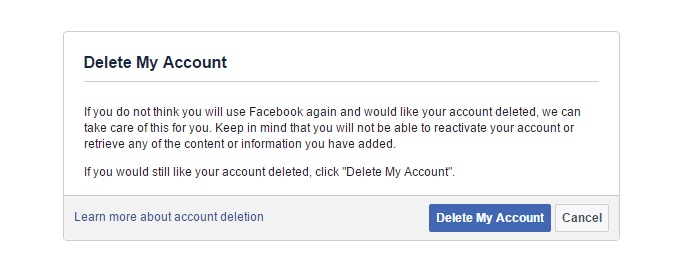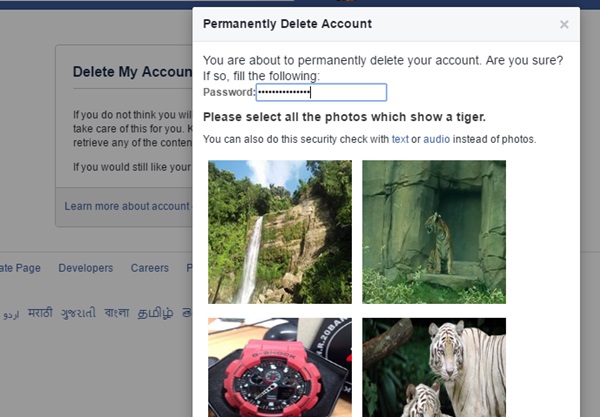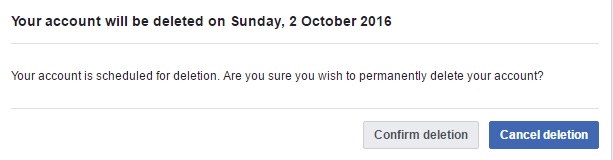If you want to permanently delete any of your Facebook accounts then you can simply follow the guide and Facebook will permanently delete that account within the specific time period.
[dropcap]F[/dropcap]acebook is one of the most popular social media networks that helps to create a connection between people and promote conversation between them. Now to get on to the Facebook, it is easy to make a new account, you just have to fill up some blanks with required details choose your ID and password, and that’s it! New Facebook account gets created. Now using that ID and password you can log into your new account and start enjoying the Facebook features and functions. But in case you want to delete your Facebook accounts it is not that easy, you can only deactivate your account that shall become active again as soon as you log into it and there is no such direct option through which you can delete your Facebook account permanently. But wait! There can be some other way to delete your Facebook account permanently, and this method has been written in detail in the below article. Go and read the article to know about that process.
Also Read: How to Turn Off Facebook Live Notifications
How to Permanently Delete Facebook Account
The method is quite straightforward and easy, and you just need to follow some simple step by step guide and with that, you can permanently delete any of the Facebook accounts. So follow the steps below to proceed.
Also Read: Top 15 Ways How Hackers Can Hack Facebook Accounts & How to Protect from Them
Steps To Permanently Delete Facebook Account:
- First of all, in your web browser, you need to login into your Facebook account that you permanently want to delete.
- Now there you need to open the link https://www.facebook.com/help/delete_account in a new tab of your browser.
- Now the new panel or the windows shall launch up on your device’s screen that will be asking for the password and filling up the blank CAPTCHA fields. Just fill up the details correctly and then you can move on to the next step.
- At last, you will only have to click on the ‘OK’ button placed on the bottom corner of the screen and your account shall be successfully scheduled for being deleted. The account once scheduled for the permanent delete then it will get deactivated for other 14 days and after that only it shall get deleted. Now the main thing that the most of the people do not apply is they do not wait the 14 day period and get log in while their account is in the deactivated mode. This cancels up the deletion process, so you should not try to enter your account for the next 14 days after your schedule it for removal.
Also Read: 50+ Best Facebook Tricks and Facebook Hacks
So, you have finally got the method by which you can quickly delete up your Facebook account permanently, and hence there shall be no need to wait for too long so as to remove your FB account and it’s data. All that will happen instantly, and you won’t find your account from that instant onwards. And if you were also finding to delete your Facebook account permanently just use up this method and that all you will get the results for sure.