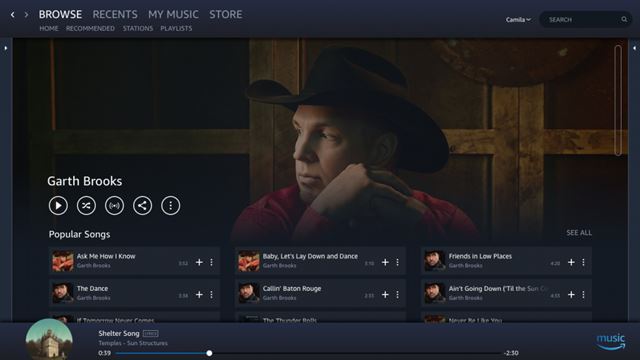Currently, hundreds of music streaming apps are available for PC. However, out of all those, only a few stand out. Spotify and Amazon Prime Music will lead the list if we talk about the best music streaming services.
Since we have already discussed the Spotify desktop app, we will know about Amazon Music in this article. Not only that, but we will even share with you the latest download links of the Amazon Music app for PC. Let’s check out.
What is Amazon Music?
Amazon Music is a digital music streaming service operated by the Amazon computer. The music streaming service was launched way back in 2007, and within a short period, it had gained a lot of reputation.
After its success, Amazon expanded its services to other regions, introduced a few subscription plans, and improved its service. As of now, Amazon Prime Music has millions of subscribers. It’s one of the best music streaming apps you can use now.
What makes Amazon Music more valuable is its availability on many platforms. You can download the Amazon Music app on your mobile devices, desktop computers, and laptops to listen to music. The music apps also work with Android Auto and Apple’s CarPlay, allowing you to listen to the music tracks while driving.
Features of Amazon Prime Music
Now that you are well aware of Amazon Music, you might be interested to know its features. Below, we have highlighted some of the best features of Amazon Prime Music. Let’s check out.
Free Music
Well, if you have already subscribed to Amazon Prime, you can use Amazon Music to watch millions of songs for free. With Amazon Prime Subscription, you can enjoy songs without ads, unlimited skips, experience high-quality sounds, and more.
Offline Music Downloads
If you are looking for a music streaming service that would allow you to play music offline, look no other than Amazon Music. With the Amazon Prime subscription, you get the option to download songs for offline playback.
Superior Audio Quality
Even with the free account of Amazon music, you will experience superior sound quality. Although the music streaming is compressed in the free plan to reduce the size, the sound quality of Amazon Music is still better than Spotify free.
Create Playlist
Amazon Music free provides you direct access to top playlists and thousands of stations. However, the free account shows you some ads. Even you can create your playlists as you like, featuring your favorite songs.
Amazon Alexa Support
Amazon Music also supports Alexa voice recognition. You can use Alexa for music streaming requests. For example, if you have an Echo device, you can directly ask Alexa to play any specific song.
Multiple Plans
You won’t believe it, but Amazon Music offers you four plans. Each of the plans offers different features. So, if you choose to upgrade your plan, you will get a variety of options. You can choose the plan that fits your need and budget.
So, these are some of the best features of Amazon Music. You need to start using the app to explore some more features.
Download Amazon Music Latest Version for PC
You might be interested in downloading the Amazon Music app on your PC if you are well aware of Amazon Music. You can easily stream your favorite music with the Amazon Music desktop app. Not only that, but you can even download music for offline playback.
Apart from the Amazon Music desktop app, you can use mobile apps to manage your playlists. You can get the mobile apps from the respective app stores. Below, we have shared the latest version of Amazon Music for PC offline Installer.
- Download Amazon Music for MAC (Offline Installer)
- Download Amazon Music for Windows (Offline Installer)
How to Install Amazon Music on PC?
Well, it’s pretty easy to install Amazon Music on a PC. After downloading the Amazon Music for the desktop offline installer, you need to double-click on the installer file. Next, you must follow the on-screen instructions displayed on the installation wizard.
After completing the installation, you can use the desktop shortcut to launch Amazon Music app on your PC. Once launched, you need to sign up/log in with Amazon Music via your account.
If you are using Amazon Prime, you can use the account details to log in with the Amazon Music desktop app. You can stream endless hours of music content without any ads or interruption.
That’s it! You are done. This is how you can install Amazon Music on a PC.
So, this guide is all about downloading Amazon Music for PC offline installer. I hope this article helped you! Please share it with your friends also. If you have any doubts about this, let us know in the comment box below.