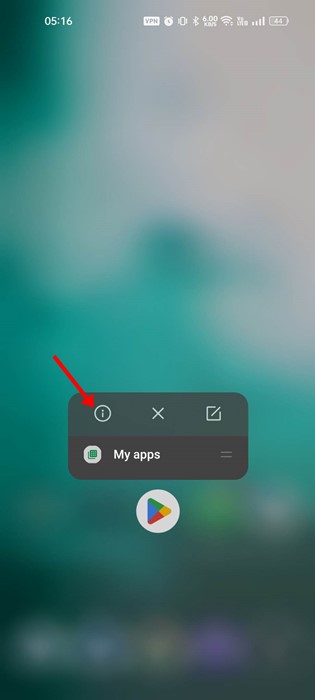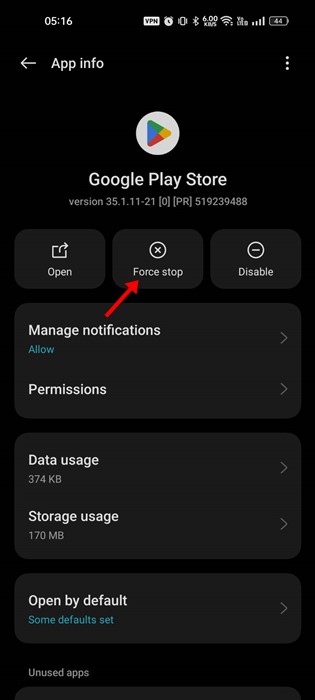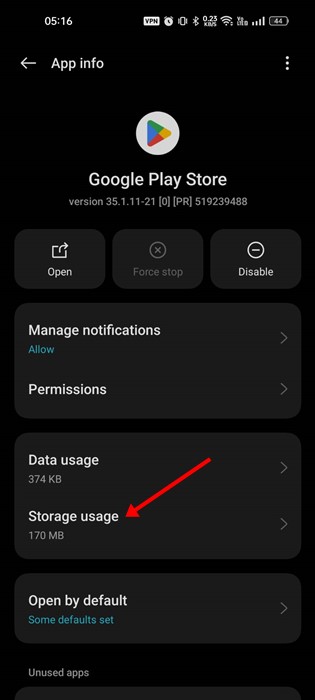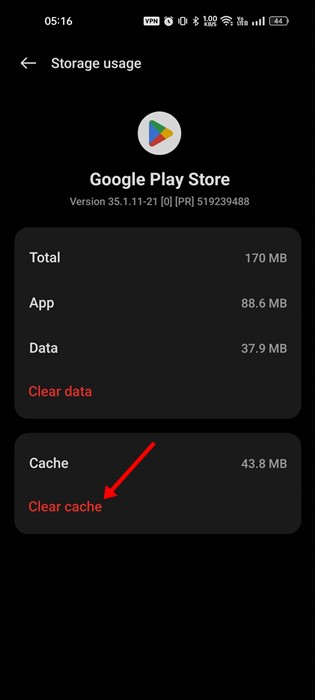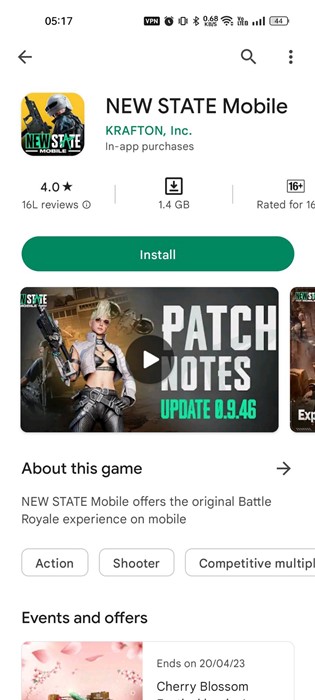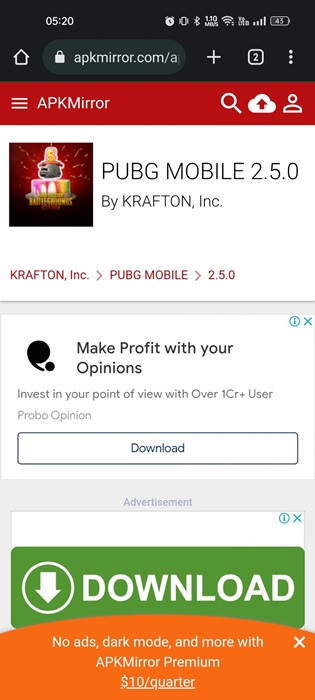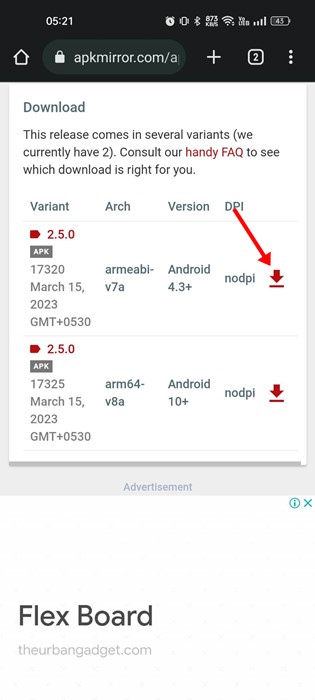Even though Google Play Store is feature-rich, it still has a few demerits. For example, it doesn’t let you download apps unavailable in your country.
If you somehow open the Google Play Store listing for the app unavailable in your region, you will get an error message, or the ‘Install’ button will be missing.
Yes, you can download almost all popular apps and games from the Google Play Store, but there could be a time when you may want to install apps not available in your country.
So, is there any solution to such problems? Yes, there is a workaround that lets you download Android apps unavailable in your country, and that’s too in easy steps.
Best Ways to Download Android Apps/Games Not Available in Your Country
Below, we have shared a few best and simple workarounds that let you download Android apps and games unavailable in your country. Let’s get started.
1. Download Apps from Google Play Store using VPN
You can use a VPN app for Android to change your device’s IP Address. For example, let’s say you want to download PUBG Mobile, but it’s not available in your country but is available in the US.
So, you need to connect to a VPN server in the US and then install the app from the Google Play Store. Here’s what you need to do.
1. First, open the VPN app on your smartphone.
2. Next, connect to the VPN server of the country where the app/game is available.
3. Once done, long press on the Google Play Store icon on your home screen and select ‘App Info‘.
4. On the Google Play Store App info screen, tap the Force Stop option. This will force-stop the app.
5. Once done, tap the Storage Usage button on the same screen.
6. On the Storage usage, tap the ‘Clear Cache‘ button.
7. Now open the Google Play Store (Make sure you’re connected to the VPN). Next, search for the app/game you want to install.
8. Google Play Store will allow you to download & install the app. Tap the ‘Install’ button to install the app on your device.
Note: If the app doesn’t show up, you need to clear the Google Play Store data as well. Then, make a new Google account with the US IP address (via VPN) and then add it on your Android device. Once added, login with the new Google Account and search for the app.
That’s it! This is how you can install Android apps not available in your country.
The Drawback of using VPN on Google Play Store.
The government is smart, and so does ISPs. Even if you download the apps from the Google Play Store, the app will likely show you the error message.
For example, if you try to run PUBG Mobile in India, you will be presented with a ‘Not available in your country’ screen. The same goes for TikTok as well.
2. Sideload the Android Apk file from the official website
There are multiple ways to download the apk file of the app or game not available in your country.
You can visit the official site of the app/game and download the latest APK files. The APK files are likely genuine and will be free from security issues.
However, before the installation, you must enable the app installation from ‘Unknown Sources’ on your smartphone.
3. Download & Install the APK files from Third-Party Websites
Sites like ApkMirror and ApkPure provide the APK files for your favorite games and apps. You can use such websites to download Android apps and games not available in your country.
Below, we have used the ApkMirror website to demonstrate how to download & install Apk files from third-party Apk websites.
1. First, open your favorite mobile browser and search for Apkmirror.
2. Search the official Apkmirror website for the app/game you want to install.
3. Open the app listing and tap the Download Apk button.
4. This will download the Apk file of your app/game on your smartphone.
5. Enable the Unknown sources on your smartphone and continue with the app installation.
So, this is another easiest way of downloading Android apps not available on the Google Play Store.
4. Download Apps from Third-Party App Stores
Google Play Store is not the only app store for Android. Many Google Play Store alternatives nowadays offer Android apps and games.
You must first download the third-party app store on your Android and install the app/game directly. Use the trustable third-party app stores for downloading apps and games.
1. F-Droid
F-Droid is a third-party app store for Android that provides apps and games. It’s basically an app store client for Android that’s pretty easy to use.
The app installs like an App Store on your smartphone, allowing you to search, install, and update the Android app and games. The app is entirely free to download & use; make sure to install the latest version.
2. Aptoide
Aptoide is by far the best Google Play Store alternative that runs on the Android operating system. Moreover, it’s compatible even with the latest version of Android devices.
You can use Aptoide to download & install apps that are not available on the Google Play Store. It has almost all popular apps and games available on the Google Play Store.
You will also often find premium apps and games available on Aptoide at a discounted price or free. Overall, Aptoide is a great app store for downloading apps on Android not available in your country.
3. Amazon Appstore
Amazon Appstore is an underrated app, but it’s still one of the best options for downloading apps & games not available on the Google Play Store.
The app store from Amazon is not available in the Google Play Store; hence, you need to install it from the Amazon website.
Once installed, you can log in with your Amazon account and install Android apps not available in your country.
Downloading Android apps not available in your country is easy, but the problem is that some apps and games may not work even if you manage to install them.
Also Read: 20 Best Android Hacking Apps
You may have to rely on a VPN app to run those apps on your device. If you need more help installing apps unavailable in your country, let us know in the comments.