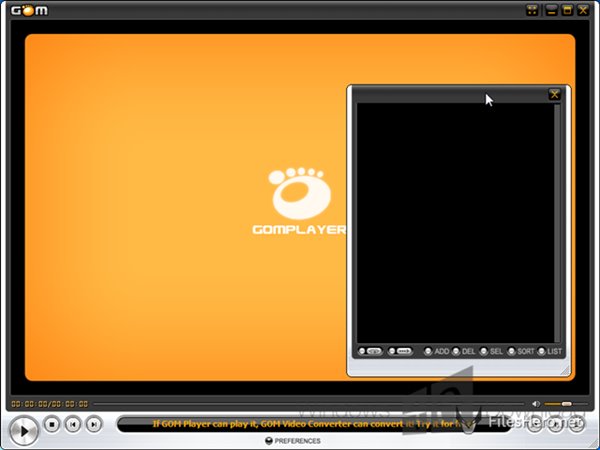Let’s admit it, we all love to watch TV Shows, Movies on our PC/Laptops. If you are using Windows, you might know that the operating system offers a media player called Films & TV. The media player can play almost all popular media file formats but lacks many essential features.
To get the best movie-watching experience, one needs to use third-party video player apps. As of now, hundreds of media player apps are available for the Windows operating system, but not all of them stand out.
If we have to pick the best media player for PC, we will pick VLC or GOM Player. Since we have discussed the VLC media player in the past, today we will talk about the GOM Media player.
What is GOM Player?
Well, GOM Player is one of the best and top-rated video player applications available for PC Platforms. It’s a global free video player that supports various file formats, including AVI, MPF, MKV, FLV, WMV, MOV, and more.
In Windows 10, GOM Player also allows you to find codes, play damaged files, or a file being downloaded. That simply means it can play even the corrupted video files. In short and simple words, GOM Player has all features that you get to see on the VLC.
Another exciting feature of GOM Player is its massive subtitle library. The GOM Player Subtitle Library has data collected for ten years. It can even automatically search and sync subtitles for the movie being played.
Features of GOM Player
Now that you know GOM Player, you might want to know its features. Below, we have highlighted some of the best features of GOM Player. Let’s check out.
Free
Despite being a feature-rich media player app, GOM Player comes for free. The latest version of GOM Player is absolutely free to download & use. You don’t even need to create an account or install additional apps.
Supports various file formats
Well, GOM Player is considered to be the global no.1 free video player. It supports various file formats, including AVI, MP4, MKV, FLV, WMV, MOV, and many more.
Find Codecs
The latest version of the GOM Media player also allows you to find codecs. With proper codecs, GOM Player can play damaged or corrupted video files. It can even play files that were being downloaded.
Get Movie Subtitles
With the latest version, you also get access to the massive Subtitle library of GOM Player. The subtitle library has data collected for over 10 years. It automatically searches and syncs subtitles for the movie being played.
360° VR Playback
The latest version of GOM Player also supports playing 360-degree videos. In addition to that, you can even enjoy a high level of immersion in 360-degree mode. However, the feature is not supported on Windows XP/Mac OS.
So, these are some of the best features of the GOM Media player for PC. It has more features that you can explore while using the tool on your PC.
Download GOM Player Latest Version for PC
Now that you are fully aware of GOM Player, you might want to download and install the program on your PC. Please note that GOM Player is a free application, and hence, it can be downloaded for free from its official website.
However, if you want to install GOM Player on multiple systems, it’s best to use the GOM Player offline installer. This is because the offline installation file of GOM Player doesn’t need an active internet connection during the installation.
Below, we have shared the latest version of GOM Player for PC. The download links shared below are free from virus/malware and are entirely safe to download & use. So, let’s get to the download links.
How to Install GOM Player on PC?
Well, installing GOM Player is pretty easy, especially on Windows 10 operating system. First of all, download the GOM Player installation file that we have shared above.
Once downloaded, you need to run the GOM Player installer file and follow the on-screen instructions to complete the installation process. Once installed, you will be able to run the program on your PC.
That’s it! You are done. This is how you can download & install GOM Player on PC.
GOM Player is indeed a great media player app for playing locally stored files. It can even play 360- degree videos at ease. I hope this article helped you! Please share it with your friends also.