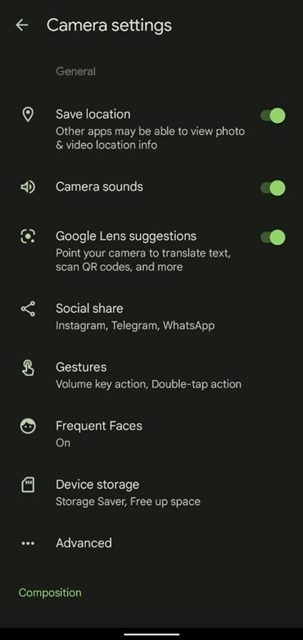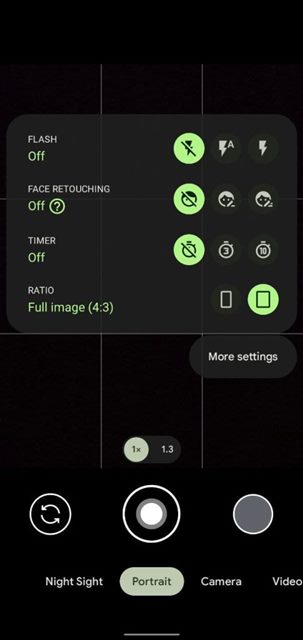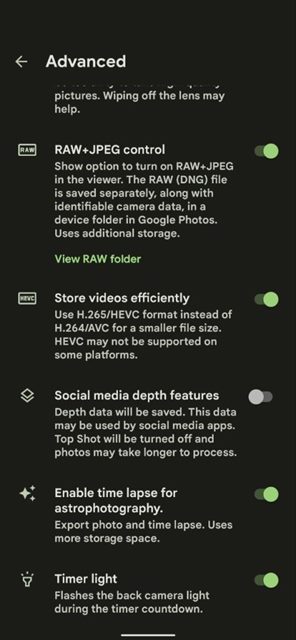Although there are several camera applications for Android, users prefer to download Google Camera or GCam. However, the Google Camera app is exclusive to Pixel smartphones, and if you want to run it on a non-pixel device, you need to download & install its mods.
Many app developers have ported the official Google Camera app of Pixel devices to run on other Android devices. As of now, there are almost hundreds of Google Camera Mods available for Android; you need to use the mod which is compatible with your device.
If you remember, a few months ago, we have shared the direct download link of Google Camera 8.4 Apk. The Google Camera 8.4 was introduced in the Pixel 6 series, and it features a new user interface, new Material You design, and better photo & video features.
Google Camera 8.4 Mod Apk by Arnova
If you have used multiple GCam mods before, you might know about Arnova’s GCam mods. Arnova GCam Mods were one of the most famous & stable. GCam mods were developed by many app developers, but the Arnova builds provide the stability that users needs.
Additionally, the official Google Camera 8.4 version is meant for Pixel devices, and it needs Android 12 to run. However, the Gcam 8.4 Apk by Arnova supports older versions of Android like Android 11 and 10.
The latest Gcam 8.4 APK by Arnova is based on the official Google Camera build 8.4.300.414775575.18, and it enables users to apply the camera settings of Pixel 4, Pixel 6, and Pixel 6 on high-end devices.
Download the GCam 8.4 Apk by Arnova
Before downloading the Google Camera 8.4 Mod Apk by Arnova on your Android, please note that the camera mod is still under testing. So, you might experience some bugs while using the new camera app on your Android device.
To run GCam 8.4 by Arnova, your phone should be running on at least Android 10, and it should have a compatible Qualcomm Processor like Snapdragon 700 or 800 series. So, if you have compatible hardware & software, you can download the GCam Mod 8.4 by Arnova.
- Download GCam 8.4 Mod from Telegram
- Gcam 8.4.400 MOD APK by Arnova (Mediafire)
- Download GCam 8.4 Mod From Official Site
Features of Gcam 8.4 by Arnova
As we have mentioned above, the new Google Camera 8.4 features a new user interface, new Material You design, and better photo & video features. The first thing that you will notice after installing Google Camera 8.4 is the new user interface with the Material You design.
Some of the camera features of Google Camera 8.4 include Timer light, option to disable exposure, improved night sight in portrait, improved video stabilization, and new zoom buttons. The Magic eraser function is also supported with this Gcam mod.
Another thing that users will notice is that most of the camera options & features were hidden behind the gear icon on the top-right corner. This gives a cleaner and lighter look to the user interface.
Few Screenshots of Google Camera 8.4 by Arnova
Below, we have shared a few screenshots of the new Google Camera Mod 8.4 by Arnova. The screenshots will give you a hint of what to expect from the new Gcam mod.
Is the Gcam 8.4 by Arnova Stable?
If you have used Arnova’s Google Camera mods before, you might know that most of the mods were pretty stable, and they run on most devices from third-party OEMs. However, Gcam 8.4 by Arnova is still under beta testing; hence, you can expect a few bugs.
If you have a device using Qualcomm Snapdragon 700 or 800 series processor and running on Android 10 & above, you will be able to run the Gcam Mod 8.4 without any issue.
How to Install Google Camera 8.4 Apk by Arnova
After downloading the GCam 8.4 Mod, you need to head to the Settings and enable the Unknown Sources on your phone. This will allow your device to install a third-party application.
Once enabled, you need to run the Apk file and follow the on-screen instructions to complete the installation. After the installation, you will be able to use the stable Google Camera 8.4 by Arnova on your device.
If your smartphone can’t run Google Camera Mods, or if you don’t want to try third-party mods due to privacy & security reasons, you can use the camera apps available on the Google Play Store.
If you don’t have a compatible device, you can try the older builds of Google Camera Mods. I hope this article helped you! Please share it with your friends also. If you have any doubts related to this, let us know in the comment box below.