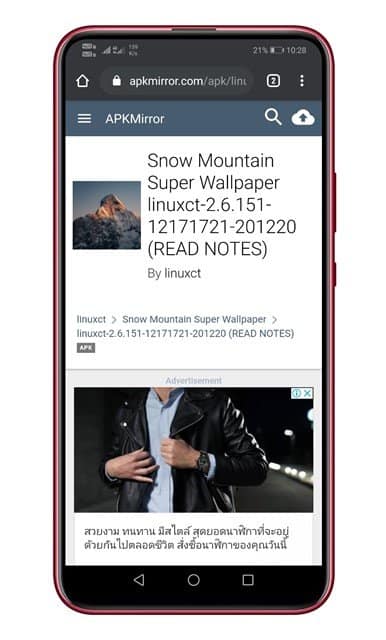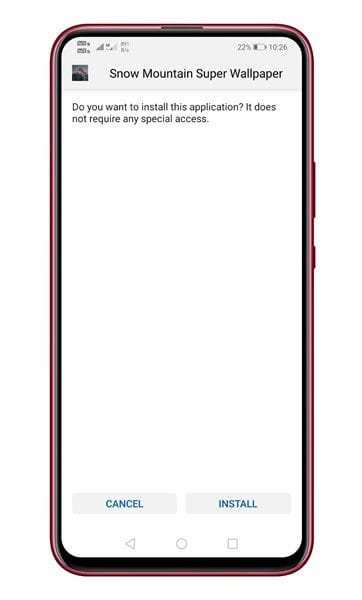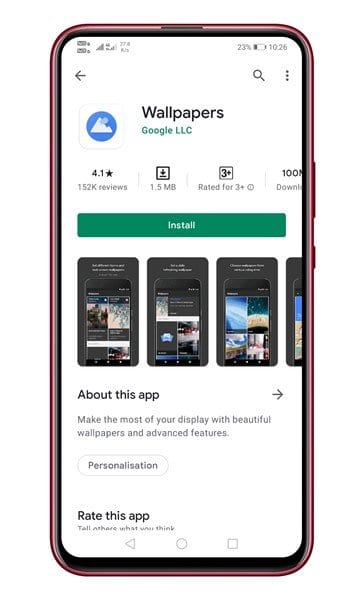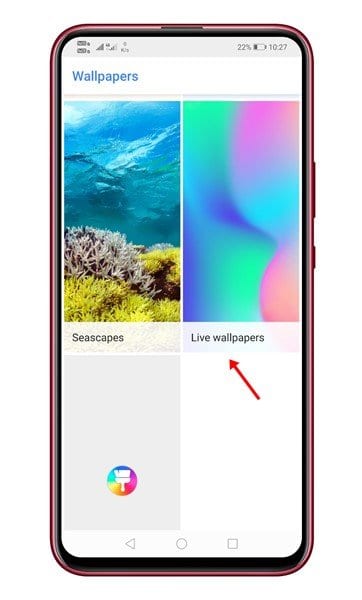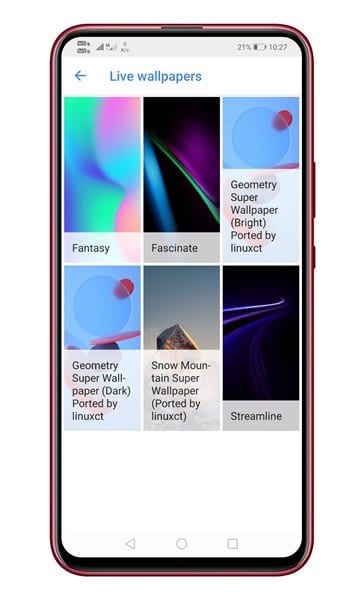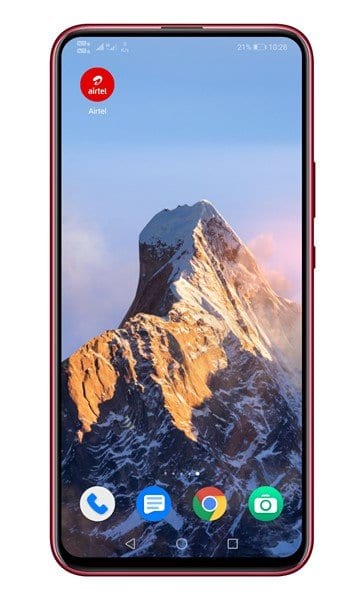If you have a Xiaomi device, you might know that the company frequently brings amazing live wallpapers to its devices. If we talk mainly about the MIUI 12, it packs several stunning live wallpapers, and the company keeps adding more options with every other update.
This time, the company has released two new live wallpapers named Snow Mountain and Geometry. Out of these two, Snow Mountain is receiving lots of appreciation. On techviral, we have already shared lots of articles in wallpapers ports that allow you to use MIUI exclusive wallpapers on non-Xiaomi devices.
This time, developer Linuxct hs develop another MIUI 12 super wallpaper port containing two new wallpapers – Geometry and Snow Mountain. The port enables users to use the latest MIUI 12 exclusive wallpapers on any Android smartphone.
Also Read: How To Use a GIF as Live Wallpaper On Android
Download MIUI 12’s Snow Mountain & Geometry Live Wallpaper On Android
If you are interested in trying out the new wallpapers on your Android device, follow the simple steps given below. But first, let’s check out how the snow mountain wallpaper actually looks like.
Brrr, it's so cold up here… I wonder how many people will want this brand new Snow Mountain Super Wallpaper 👀
This will be my last release of the year, and it's coming really soon, so stay tuned! 😊 pic.twitter.com/CWaEQHXzBX
— linuxct ❄️ (@linuxct) December 21, 2020
Step 1. First of all, visit these three links and download the wallpaper ports:
- Snow Mountain Super Wallpaper
- Geometry Super Wallpaper (Dark version)
- Geometry Super Wallpaper (Bright version)
Step 2. Now install the wallpaper ports that you have just downloaded.
Step 3. Now head to the Google Play Store and install the Google Wallpapers app.
Step 4. Next, open the Google Wallpapers app on your Android device and tap on the ‘Live Wallpapers’
Step 5. The wallpaper ports that you have installed will appear on the live wallpapers.
Step 6. Tap on the ‘Apply’ button to apply the wallpaper on your Android device.
That’s it! You are done. This is how you can download & use MIUI 12 live wallpapers on any Android device.
Important: The new Super Wallpaper Port uses OpenGL code from the actual wallpaper. That simply means that it will only run on high-end devices. If you have a low-end device, then it’s best to skip these wallpapers.
So, this article is all about how to download & install MIUI 12’s Snow Mountain live wallpaper on Android. I hope this article helped you! Please share it with your friends also.