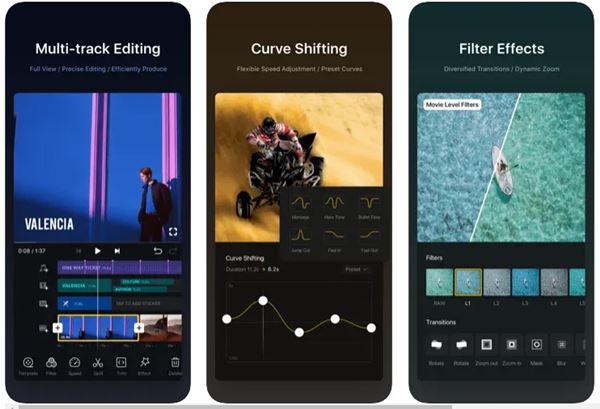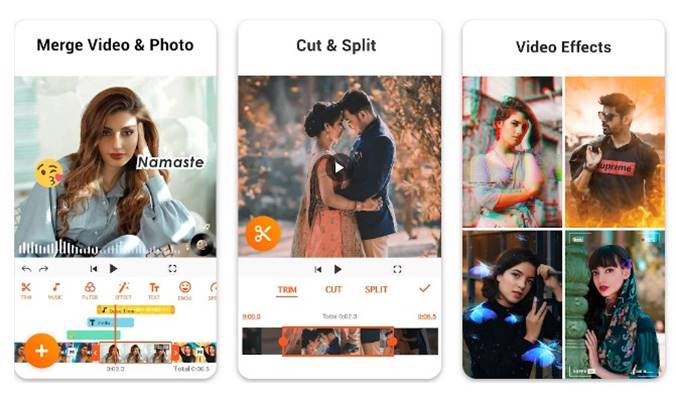Instagram is one of the most popular social media platforms that millions of users use daily. Sharing videos is one of the best features that social media has to offer to users.
While Instagram offers you a photo/video editor to edit your posts before publishing, it’s little to no use. The built-in video or photo editor of Instagram lacks features and doesn’t offer everything we want.
If we talk about adding music to Instagram videos, you have to use the Music sticker, which is not an appropriate option. Hence, if you want to add music to your Instagram videos, you need to start using third-party Instagram video editors.
Easily Add Music to Instagram Videos
Below, we have shared some of the best free Instagram video editors you can use on your Android or iPhone. Let’s check out.
1. VidLab
A Pro-level tool for those interested in adding Music to Instagram videos. You will need to download the music file before using this tool, as this tool can access your phone’s storage and find all music files.
Once it finds the music, it asks you to make a selection and add it to your Instagram videos. The application is available for both Android & iOS, and users can get it from their respective app stores.
2. Videoshop
VideoShop is one of the best free Android & iOS Instagram video editors you can use today. It’s a full-fledged video editing app that offers endless sets of features.
With VideoShop, you can add music to your videos and apply filters, add transition effects, adjust the color balance, and more.
3. VN Video Editor
If you are searching for a free and easy-to-use video editing app for Android & iOS without a watermark, give VN Video Editor a try.
Even though the app looks simple, it’s very feature-rich and offers advanced video editing features. It has all the key features of video editing that will please every amateur or pro video editor. You can use it to add music to your Instagram videos as well.
4. InShot Video Editor
Well, InShot Video Editor came into the limelight after the arrival of TikTok and Instagram Reels. It’s the most recommended video editor for creating amazing Instagram reels and TikTok videos.
When it comes to the feature, it offers you all video editing features to satisfy your needs. Not just limited to adding music to Instagram videos; it can even add stickers, image overlays, etc., to your video files.
5. YouCut Video Editor
YouCut Video Editor is a top-rated iPhone video iPhone and Android video editing app that can add music to your Instagram videos.
If we talk about music editing, YouCut Video Editor offers a multi-track audio editor, which is great for combining/merging audio clips in any video.
So, these are some of the best free apps to add music to Instagram videos. You can also use other third-party video editing apps to add music to your Instagram videos. If you want to suggest other video editing apps for adding music, let us know in the comments below.