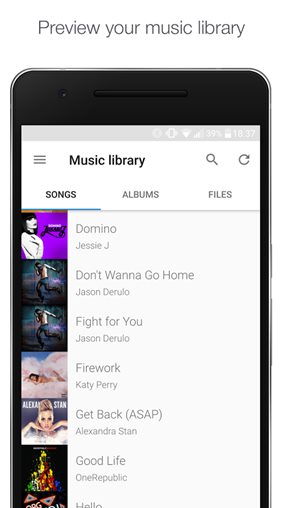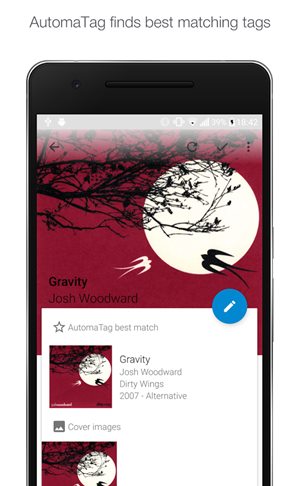Let’s admit, we all download MP3 songs from the internet. However, sometimes the music files that we have downloaded from various sources don’t appear correctly or has misinformation.
This is because of the missing ID3 tags that are used to identify a music file. The android operating system doesn’t natively support editing the music tags; however, several apps available in the Play Store allow you to edit and create custom tags.
Steps to Edit Music Tags on Android Phone
With these MP3 tag editors, you can edit the strings of metadata attached to the audio files. So, in this article, we will share a detailed guide on how to edit music tags on Android smartphones. Let’s check out.
Step 1. First of all, install the app named “Automatic Tag Editor” on your Android device.
Step 2. After successfully installing the app, launch it, and you will see a list of music available on your device.
Step 3. Now select the music track you wish to change or add the tags, this app will automatically show you the best matches for the tags, and you can directly apply these. If you wish to edit tags manually, you can also do that.
Step 4. There is another option inside the app where you can easily search for all those music files with no tags and then collectively work on these.
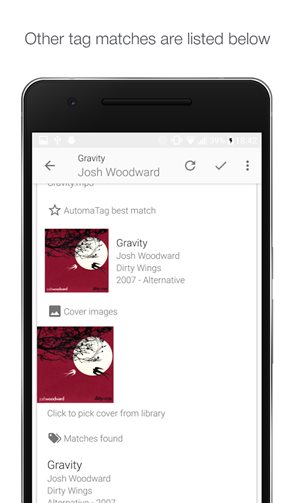
That’s it! You are done. This is how you can use an Automatic tag editor to add music tags on Android.
Alternatives
Well, just like the Automatic Tag editor, there are lots of other apps available on the Google Play Store too. These apps work similarly, and they are straightforward to use. You need to download and install these apps to edit Music tags.
1. AudioTagger
AudioTagger is an exciting app that you can have on your Android smartphone. The app can tag some popular audio file formats like MP3, MP4, OGG, Flac, Wma, and much more. The app is also capable to perform various batch operations like batch tag whole albums, batch rename files from tag keywords.
2. Rocket Music Player
Rocket Music Player is one of the best music player apps you can ever have on your Android smartphone. The app allows users to edit music tags on Android smartphones.
The app also features a ten-band graphic equalizer. Not only these, but the app is also known for its auto-tag editing features.
So, this article is all about how to edit music tags on Android. I hope this article helped you! Please share it with your friends also. If you have any doubts related to this, let us know in the comment box below.