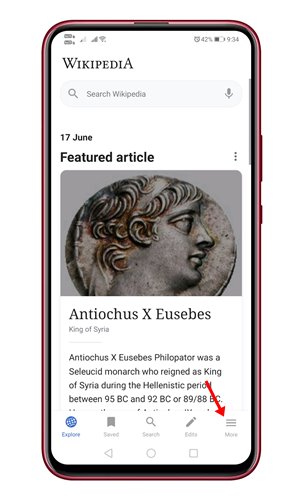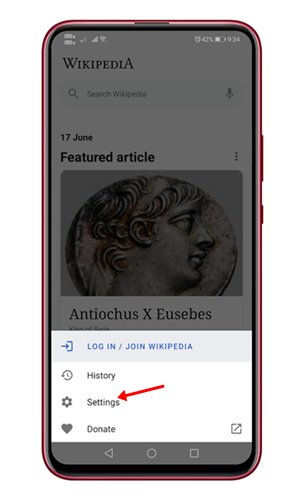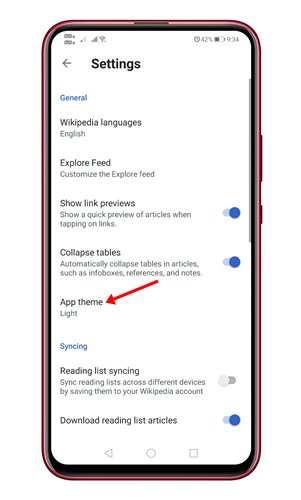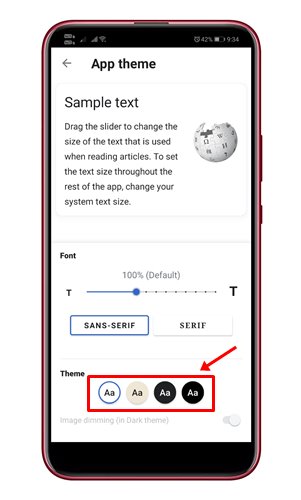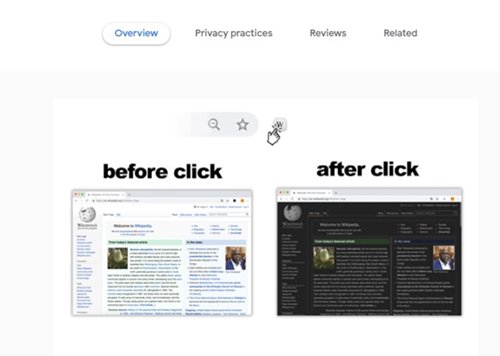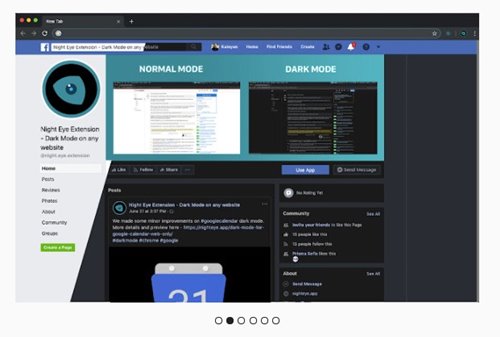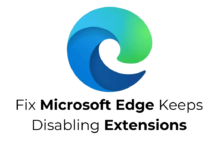It doesn’t matter whether you are a student or a professor; you might have read a few (or a few hundred) articles on Wikipedia. Wikipedia is a free encyclopedia that has over 50 million articles available in over 300 languages.
You will find information on a wide range of topics on Wikipedia. Another great thing about Wikipedia is that all the information available on the site can be accessed for free.
If you use your smartphone more than the computer, you can use the Wikipedia mobile app to gather information. Even if you don’t want to install any separate app, you can access the website version to access all the information you need.
Since Wikipedia is meant for reading and writing purposes, having a dark mode on it is more than mandatory. Unfortunately, many users don’t know that Wikipedia has a dark mode. The dark mode of Wikipedia reduces eye strain and makes reading more comfortable.
Also read: How To Download Wikipedia To Use it Offline
How to Enable Wikipedia Dark Mode (3 Methods)
The Wikipedia web version doesn’t have any dark mode. However, you can activate dark mode on the Wikipedia website by installing several Chrome extensions.
The mobile apps of Wikipedia have a dark mode, and you can enable it via the app settings. So, let’s check out how to enable Wikipedia Dark mode on Android.
1. Enable Wikipedia Dark Mode on Android
If you use the Wikipedia Android app for reading purposes, you need to follow some of the steps below to activate the dark mode. Here’s how to enable Wikipedia dark mode on Android.
1. First of all, launch the Wikipedia app on your Android smartphone.
2. Once done, tap on the three lines as shown in the screenshot below.
3. From the list of options, tap on the Settings.
4. Under the Settings page, scroll down and tap on the App theme option.
5. You will find four different color options on the App theme page – Light, Sepia, Dark, and Black. To activate the dark mode, select Dark from the option.
That’s it! You are done. This is how you can enable Wikipedia dark mode on Android.
2. Enable dark mode on iOS
If you are using an iPhone, you need to follow some of the simple steps below to activate the Wikipedia dark mode.
- First of all, launch the Wikipedia app on your iOS device.
- Next, tap on the settings icon.
- On the next page, tap on the Reading preferences option.
- Under the reading preferences, select the Dark mode.
That’s it! You are done. This is how you can enable dark mode on the Wikipedia iOS application.
3. How to Enable Wikipedia Dark Mode in Chrome
As we have mentioned above, the Wikipedia website version doesn’t have any dark mode. So, you need to use Google Chrome extensions to enable dark mode in Wikipedia. Below, we have shared a few best Chrome extensions to enable Wikipedia dark mode.
1. Wikipedia night mode
Wikipedia Night Mode is one of the best Chrome extensions that allow you to work more comfortably on the Wikipedia website. In addition, it offers you two different color modes – dark and low light.
However, the extension activated dark mode only on Wikipedia websites. Overall, it’s the best dark-mode Chrome extension for Wikipedia.
2. Night Eye
Night Eye is another best Chrome extensions on the list that can enable dark mode in several websites. However, unlike other dark mode extensions, Night Eye takes a unique approach to each webpage.
The extension analyses the page colors and converts them to provide you with a smooth and consistent dark mode. The extension is fully compatible with the Wikipedia website.
So, this article is all about how to enable dark mode in Wikipedia on Mobile/PC. I hope this article helped you! Please share it with your friends also. If you have any doubts related to this, let us know in the comment box below.