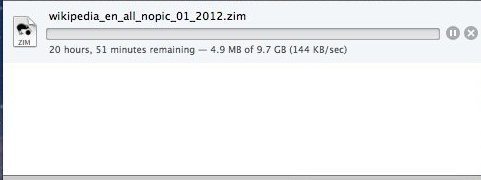Here is the thing that you can do to save your time and data too, just download the whole database of Wikipedia and you can then use it on offline mode also. So have a look on complete method discussed below to proceed.
[dropcap]T[/dropcap]housands of articles are packed up in one of the most popular websites but to access the every article in it you might end up exauhsting so much data that would be enough for downloading many many things.You cannot read up the full wikipedia online but you would be searching for the different topics every single time you need to get information about that.
How To Download Wikipedia To Use it Offline
There are two different methods that you can use to download the Wikipedia and here we are explaining the both. So follow the both guide and get the Wikipedia download to use it offline.
#1 Method : Using Kiwix Tool
1. You can use this software to download the entire Wikipedia library (over 10 gigabytes) and one thing to notice is that you don’t get any photos included in that. If you want the database along with pictures then you can download the short version that will be containing only 4500 pages that are very less than the original database. So Download this Tool firstly.
2. After downloading the database file on your hardware,open it up using Kiwix.If you have not the windows platform and not downloaded any one of the pre-indexed ZIMs, your Kiwix will be shown empty right now. So to overcome this situation just download the appropriate ZIM File.You can download this file from the Kiwix’s website.You can download the English Jan-2015 version that is without pics and reaches upto 9.7 GBs.
3. After downloading the library on your device,import it into Kiwix so that you can proceed to view it.
To Import Your ZIM File:
Just go to File -> Open file… and select the ZIM you just downloaded.
You will be then asked if you want to index the ZIM file. Click on OK button
4. You are now done,just open the file in this software on your windows platform and enjoy Wikipedia offline
The second method is to directly download the whole Wikipedia from its official site only.Go through the below steps to know how to do it.
#2 Method : Downloading Straight from Wikipedia
In this method you just download the dumps for various articles that you can open afterwards to use in offline mode.There is option available on the Wikipedia website to download the database in dump files and that shall be downloaded in zip files or the XML files.You can then use Winrar software to extract the zip files and to open the XML files you can use the Safari browser where you will directly see the files opened. And for this you can also refer our guide : How to Create an E-Book From Wikipedia Articles
How wonderful it is to have the thousands of great articles placed on some storage that you can have access to anytime whether you are connected to the internet or not.You can now be able to do that up by just following the above methods. Give up the try to any one of the methods that you like and the results are same that are you get a fully accessible offline Wikipedia.