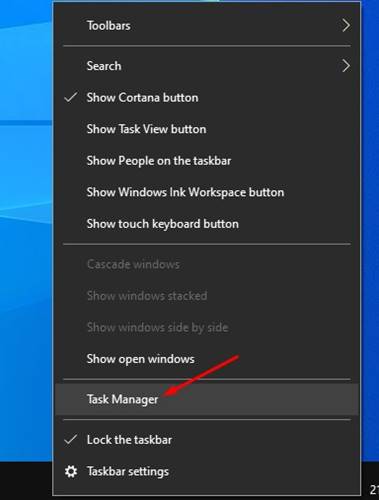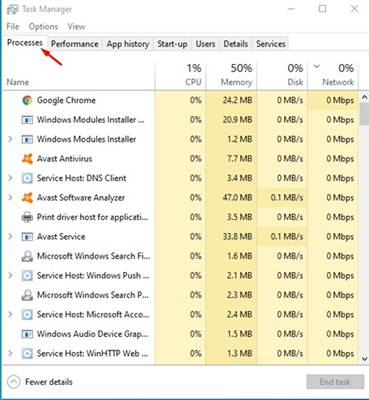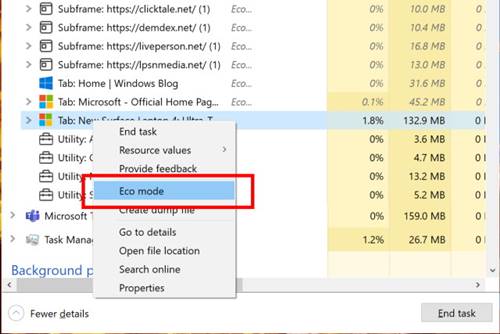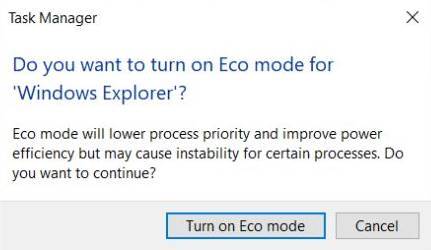If you have been using the Windows 10 Insider preview build on your PC, you might know that Microsoft introduced a new Eco mode to Windows 10. Windows 10 Insider Preview Build 21364 is the update that introduced the eco mode.
What is Eco Mode?
Eco mode is a new feature that helps conserve power and throttle process resources. The feature helps to improve battery life and thermal performance.
Eco mode is specially designed for laptops, and it restricts apps and processes that are significantly hogging system resources in the background.
Since it restricts apps and processes, the Eco Mode count greatly maximizes the system’s performance. Eco mode makes it easier for power users to ensure the essential apps & processes have access to CPU and RAM when needed.
Steps to Enable Eco Mode in Windows 10?
Well, it’s pretty easy to enable eco mode for apps and processes in Windows 10. The feature is accessible through the Task Manager, allowing the users to find apps already on Eco mode and put other apps & processes on Eco Mode. Here’s how to enable Eco mode in Windows 10.
Note: The feature is currently available to Windows 10 insiders. However, it will reach every user in the upcoming months. So, if you cannot find the part on your PC, you might need to wait for a few more weeks or months.
1. First of all, right-click on the Taskbar and select Task Manager.
2. On the Task Manager, click on the Processes tab.
3. Now, right-click on a child or any individual process and click on the Eco Mode.
4. Next, you will be asked to confirm the action. Click on the Turn on Eco Mode option to continue.
That’s it! You are done. This is how you can put apps & processes in Eco Mode on Windows 10.
So, this guide is about enabling Eco Mode for Apps on Windows 10 desktops & laptops. I hope this article helped you! Please share it with your friends also. If you have any doubts about this, let us know in the comment box below.