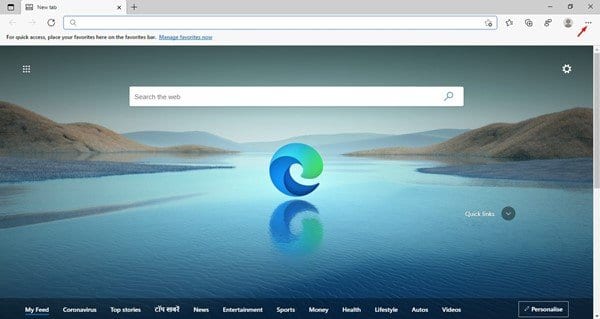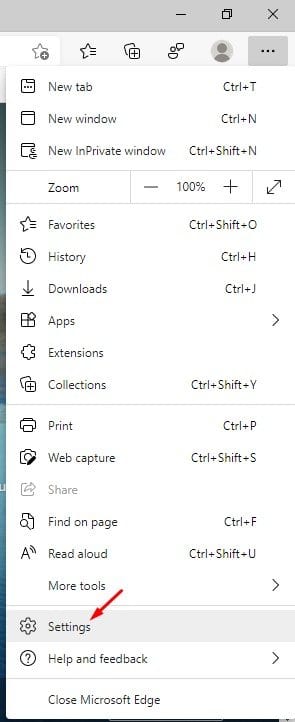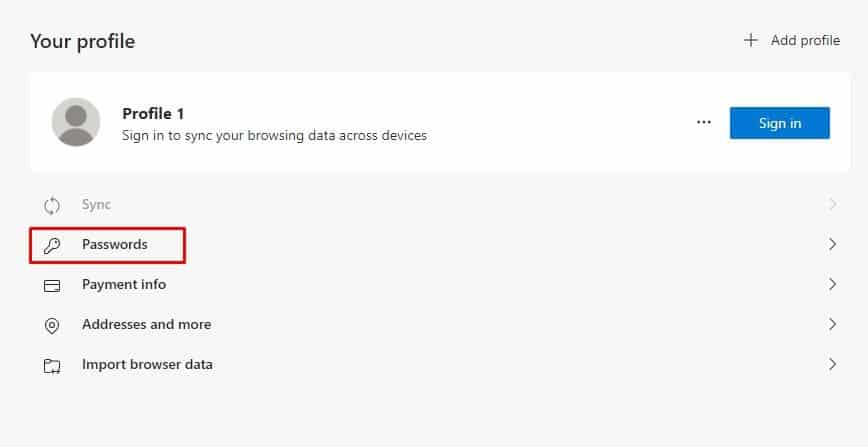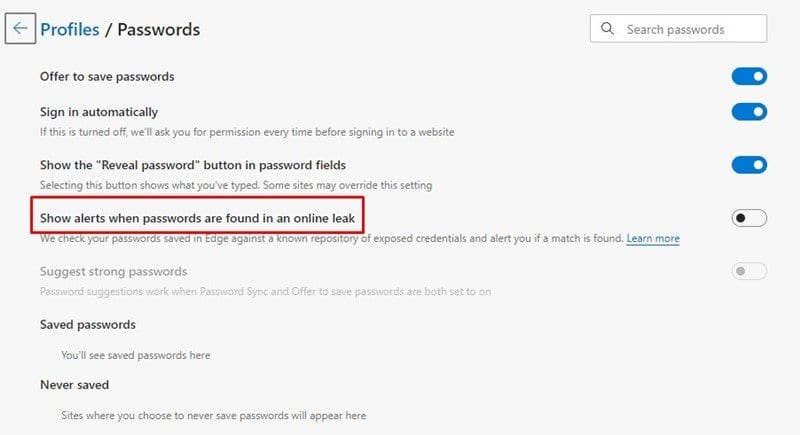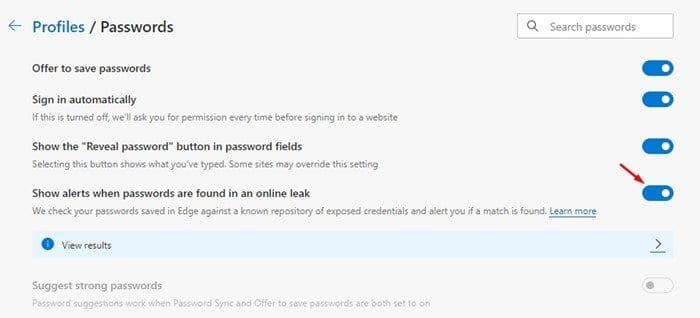This year, we have seen Google Chrome introducing a new feature known as ‘Password Checkup.’ This is basically a security feature that tells whether your saved passwords have been leaked anywhere or stolen. We have already shared a detailed guide on that explaining how to use the Chrome Password Checkup tool.
Now it looks like Microsoft Edge browser got a similar feature known as ‘Password Monitor.’ Just like Chrome’s password checkup tool, Password Monitor of Edge browser also allows users to monitor their password. Also, it notifies if any of the saved passwords have been compromised.
Also Read: How to Change Download Location in Edge Browser (Windows/Mac)
Steps to Enable Password Breach Alerts in Microsoft Edge Browser
With this feature enabled, whenever Edge browser finds any compromised password, it sends you an in-browser notification, letting you know about the security issue. If you are interested in trying out the new feature, check out the guide shared below.
Important: As of now, the feature is available only on Microsoft Edge Dev Channel. So, make sure to use Microsoft Edge (Dev Channel) to enable the new feature.
Step 1. First of all, open Microsft Edge Dev on your PC.
Step 2. Next, click on the ‘Menu‘ button.
Step 3. Next, click on the ‘Settings‘ from the drop-down menu.
Step 4. On the Settings, click on the ‘Passwords.’
Step 5. Under the password, you need to find the option ‘Show alerts when passwords are found in an online leak.’
Step 6. Just use the toggle button to enable the feature.
That’s it! You are done. Now, whenever your password appears in a breach, the Edge browser will notify you.
So, this article is all about how to enable Password breach alerts in the Microsoft Edge browser. I hope this article helped you! Please share it with your friends also. If you have any doubts related to this, let us know in the comment box below.