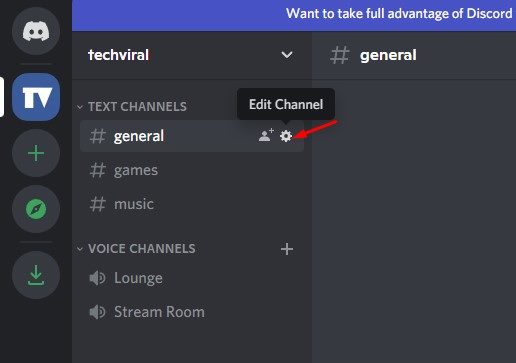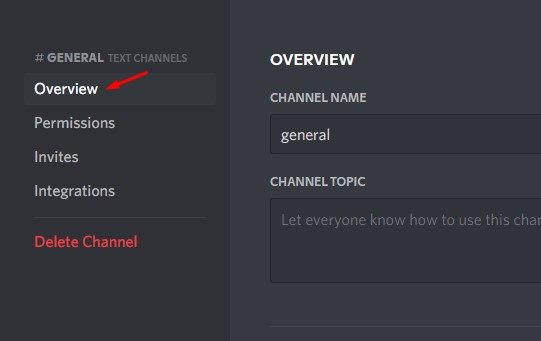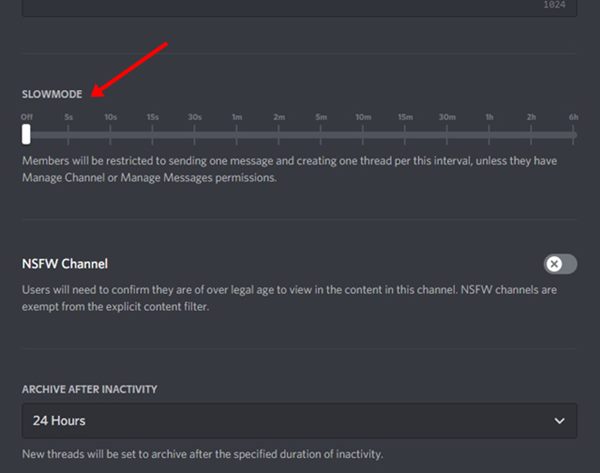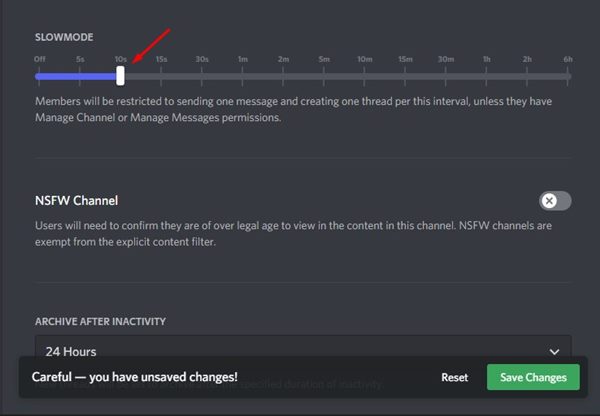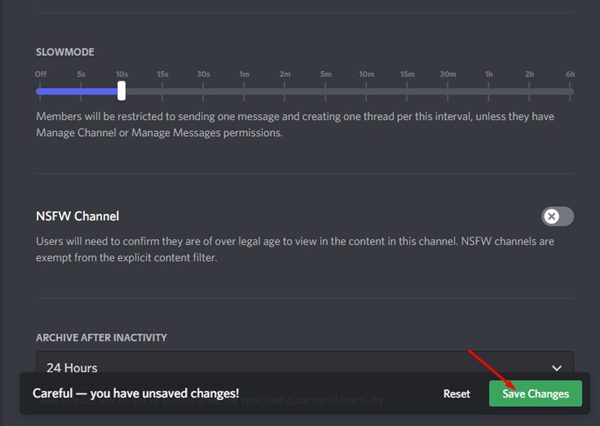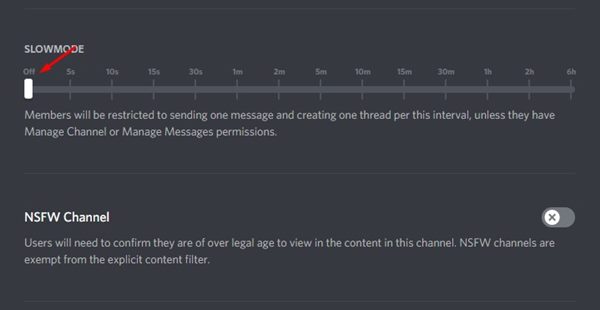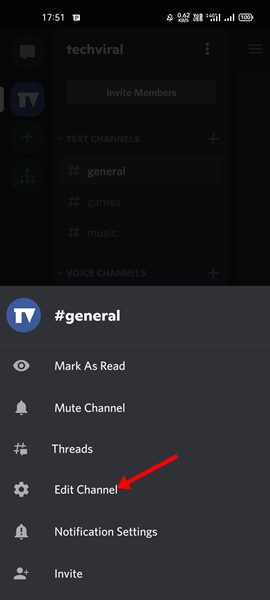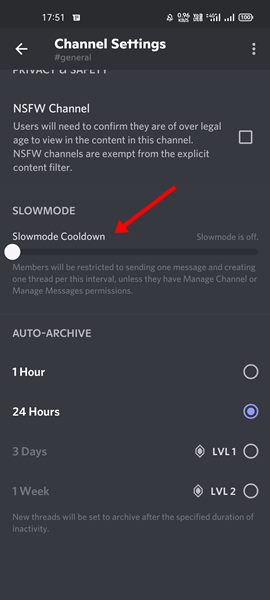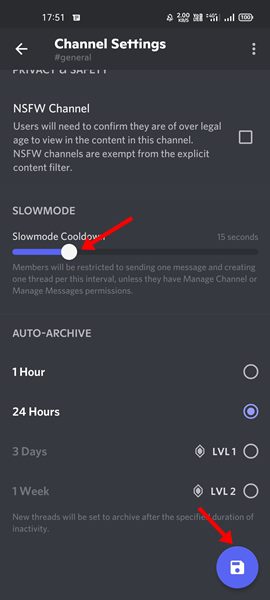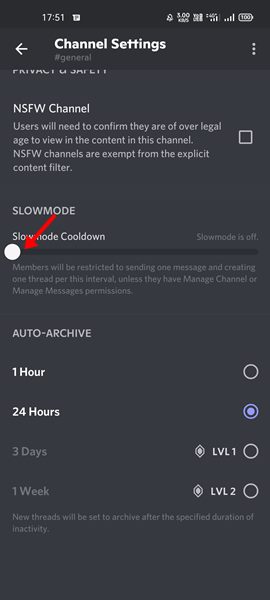Right now, Discord is the best gaming voice & text chat service available on the web. Gamers mainly use the platform, and it is known for its simplicity. Besides that, Discord is primarily known for its servers.
If you don’t know, Discord servers are sort of communities users could join. After creating a Discord server, users can add different channels, some for text and some for voice chats. If you have an active Discord server, you may agree that things get crazy when everyone becomes active all at once.
When everyone is active simultaneously, it becomes difficult to follow the chat, and Discord knows this problem; hence, it introduced a Slow Mode feature. So, in this article, we will discuss Discord Slow mode and how to enable it.
What is Discord Slow Mode?
Slow Mode is a Discord feature that’s designed for large servers. It’s a feature that allows admins to set a cooldown timer on active channels.
If you enable Slow Mode in a Discord Channel, the feature will limit the number of messages a user can send based on a timed cooldown.
Discord allows channel admins to customize the time limit from five seconds to two minutes. By default, the Slowmode feature is turned off, but you can manually enable it by going through the Channel settings.
How to Enable Slow Mode in Discord (Desktop & Mobile)
In other words, the server members must wait until the countdown timer expires to send a new message. However, the same thing doesn’t apply to Admins; they can keep sending messages without worrying about the countdown timer.
1) Enable Slow Mode on Discord Web/Desktop Client
If you use Discord from your computer, follow this guide to enable the Slow mode in your Discord Server. Here’s what you need to do.
1. log in to your Discord account on its web version or desktop client. Now open the server and click the Settings gear icon, as shown below.
2. On the left pane, click on the Overview section, as shown below.
3. On the right pane, scroll down and find the Slow mode section.
4. You need to enable the feature by moving the slider to the amount (in seconds) you’d like to limit the channel.
5. Once done, click the Save Changes button to apply the changes.
6. To disable the Slow mode, you must change the slow mode duration to off, as shown below.
That’s it! You are done. This will enable the Slow mode in Discord servers. Server members must wait until the timer cools down to send a new message.
2) Enable Slow mode in Discord Mobile App
In this method, we will know how to enable slow mode in the Discord Mobile app. We have used an Android device to demonstrate the process; you must implement the same steps on iPhone.
1. First, open the Discord app and open the Discord Server. Next, long press on the channel you want to enable slow mode. Then, tap the Edit Channel option from the pop-up menu, as shown below.
2. Now scroll down and find the Slow Mode section.
3. You need to enable the feature by moving the slider to the amount (in seconds) you’d like to limit the channel. Once done, tap on the Save icon, as shown below.
4. To turn off slow mode on Discord mobile, set the slow mode cooldown to off and tap on the Save icon.
That’s it! You are done. This is how you can enable or disable slow mode on Discord for mobile.
Frequently Asked Questions
What is the use of Slow Mode in Discord
Slow mode in Discord is of great use. Once you enable it on your Discord channel, it will limit the number of messages the channel members can send. This will greatly help to eliminate spam.
How to Disable Slow Mode in Discord?
Disabling Slow mode is as easy as enabling it. To disable slow mode in Discord, you need to slow mode timer duration to 0 seconds or off. You can easily access this setting if you are a server admin.
How do you put one person in slow mode on Discord?
There’s no official option to put one person in slow mode on Discord. However, certain bots or modified versions of Discord claim to unlock this feature.
Who is immune to Discord slow mode setting?
The server owner, administrators, and members granted the Manage Message or Manage Channel permissions are immune to slow mode settings on Discord.
How to make a role bypass slow mode Discord?
Currently, the role bypassing Slow Mode Discord is the Manage Message Permission. Any member with Manager Message permission can bypass the Slow mode on Discord.
Slow mode is indeed a great feature, especially for those who own active Discord channels. I hope this article helped you! Please share it with your friends also. If you have doubts about Slow mode in Discord, let us know in the comment box below.