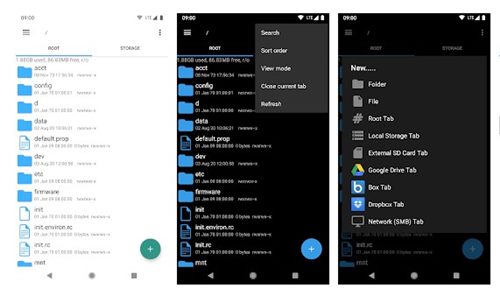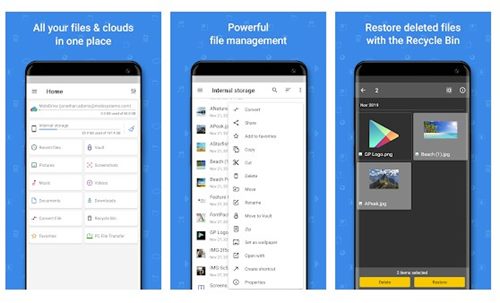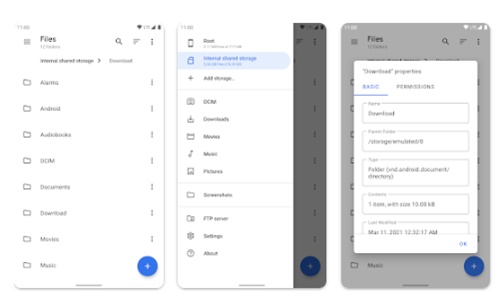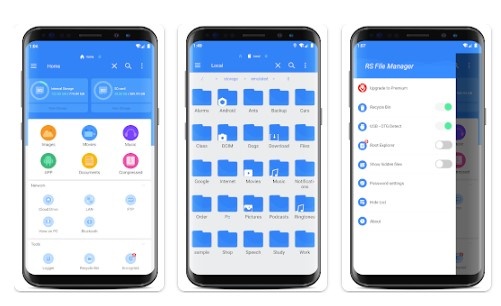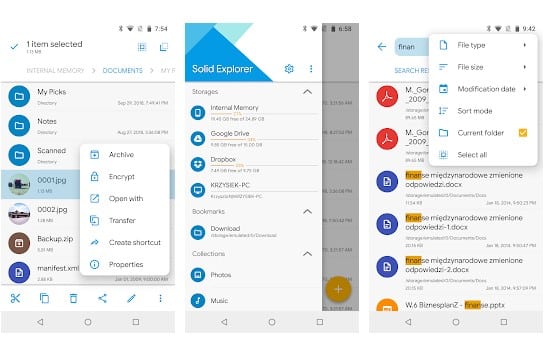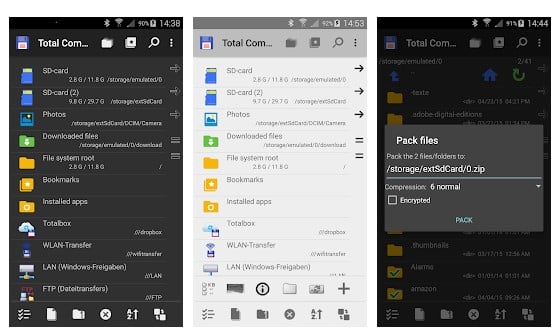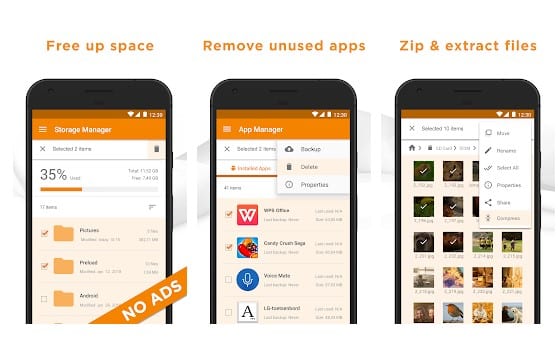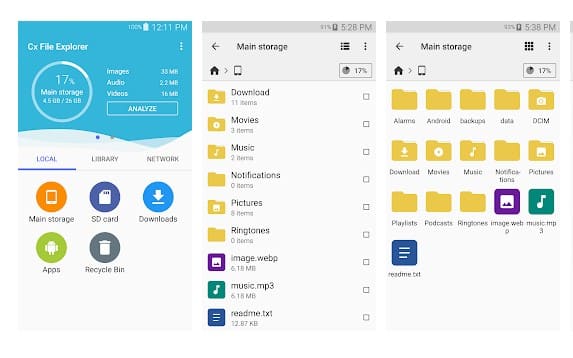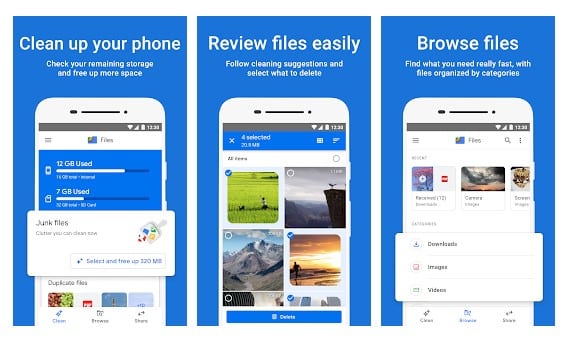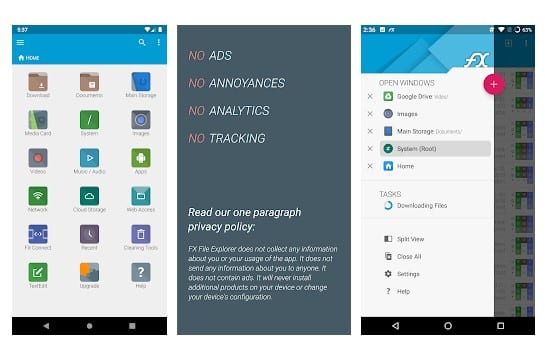Almost hundreds of file manager apps are available on the Google Play Store. Some are good, and some add spyware to the devices like ES File Explorer.
Regarding the ES File Explorer, the file manager app has remained popular for Android users, but it was caught adding spyware to its devices.
Although the company behind ES File Explorer denied all allegations, it has made many users skeptical. The popular file manager app, ES File Explorer, is now banned from the Google Play Store; hence, it’s best to switch to its alternatives.
1. Explorer
Explorer may not be a top-rated file manager on the list, but it’s extremely lightweight and comes with a smooth & intuitive interface. It arrives with a tabbed-based user interface that allows you to navigate between locations by swiping or clicking on a tab.
Besides regular file management, Explorer allows you to manage files stored on cloud services such as Google Drive, Box, and Dropbox.
2. File Commander Manager & Cloud
File Commander Manager & Cloud from Mobisystem is yet another powerful file manager app for Android that can handle almost every file stored on your device.
Apart from managing your local storage, File Commander Manager & Cloud can even be used to manage files stored on cloud storage & network location,
Other than that, File Commander Manager & Cloud also offers useful features such as Recycle Bin, Storage Analyzer, File Converter, and more.
3. Material Files
Material Files isn’t as popular as other apps on the list, but it’s still one of the best & good looking file manager apps you can use on your Android smartphone.
It’s an open-source file manager app for Android with a Material design. The file manager is extremely lightweight, clean, and secure.
If we talk about the features, this app allows you to easily manage internal and SD card files. There’s also an option to extract and create common compressed files. The app also has Root support and lets you manage files on FTP, SFTP, and SMB servers.
4. RS File Manager
RS File Manager is a free file management app for Android that’s 100% free, safe, and simple and lets you manage files efficiently.
With RS File Manager, you can easily manage all sorts of files saved on the external & internal storage. RS File Manager also has a disk analysis feature that analyzes your space usage, detects large files, etc.
The app can also manage files stored on cloud drives such as Google Drive, Dropbox, OneDrive, etc.
5. Solid Explorer
After the removal of ES File Explorer, Solid Explorer gained lots of users. Solid Explorer used to be the best competitor of ES File Explorer, but since ES File Explorer was removed from the Google Play Store, it’s the only file manager app that comes close to it.
The file manager app for Android has a Material design and all the features of ES File Explorer.
6. Total Commander
Total Commander is one of the most powerful file manager apps available for Android smartphones. From file management to fetching cloud storage files, Total Commander can help you in multiple ways.
Currently, it’s one of the most popular ES File Explorer alternatives, with support for cloud, plugins, file bookmarking, and more.
7. ASTRO File Manager
ASTRO File Manager is a file management app with extra features. For instance, it can find and clean leftover files, junk files, and other junk files. Regarding file management features, ASTRO File Manager has every feature you need for effective file management.
8. Cx File Explorer
Cx File Explorer is one of the best and most lightweight file manager apps, known for its user-friendly UI. While most of the other file manager apps for Android focus on improving file access usability, Cx File Explorer focuses on accessing files on NAS (Network-attached Storage).
With NAS, you can access files stored on shared or remote storage, such as FTPS, FTP, SFTP, SMB, etc.
9. Files by Google
Files by Google might not be the best ES File Explorer alternative on the list, but it’s a worthy one. The file manager app for Google is known for its smart recognition of storage junks.
It automatically detects and shows the junk files that need to be cleared from the smartphone. Apart from that, Files by Google has all the basic file management features you expect from a file manager app.
10. FX File Explorer
FX File Explorer is an ad-free file manager app for Android that you can use today. Although the user interface is not the most vital part of the app, it fulfills that loophole by providing many unique and advanced features.
FX File Explorer supports multi-window, which means you can manage multiple folders simultaneously. When it comes to Privacy, FX File Explorer takes it pretty seriously. The app doesn’t show any ads and doesn’t track any user’s activity.
Frequently Asked Questions
What Happened to ES File Explorer?
ES File Explorer is no longer available on the Google Play Store for security reasons. The app was taken down in April 2019, along with a few other apps created by DO Global.
Which is the best ES File Explorer alternative?
The best ES File Explorer Alternative provides full file management features. You can use Solid Explorer or Total Commander, both of which are free and available on the Play Store.
Are file explorer apps safe to use?
You will remain on the safe side as long as you download these apps from trusted sources like the Google Play Store. Avoid downloading any type of app from untrusted sources.
Is ES File Explorer safe now?
ES File Explorer has been removed from the Google Play Store because it seems to be Spyware. So, even in its latest update, the file explorer is not safe to use.
Which file explorer lets you access cloud storage?
File Explorer apps like File Commander and Total Commander let you access files stored on cloud storage services. You can find many such apps on the Play Store.
These are the best ES File Explorer alternatives you can use now. If you know of other such apps, let us know in the comment box below. I hope this article helped you! Please share it with your friends also.