Well, if you are one of those users who deal with lots of electronic documents daily, then you might know the importance of PDF files. PDF stands of ‘Portable Document Format’, and it was introduced to ease the sharing of documents between computers and across different operating systems.
The thing that makes PDF different from other formats is its editing capabilities. PDF editing options are limited compared to other formats. It’s much like a plastic laminated paper – you can see what’s inside, but you can’t extract the content.
Let’s take an example of images embedded in the PDF files. There are times when we wanted to grab the bunch of images embedded in a PDF file. Since PDFs can’t be edited easily, we need to go through some extra steps to extract those images.
How to Extract Images From PDF File
So, in this article, we have decided to share several methods to grab an image out of a PDF. All of these methods were easy to use, and they don’t require any paid subscription or purchase.
1. Using Third-Party PDF Reader App
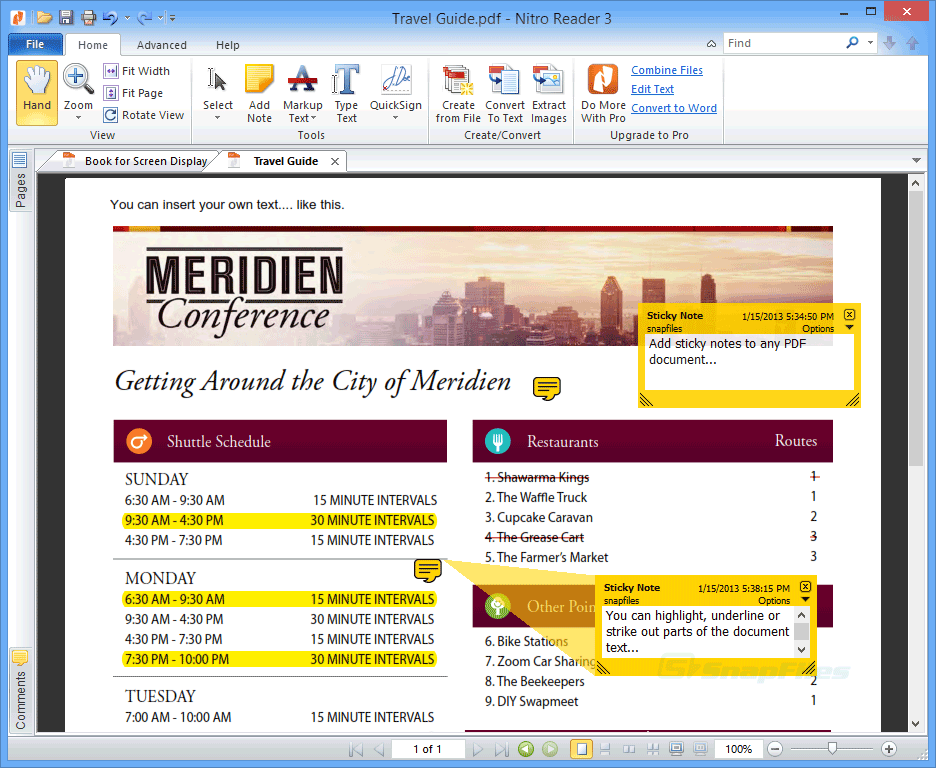
Well, there are lots of PDF Reader apps available for Windows that can be used to extract images out of a PDF. Several third-party apps like Nitro PDF Reader lets you copy the images to the clipboard directly from the PDFs. Paid third-party PDF reader apps like Adobe Acrobat also has this feature.
2. Using Adobe Photoshop
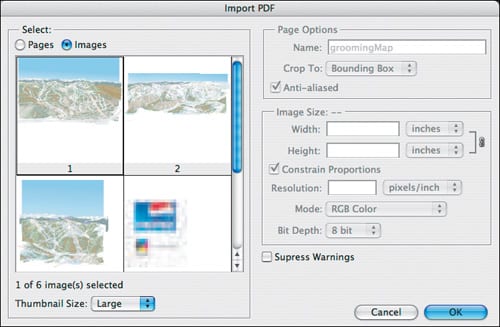
Well, Adobe Photos is a professional photo editing tool available for Windows and macOS. Compared to every other desktop photo editing tool, Photoshop is difficult to use. However, it’s very powerful and can fulfill all your photo editing related needs.
Adobe Photoshop can be used to extract images from a PDF easily. You just need to import the PDF file on Photoshop, and on the import dialog box, select ‘Images’. It will automatically show the images, just select the image, and then save it on another location.
3. Using the Windows Snipping Tool
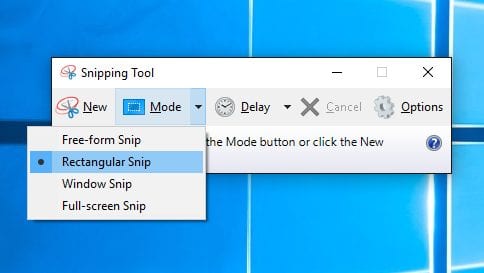
Well, the Snipping Tool is the native screenshot tool of Windows 7, Windows 8.1, and Windows 10 operating system. The idea here is to capture a screenshot of the pictures attached to your PDF document. However, this method won’t preserve the original picture quality.
4. Using Web Apps
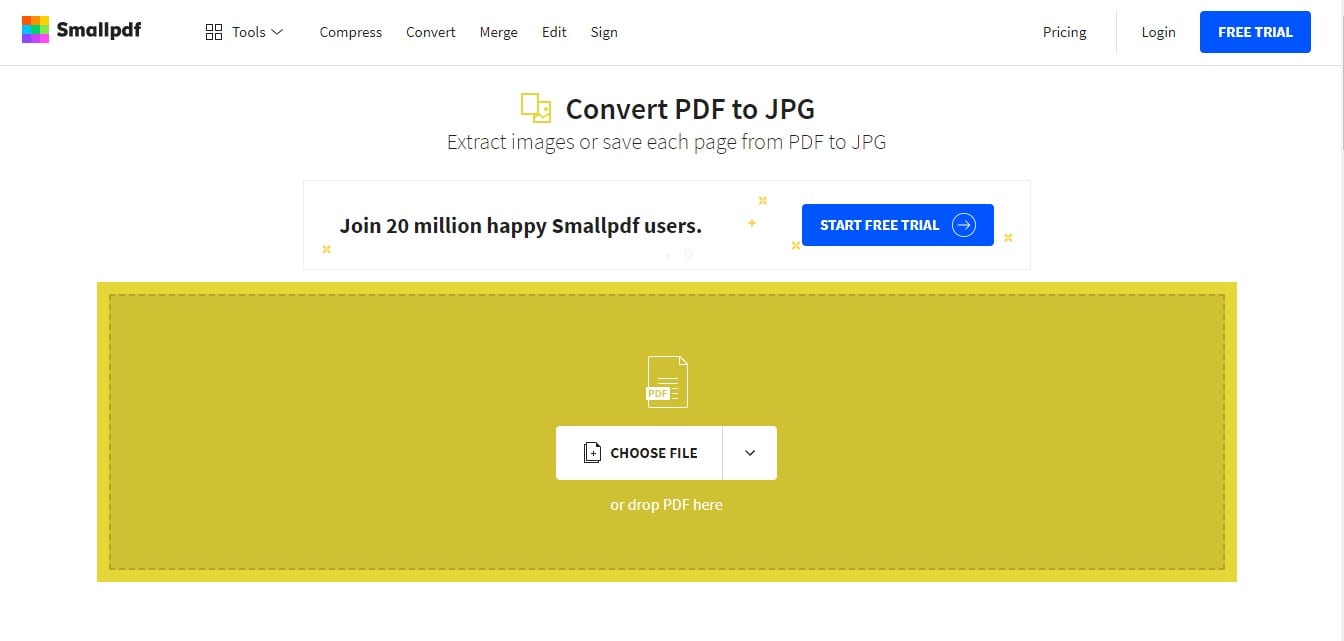
Well, if you want to extract images from a PDF without installing any software, then you need to use the Web apps. In this method, you don’t need to install anything, and these online PDF tools handle almost all everyday tasks.
You just need to visit some online PDF converter like Small PDF, PDFdu, Sciweavers, etc., and choose the option ‘PDF to JPG’. Next, select the PDF file, and it will scan and extract all images.
So, these are some of the best methods to extract images from a PDF and use them anywhere. I hope this article helped you! Share it with your friends also.


