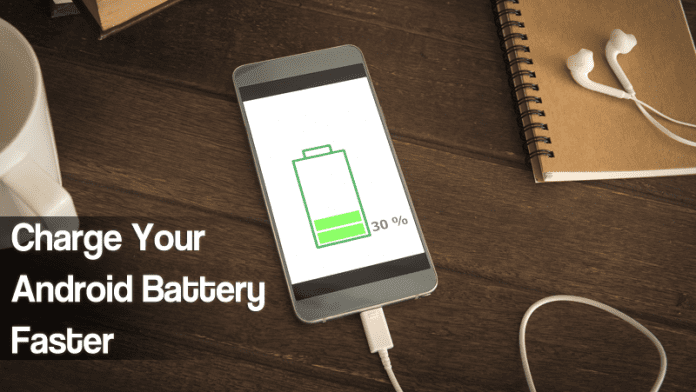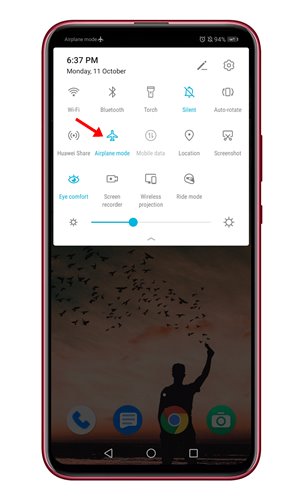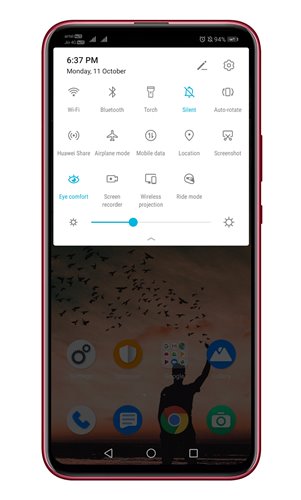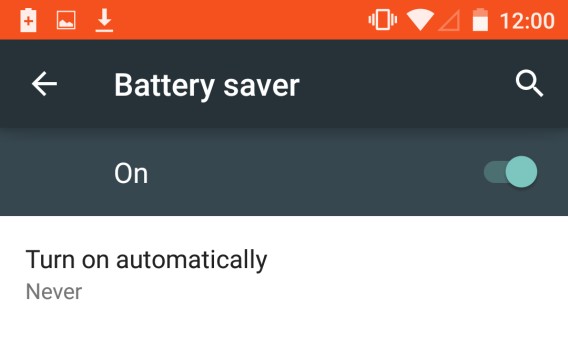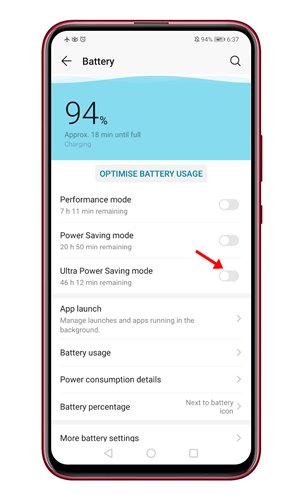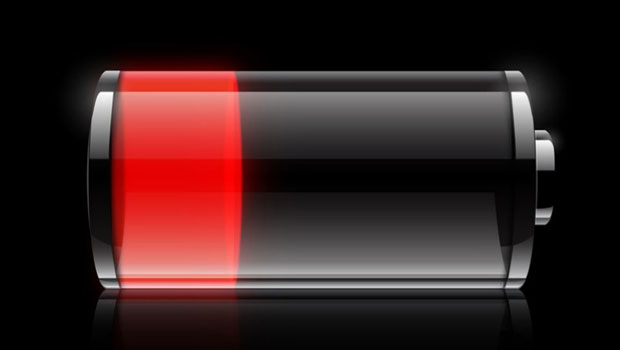Let’s admit it! Android is the most popular mobile operating system right now. Compared to other mobile OS, Android offers more features and customization options. Also, Android is known for its massive app ecosystem.
If you have been using an Android device for a while, you might have noticed that the battery charging speed slows down over time. This happens for various reasons, and we will list a few in this article.
Also Read: 8 Best Ways to Stop Spotify From Draining Your Android’s Battery
How To Charge Your Android Battery Faster
Not only that, but we will even list a few of the best methods to charge your Android battery faster.
These essential tips will help you boost your battery charging speed. Let’s check out.
1. Use Airplane Mode While Charging
The Airplane mode on Android smartphones turns off all networks and wireless connectivity, reducing RAM and Battery consumption. So, before charging your device, if you enable airplane mode, your device will charge faster.
Your battery consumption will decrease and allow your phone to charge quickly. This tweak can reduce your charging time by up to 40%, so you must try this.
2. Turn off Your Phone for Faster Charging
You can turn off your phone if you do not use your device while charging. The device will charge faster when it’s turned off because when it is powered on, hardware components work, and the apps run in the background.
So, if you choose to turn off your Smartphone while charging, it will charge faster.
3. Turn Off Mobile Data, Wifi, GPS, and Bluetooth
If you don’t want to turn off your device or turn on the Airplane mode, you should at least turn off Mobile Data, Wifi, GPS, and Bluetooth.
These wireless forms of connectivity also consume lots of battery, and your battery charging process will be longer with all these turned on. So, it is better to turn them off and enjoy the fast Charging.
4. Close all Apps Running in the Background
If you can’t afford to turn off your phone or enable the Airplane mode, you can try closing all apps running in the background.
The apps running in the background use your phone’s RAM & CPU resources, all of which lead to increased battery consumption.
Hence, if you want to reduce the charging time, it’s best to end all background tasks. Open the Recent Apps menu and close all running apps.
5. Use the Original Charging Adapter & Data Cable
There are different types of chargers available on the marketplace. Each of them was known for their unique features. However, it would be best if you always used a compatible charger.
Different smartphones come with varying capacity batteries; hence, you will find other phone chargers, even if the manufacturer is the same.
Phone manufacturers usually provide a charger best suited for that particular device. So, it’s always best to stick with the original charging adapter and cable for better battery & phone health.
6. Use Battery Saver Mode
This doesn’t help you to charge your battery fast. However, you can use the inbuilt function, the stock option for many models.
You can find the battery-saver option in settings if you have an Android Lollipop or a later version. Switch this on to conserve power while your phone recharges
7. Never use your phone while Charging
Few reports claim that using a smartphone while charging can cause it to explore, but this has not been proven yet. However, for safety reasons, one should refrain from using their phone while charging.
If you are using your Smartphone while charging, it will increase your overall charging time. So, we suggest you never use a smartphone while charging.
8. Always Try To Charge Through A Wall Socket
Most of us look for easy methods to charge our smartphones faster. However, this is not the right thing to do. We always skip our wall sockets and use a USB port to charge our smartphones.
Using any of these USB ports leads to a much more inefficient charging experience, which can damage the battery in the long run.
9. Avoid Wireless Charging
Well, we are not criticizing wireless chargers. However, transferring power through a cable is always more efficient than simple contact. Secondly, the waste power manifests itself as excess heat.
Another thing is wireless chargers offer a considerably slower charging experience than their wired counterparts. So, it’s always best to avoid wireless Charging.
10. Never charge your phone from a PC or Laptop
This is straightforward: charging your phone from a PC will not benefit your phone because computer USB ports are typically 5V @ 0.5 amp.
Since the USB provides half the current, it charges the phone at half the speed. So, don’t charge your phone with a laptop/PC.
11. Buy a portable USB charger
Having a portable USB Charge will not charge your Smartphone faster. However, this will solve the problem of having a low battery and insufficient time to set it.
These portable chargers come in a small, lightweight package and can be purchased for less than $20. So, the charging device won’t be a problem if you have a portable USB Charger.
12. Turn On The Ultra Power Saving Mode
If you have a Samsung smartphone, your phone might already have an ultra power-saving mode. Not just Samsung devices; most of the devices have this mode.
Android’s Ultra Power Saving Mode could be used instead of ‘turning on airplane mode.’ So, this feature helps users charge their Smartphones faster without turning off the network services.
13. Don’t charge the battery from 0 to 100%
The study claims that a full recharge will shorten the battery’s lifespan. However, you might have noticed that whenever your phone’s battery reaches 50%, it drains more quickly than 100% to 50%. His happens!
So, charge your phone when it reaches 50% and remove the charger. Whenever it comes to 95%, you will experience better battery life and fast charging.
These are the best possible ways to charge your Android battery faster. I hope this article helped you! Please share it with your friends also. If you have any doubts, let us know in the comment box below.