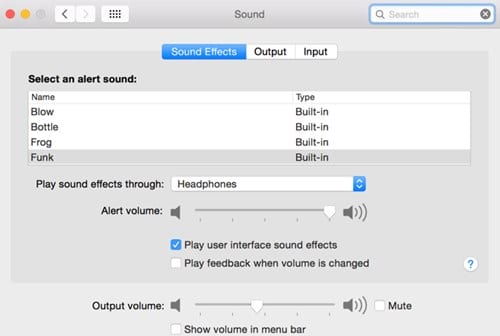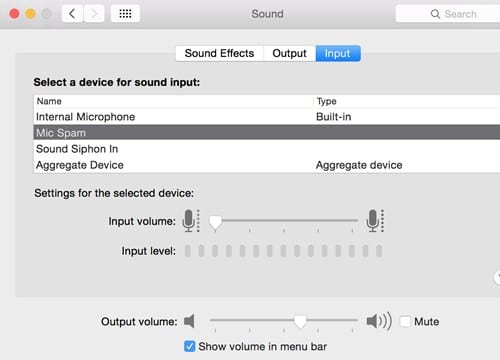The MacOS is believed to be one of the best operating systems made for computer devices, and the reason for that is that this OS outperforms in any case and also has fewer related issues.
Even though the operating system has fewer problems than Windows, it doesn’t mean it’s completely free from bugs and glitches. A few Mac users have recently been facing problems with the audio output.
Best Ways to Fix Sound Not Working on MAC
Few users have claimed that the sound is not coming up or not working on Mac. So, if you also face problems related to sound on your Mac, you may find this guide quite helpful. Here we have shared a few best methods to fix sound not working on Mac. Let’s check out.
1. Check Volume Settings and Hardware
This is pretty simple; you must check this as sometimes you may mute the audio or just have turned the volume down. You may have low down the volume so that you can’t hear anything as in such cases, you will be wasting time troubleshooting things. If there is no such thing, you need to proceed further.
2. Choosing the Audio Device
You need to follow the simple step-by-step guide to do this, and below are the steps for that:
- First, you need to open the Apple menu and proceed to “System Preferences -> Sound -> Output”.
- Now you will see the audio devices where you want to get the output, and you need to be smart enough to select the right one.
- Sometimes reselecting the device may activate the song again; you must check the volume level where it should not be zero.
- So choose the correct option, and most probably, things will work, and you will have the sound back.
3. Resetting the Core Audio
- First, you need to open the terminal from the spotlight by entering the terminal in the search box, and in it, you need to enter the command “sudo killall coreaudiod”.
- It will ask for the password to reset the API of your Mac, and once it’s done, you will see audio will start working.
- This is the better way to reset the things as this command sets the default settings of sound everywhere, and you will have the things fixed.
Also read: 10 Best Text Editors That You can Use in MAC
So, these are some of the best steps to fix sound not working on Mac. If you need more help fixing audio issues on your Mac, let us know in the comments below.