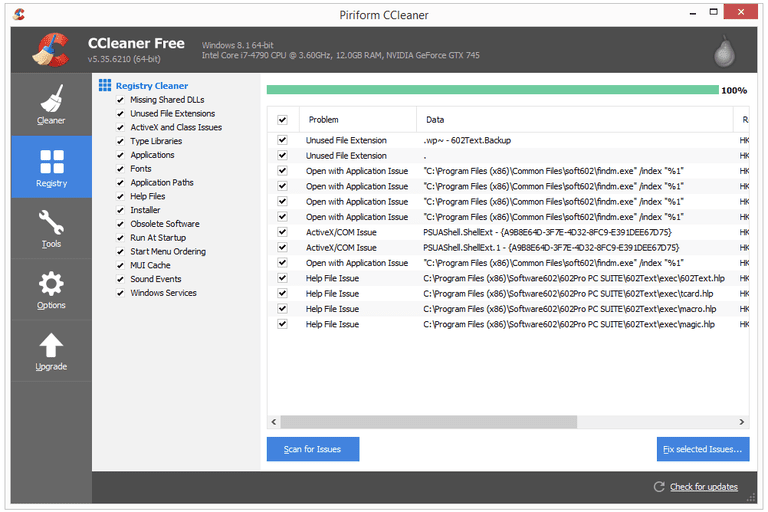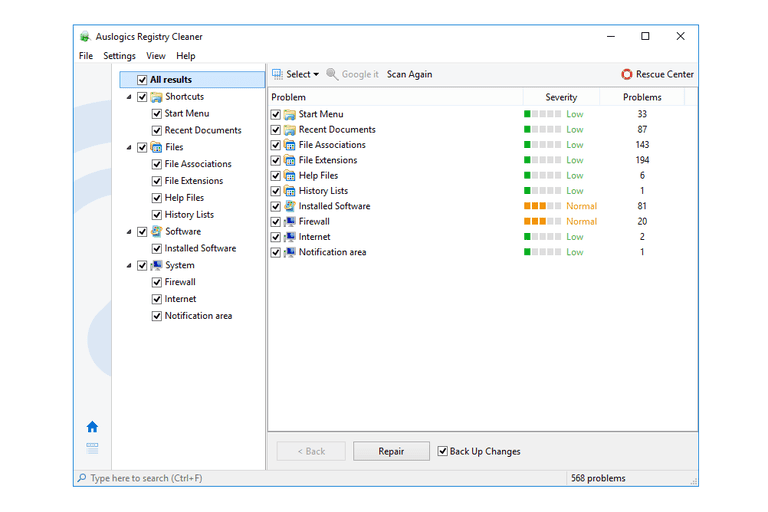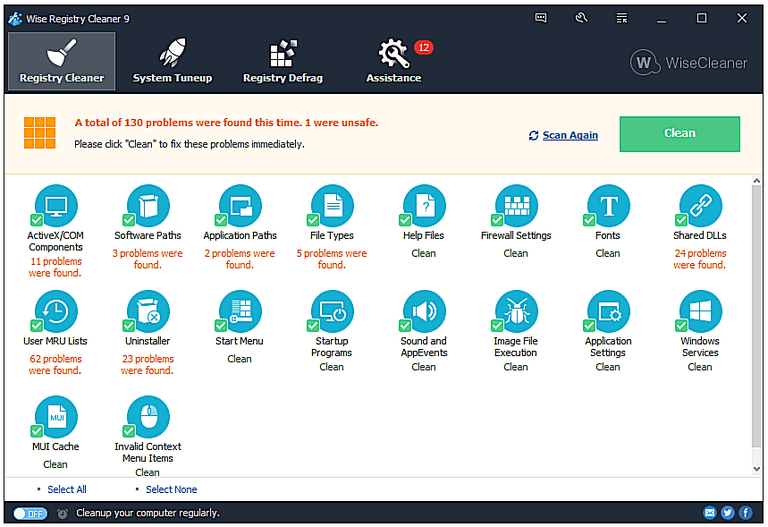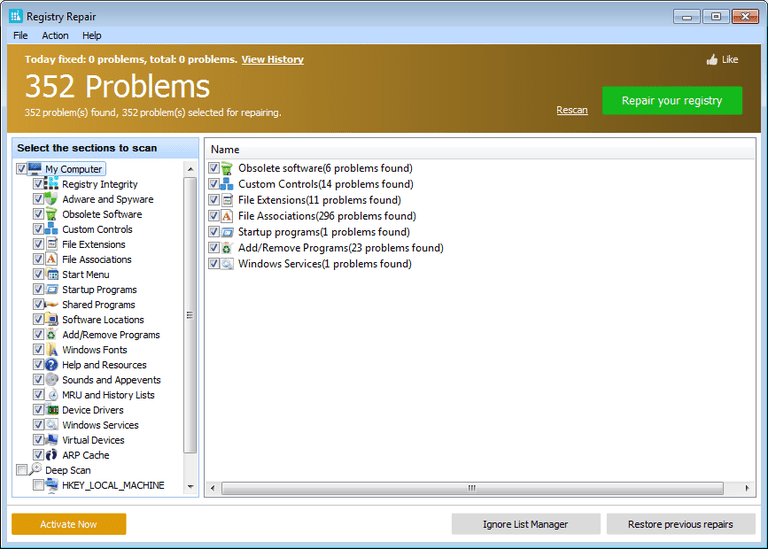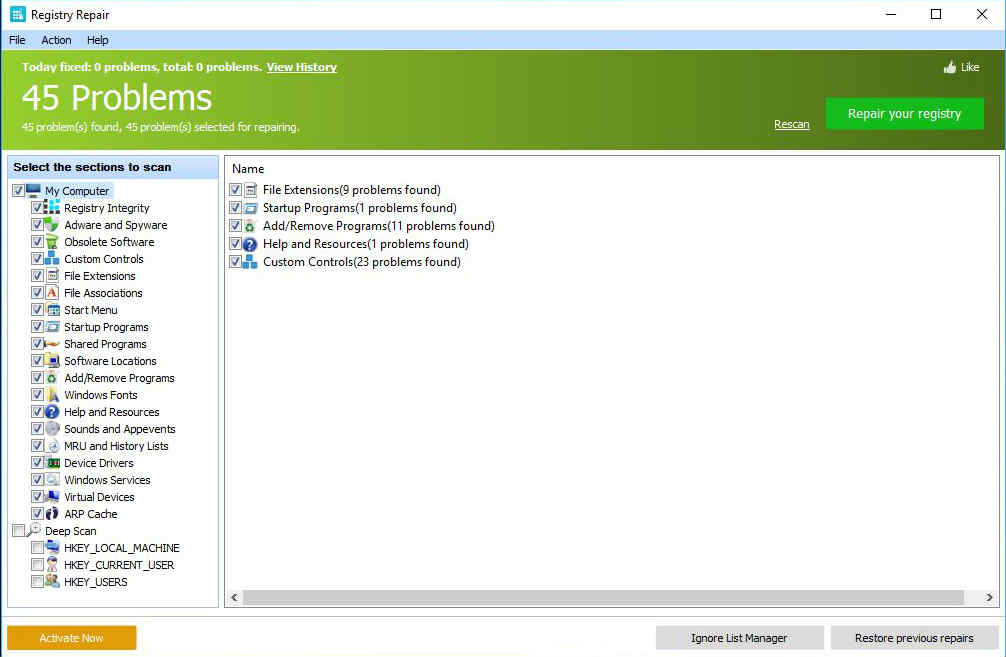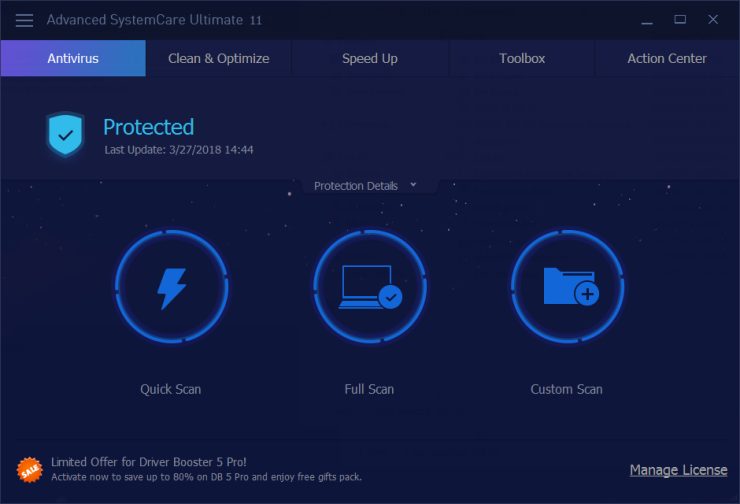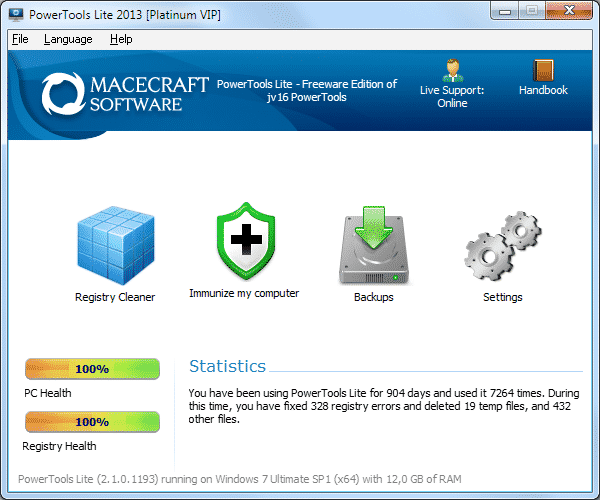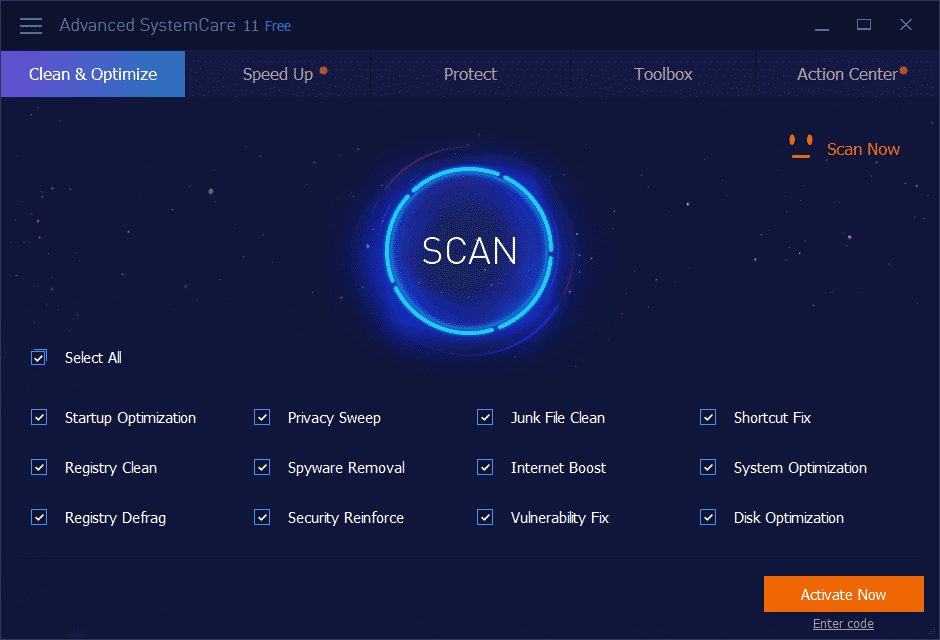We all have a windows computer at our workplace or home. Today among improvements in technology, the workload on a system gets doubled, and sometimes our system can’t control these workloads, and as a result, our computer becomes slower.
Registry cleaners remove unnecessary entries from the Windows Registry if we talk about the Windows operating system. Registry cleaners can optimize your computer, give it a speed boost, minimize errors, and prevent frequent crashes.
Also Read: 6 Best Windows Power User Features You Should Be Using!
List of 10 Best Free Registry Cleaners To Improve PC Performance
However, if you browse the web, you will find many cleanup tools that promise to improve your computer performance. But, not all of these are effective. In this post, we have decided to list some of the best registry cleaners that can be used to troubleshoot specific issues.
1. CCleaner
Well, CCleaner is the most popular and oldest PC junk cleaning tool available out there. The tool cleans the junk files stored on the computer and helps you fix the registry problems. The tool is straightforward to use; it will first ask you to back up the current registry before making changes.
2. Comodo PC TuneUp
Although not very popular, Comodo PC TuneUp is still one of the best PC optimizer tools you can use on Android. Apart from registry cleaning, it also scans your computer for hidden viruses and malware. This free tool can check for registry errors and fix them. This tool also minimizes the risk factor of accidental breakage in your system’s registry.
3. Auslogics Registry Cleaner
Auslogics Registry Cleaner is the best tool to safely and effectively clear invalid entries from your Windows registry and get your PC running smoothly again. Registry Cleaner will clean, repair, and optimize your Windows registry to eliminate errors and crashes, and to restore smooth and stable operation, so your PC will stop giving you headaches and be usable once again.
4. Wise Registry Cleaner
Wise Registry Cleaner clean registry junks, repair Windows errors, and keep your PC at peak performance. The software scans the Windows registry to find errors & residual items in the registry and then cleans or defrags them. By fixing these residual and corrupted items in the Windows registry, your system will run faster and more stable.
5. Registry Repair
Well, Registry Repair is one of the most effective registry cleaning applications that you can use on your Windows 10 computer. Guess what? Registry Repair automatically scans your registry files to find problems. If it finds any problem, it automatically fixes them. Registry Repair is a free tool known for its comprehensive registry analysis.
6. Glarysoft Registry Repair
This is another best repair tool that can automatically scan and repair the registry. The best thing about Glarysoft Registry Cleaner is that it offers automatic registry backup before making any changes to the Windows registry files. However, the user interface of Glarysoft Registry Cleaner is not very attractive.
7. IObit Advanced SystemCare
IObit Advanced SystemCare is a complete Windows PC optimization tool you would love to have. It’s a premium tool, but it also has a free version which is good for basic cleaning stuff. The best thing about IObit Advanced SystemCare is that it offers a deep registry cleaning tool that effectively scans and removes unnecessary entries from the Windows Registry.
8. WinUtilities Registry Cleaner
Well, if you are looking for an advanced registry cleaning tool that offers lots of features along with registry cleaning stuff, then WinUtilities Registry Cleaner might be the perfect pick for you. The tool allows users to select which areas of the registry to scan. Not just that, but with WinUtilities Registry Cleaner, you can also backup and restore the Windows Registry files.
9. PowerTools Lite
PowerTools Lite is another excellent free registry cleaner for Windows that you can use right now. The great thing about PowerTools Lite is that it doesn’t ask users to install additional tools during the installation. Like all other registry cleaners, PowerTools Lite can also effectively scan and clean Registry files. You can use PowerTools Lite on Windows 10, Windows 8, and Windows 7 computers.
10. Advanced SystemCare Free
Well, Advanced SystemCare Free from IObit is another best freeware registry cleaner that you can use on your Windows 10 computer. The great thing about Advanced SystemCare Free is that it offers few other PC optimization tools like Registry repair, error fixes, etc. It not only cleans the Windows Registry, but it also fixes it if the registry is corrupted.
These are the best registry cleaner you can have on your Windows computer. I hope this article helped you! Please share it with your friends also. So, what do you think about this? Share your views in the comment box below.